Error:
avrdude: stk500_getsync(): not in sync: resp=0x00
If you are trying to upload a sketch to your Arduino board and encounter this error message, it means that there is a communication problem between your computer and the Arduino. This can be caused by various factors, such as:
- Incorrect board selection or port configuration in the Arduino IDE
- Faulty USB cable or port
- Interference from other devices connected to the Arduino pins
- Damaged bootloader or microcontroller on the Arduino board
To troubleshoot this issue, you can follow these steps:
Step 1: Check the Board and Port Settings
Make sure you have selected the correct board type and processor variant in the Tools > Board menu of the Arduino IDE. For example, if you are using an Arduino Uno, select “Arduino Uno” and “ATmega328P“.
Next, make sure you have selected the correct serial port in the Tools > Port menu of the Arduino IDE. The port name should match the one that appears when you plug in your Arduino board to your computer. For example, on Windows, it might look like “COM3 (Arduino Uno)”.
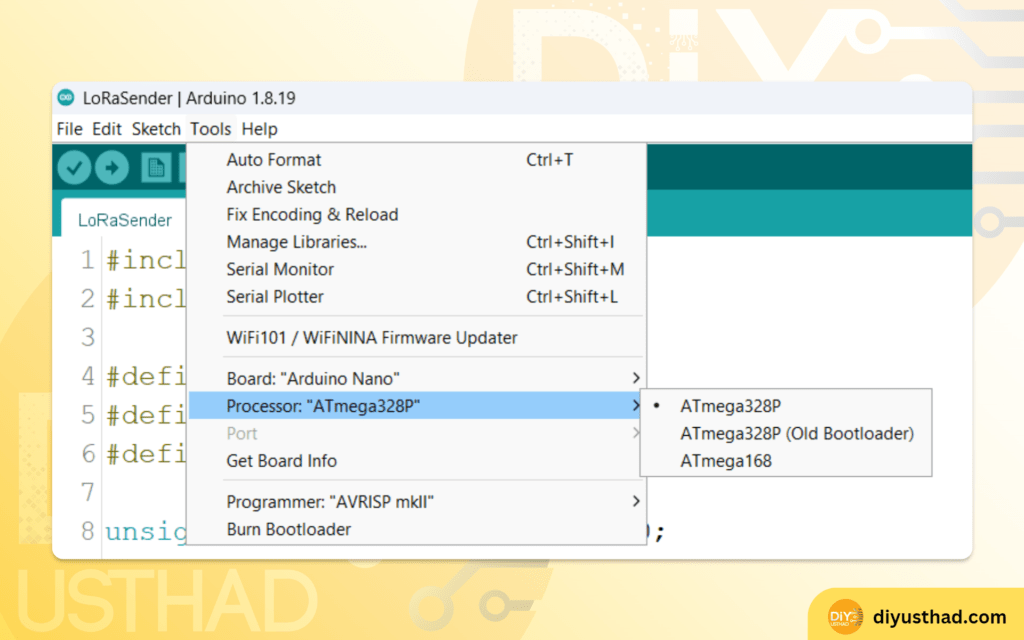
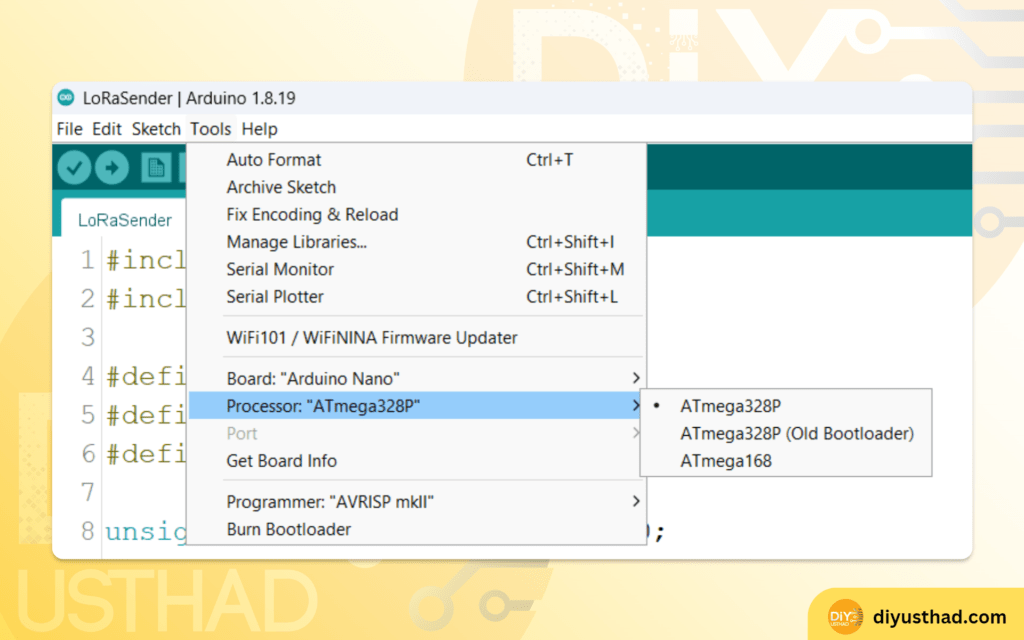
If you are not sure which port is your Arduino, you can try disconnecting and reconnecting your USB cable and see which port appears or disappears in the menu.
Step 2: Check the USB Cable and Port
Sometimes, the USB cable or port can be faulty or loose, causing intermittent or no connection between your computer and the Arduino. To rule out this possibility, try using a different USB cable or port and see if the error goes away. You can also try using a powered USB hub to provide more stable power to your Arduino board.
Step 3: Check the Arduino Pins
Some devices or shields connected to the Arduino pins can interfere with the serial communication between your computer and the Arduino. This is especially true for pins 0 and 1, which are used for serial communication by default. To rule out this possibility, try disconnecting any devices or shields from your Arduino pins and see if the error goes away. You can also try uploading a blank sketch (with nothing in setup() or loop()) to clear any previous code that might be using the pins.
Step 4: Check the Bootloader and Microcontroller
If none of the above steps solve the issue, it is possible that your Arduino bootloader or microcontroller is damaged or corrupted. The bootloader is a small program that runs on your Arduino board and allows it to communicate with your computer and upload sketches. The microcontroller is the main chip that executes your sketches on your Arduino board.
To check if your bootloader or microcontroller is working properly, you can try using another Arduino board as an ISP (In-System Programmer) to reflash the bootloader or upload sketches directly to your problematic board. You can follow this tutorial on how to do this.
Alternatively, you can try replacing the microcontroller chip on your board with a new one, if it is removable (such as on an Arduino Uno). You can buy a new chip with a preloaded bootloader from various online sources.
Conclusion
I hope this blog post has helped you solve the issue “avrdude: stk500_getsync(): not in sync: resp=0x00” when uploading sketches to your Arduino board. If you have any questions or feedback, please leave a comment below.


I have a bunch of older Nano boards and each of them reported error “avrdude: stk500_getsync(): not in sync: resp=0x00″ when uploading. As it turns out I just needed to change to use the ATMega 328P (old bootloader)” and each board worked perfectly.