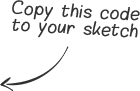Generate Custom Character For LCD
Creating custom character was not easy until now!. Engineers from lastminuteebgineers.com created an awesome application for it!!. Can you see the Green grid below? That’s it. That’s the application. You can click on any of the 5×8 pixels to set/clear that particular pixel. And as you click on pixels, the code for the character is generated next to the grid. This code can directly be used in your Arduino sketch.
Credit: https://lastminuteengineers.com/


Your imagination is limitless. The only limitation is that the LiquidCrystal library supports only eight custom characters. But don’t get disappointed, look at the bright side, at least we have eight characters.
The following sketch demonstrates how you can use these custom characters on the display.
// include the library code:
#include <LiquidCrystal.h>
// initialize the library with the numbers of the interface pins
LiquidCrystal lcd(12, 11, 5, 4, 3, 2);
// make some custom characters:
byte Character[8] =
{
0b00000,
0b00000,
0b00000,
0b00000,
0b00000,
0b00000,
0b00000,
0b00000
};
void setup()
{
// initialize LCD and set up the number of columns and rows:
lcd.begin(16, 2);
// create a new character
lcd.createChar(0, Character);
// Clears the LCD screen
lcd.clear();
// Print a message to the lcd.
lcd.print("Custom Character");
}
// Print All the custom characters
void loop()
{
lcd.setCursor(0, 1);
lcd.write(byte(0));
}
Sample Codes
1. Bell ????
byte Bell[8] = {
0b00100,
0b01110,
0b01110,
0b01110,
0b11111,
0b00000,
0b00100,
0b00000
};
2. Alien ????
byte Alien[8] = {
0b11111,
0b10101,
0b11111,
0b11111,
0b01110,
0b01010,
0b11011,
0b00000
};
3. Check ✅
byte Check[8] = {
0b00000,
0b00001,
0b00011,
0b10110,
0b11100,
0b01000,
0b00000,
0b00000
};
4. Sound ????
byte Sound[8] = {
0b00001,
0b00011,
0b00101,
0b01001,
0b01001,
0b01011,
0b11011,
0b11000
};
5. Skull ????
byte Skull[8] = {
0b00000,
0b01110,
0b10101,
0b11011,
0b01110,
0b01110,
0b00000,
0b00000
};
6. Lock ????
byte Lock[8] = {
0b01110,
0b10001,
0b10001,
0b11111,
0b11011,
0b11011,
0b11111,
0b00000
};
7. Speaker ????
byte Speaker[8] = {
0b00001,
0b00011,
0b01111,
0b01111,
0b01111,
0b00011,
0b00001,
0b00000
};