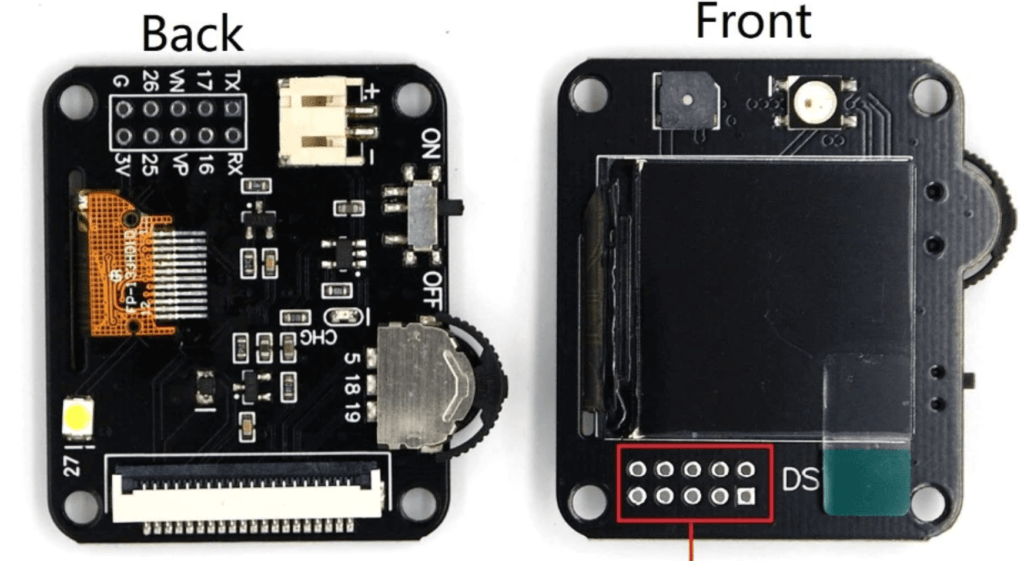
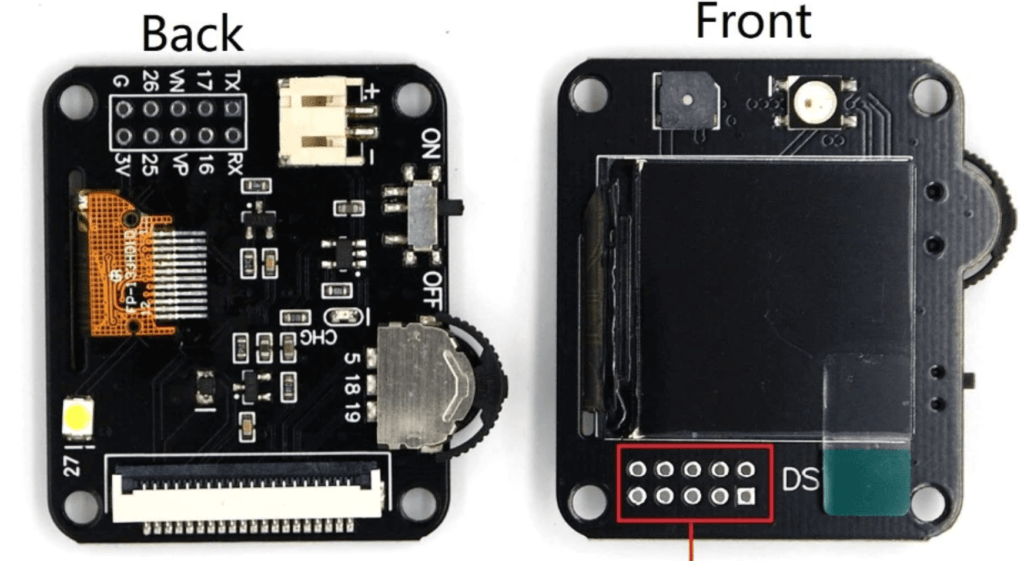
ESP32 Programmable SmartWatch is an ESP32 development board in a watch form factor with the dimension of 3.8×4.5cm with an in-built display, buzzer, navigation switch that support 3 different functions (up, down, and press), Memory card support, and a WS2812b RGB LED.
With the built-in WiFi and bluetooth capabilities in to the ESP32 chip this smart watch can be put to use for many IoT projects.
The watch is available in two different versions, one with an OLED display and the other one with a color TFT display.




Some GPIO pins along with 3v, GND, TX, and RX are extended to the edge of the PCB so that we can use them for connecting external sensors or modules to expand the functionality of this awesome programmable smartwatch, sounds exciting right.
Breakout GPIOs(TX,RX,17,16,SVP,SVN,25,26,GND,3V)
Features & Specs
- Small size: 3.8×4.5cm
- Height:1.5cm
- Double 4 layer board
- 600mAh battery inside
- On/OFF Power Switch
- 1.3 OLED SH1106(SDA-17,SCL-16)
- TFT color version: ST7789 240*240 LCD(SDA-17,SCL-16,DC-22,RES-23)
- Buzzer-32
- WS2812b RGB LED-33
- Navigation Button(Up-19,Center-18,Down-5)
- OLED Version external slide button(22,23)
- Highlight LED(27)
- Indicate charging LED(On means Charging,OFF means Full)
- Reset and Flash Button at Bottom board
- Breakout GPIOs(TX,RX,17,16,SVP,SVN,25,26,GND,3V)
How to program this smartwatch?
The programming of the ESP32 smartwatch is same as that of programming a ESP32 development boards like NodeMCU.
But to use the OLED or TFT displays we need to install and use the appropriate libraries required for the proper working of the display.
If you are using the version with OLED then install the following library from GitHub 👇
Install OLED library https://github.com/ThingPulse/esp8266-oled-ssd1306
For TFT version use the below library 👇
Install TFT LCD library https://github.com/lspoplove/Arduino-ST7789-Library
For using the onboard NeoPixel LED connected to pin 33 we need the Adafruit NeoPixel library also, you can get it from the below link 👇
Adafruit NeoPixel library https://github.com/adafruit/Adafruit_NeoPixel

