Hi! 👋 Want to control your ESP32 or Arduino projects from your phone? Let me tell you about Dabble, a cool app that makes controlling your projects really easy. Whether you’re new to this or already know a lot, Dabble adds excitement and creativity to your ideas. 😊
What is Dabble? 🌟
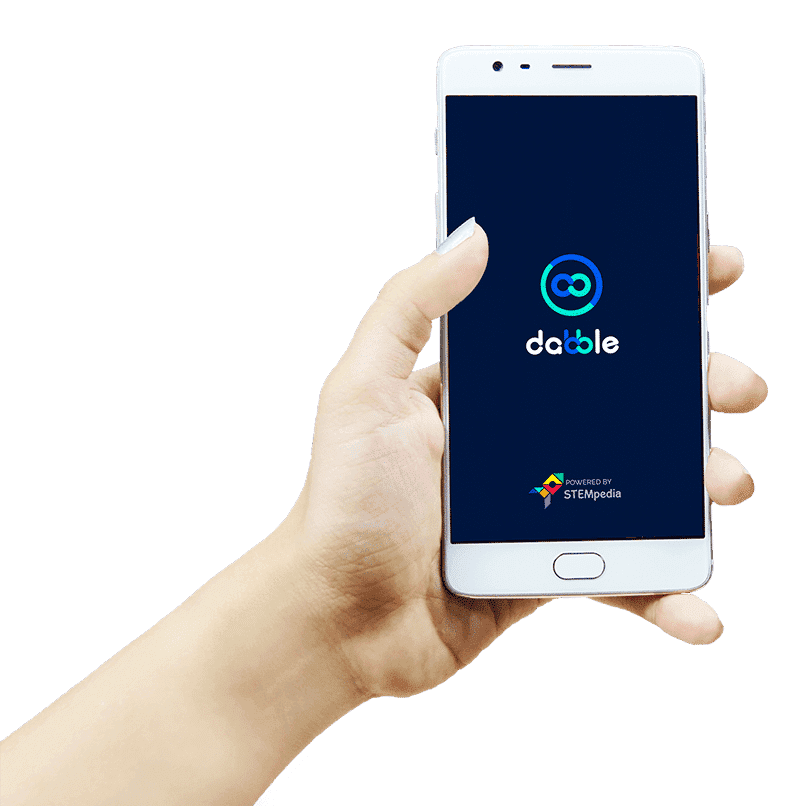
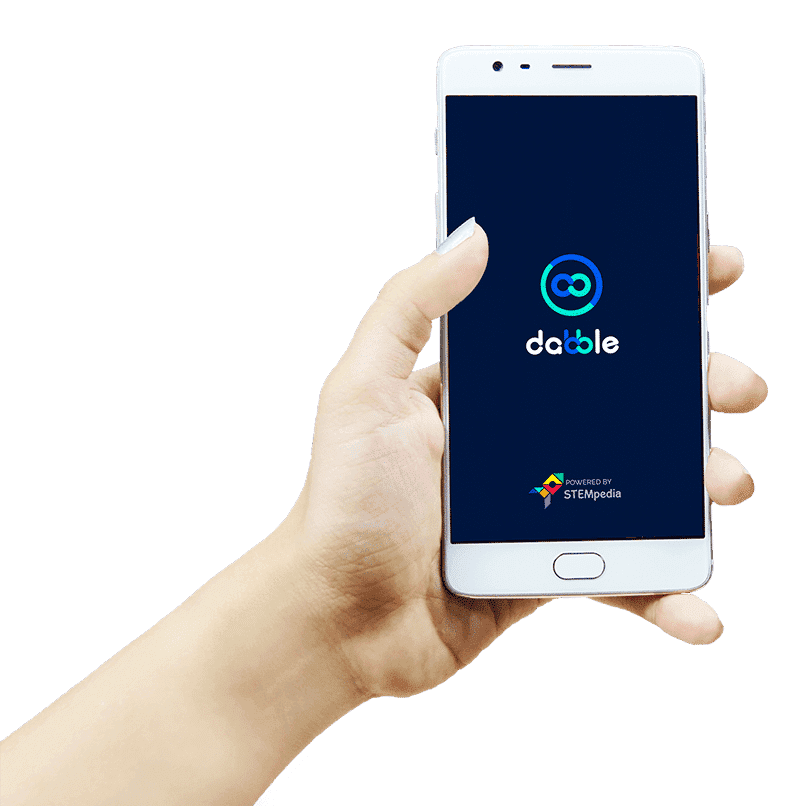
Dabble is a mobile app from STEMpedia that connects to your Arduino, ESP32, or ESP8266 using Bluetooth. It turns your phone into a controller with tools like a gamepad, accelerometer, GPS, and more. Imagine it as a versatile tool for your projects!
Why Use Dabble?
- User-friendly: No complex setups—just plug, pair, and play! 😉
- Versatile: From controlling motors to reading sensors, Dabble’s got you covered.
- Free to use: Yep, you read that right. No hidden fees. 💰
Setting Up Dabble with ESP32 or Arduino ⚡
Here’s a quick guide to get started with Dabble on your ESP32 or Arduino:
1. Install the App
Head over to the Google Play Store and download the Dabble app. For iOS users download from App Store
2. Gather Your Hardware
You’ll need:
- An ESP32 or Arduino board
- A Bluetooth module (HC-05 for Arduino; ESP32 has built-in Bluetooth!)
- Jumper wires and breadboard (if needed)
- Your trusty smartphone 📲
3. Set Up Your Circuit
For Arduino:
- Connect the HC-05 module to your Arduino.
- RX (HC-05) → TX (Arduino) and TX → RX.
- Power it up with 5V and GND.
For ESP32:
- No extra Bluetooth module needed—yay for built-in Bluetooth! 🚀
4. Install the Dabble Library
Fire up the Arduino IDE and:
- Go to Sketch → Include Library → Manage Libraries.
- Search for Dabble and click Install.
5. Upload the Code
Here’s a basic sketch to get started:
#include <DabbleESP32.h>
void setup() {
Serial.begin(9600);
Dabble.begin("MyESP32"); // Initialize Dabble with a name
}
void loop() {
Dabble.process(); // Keep Dabble running
// Example: Print joystick values
int x = GamePad.getX();
int y = GamePad.getY();
Serial.print("Joystick: X=");
Serial.print(x);
Serial.print(", Y=");
Serial.println(y);
}
- For Arduino + HC-05, use
Dabble.begin(SoftwareSerial)instead.
6. Pair Your Device
- Open the Dabble app.
- Pair it with your ESP32/HC-05.
- Select a module (e.g., Gamepad or Terminal) and start exploring!
Cool Projects to Try 🎡
- Remote-Controlled Car: Use the Gamepad module to drive your car with your phone.
- Home Automation: Control lights and appliances using the Switch module.
- DIY Game Console: Build simple games with the Accelerometer and Terminal modules.
Troubleshooting Tips 🛠
- Bluetooth not connecting? Ensure your module is in pairing mode and check your connections.
- App not responding? Double-check the Dabble library version and update if needed.
- Code errors? Look for typos or mismatched board settings in the Arduino IDE.
Why You Should Try Dabble Today
Dabble makes your projects more interactive, accessible, and—let’s face it—cooler. Whether you’re a hobbyist or a pro, it’s a game-changer for anyone looking to add a smart twist to their DIY builds. 😎
Got questions or cool projects to share? Drop them in the comments below—we’d love to hear from you! 🙌
Happy tinkering! 🔧

