Are you ready to elevate your Arduino projects with wireless capabilities? The ESP32 is a powerful and versatile microcontroller that’s a step above standard Arduino boards, offering integrated Wi-Fi and Bluetooth capabilities. In this guide, we’ll compare the Arduino Uno with the ESP32 DevKitC, help you choose the right ESP32 model, and explore how to program and power it. Let’s dive in!
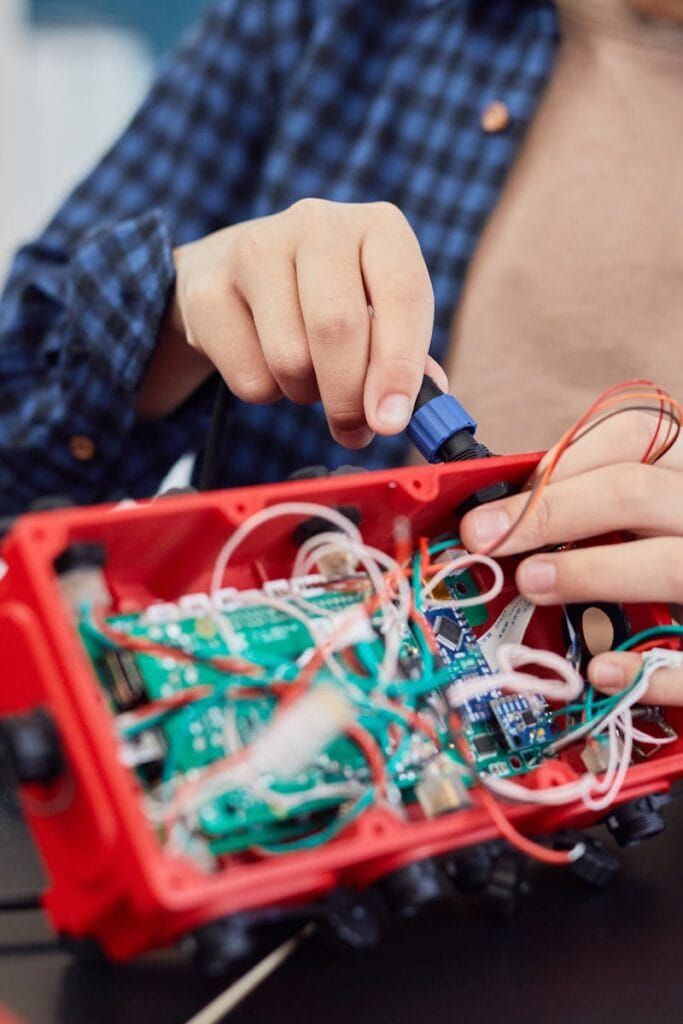
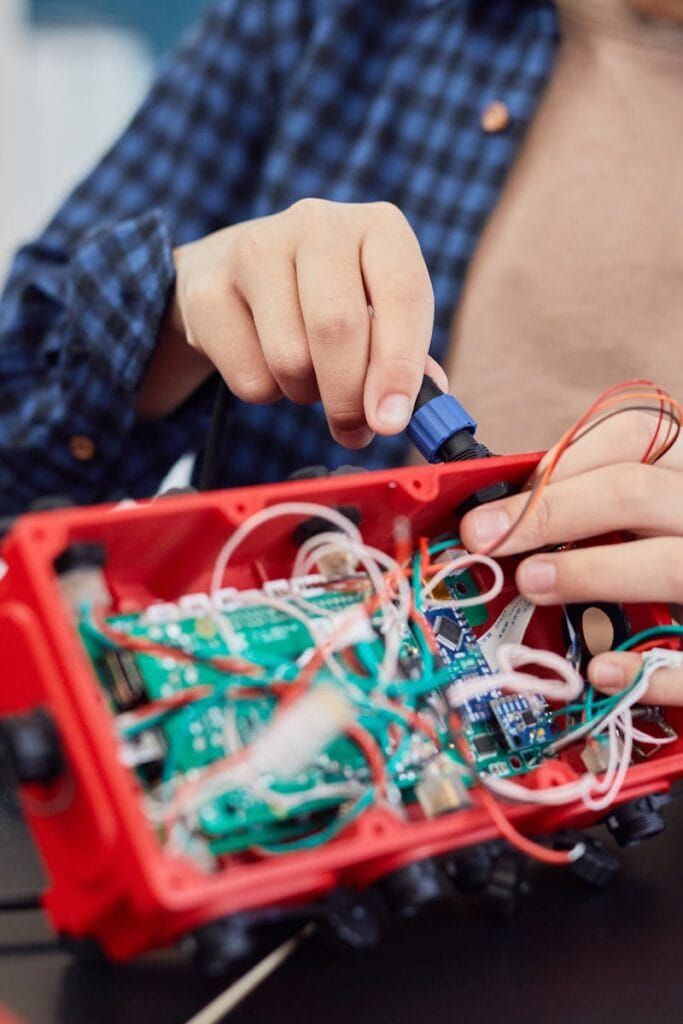
Arduino vs. ESP32: A Quick Comparison
The Arduino Uno and the ESP32 DevKitC serve as entry points for microcontroller projects, but they cater to different needs.
| Feature | Arduino Uno | ESP32 DevKitC |
|---|---|---|
| Microcontroller | ATmega328P (16 MHz) | D0WDQ6 (240 MHz) |
| Processing Power | 3,000 primes in 30 seconds | 125,000 primes in 30 seconds |
| Voltage | 5V logic | 3.3V logic |
| GPIO Pins | 20 | 26 (PWM capable) |
| Analog Resolution | 10-bit ADC (0-1023) | 12-bit ADC (0-4095) |
| Connectivity | None | Wi-Fi, Bluetooth, ESP-NOW |
The ESP32 outshines the Arduino Uno in speed, connectivity, and versatility. It’s perfect for advanced projects involving IoT, data logging, or wireless control.
Choosing Your First ESP32 Board
Espressif, the maker of the ESP32, offers various models. For beginners, the ESP32 DevKitC is ideal:
- Why this model?
- Standard ESP32 chip with built-in PCB antenna.
- 38 pins for more functionality compared to the 30-pin versions.
- Widely available and cost-effective.
Many manufacturers, including NodeMCU, SparkFun, and Adafruit, produce ESP32 boards based on Espressif’s open-source schematics. A 3-pack of DevKitC boards is a great start if you’re worried about accidental damage.
Programming the ESP32
The easiest way to program the ESP32 is using the Arduino IDE. Here’s how:
- Install the ESP32 Board Package:
- Open the Board Manager in Arduino IDE.
- Search for “ESP32” and install the latest version.
- Select Your Board:
- Choose ESP32 Dev Module in the Tools menu.
- Write Your Code:
- Use familiar Arduino functions, but include
Arduino.hat the top of your sketch.
- Use familiar Arduino functions, but include
Adding ESP32 In Arduino IDE
Read our detailed guide here
Library Compatibility
Some Arduino libraries may not work with the ESP32 (e.g., Servo, TimerOne). However, ESP32 versions like ESP32Servo or ESP32TimerInterrupt are available as alternatives.
Powering the ESP32
The ESP32 supports three power options:
- USB Cable: Standard and convenient.
- 5V Pin: Connect 5V to the 5V and GND pins.
- 3.3V Pin: Supply 3.3V to the 3.3V and GND pins (handle with care to avoid damage).
Note: The onboard voltage regulator protects only the 5V pin from overvoltage.
Exploring the ESP32 Pinout
The 38-pin ESP32 DevKitC offers:
- 26 GPIO Pins: Configurable for digital, PWM, SPI, I2C, and UART.
- PWM Resolution: 16-bit, allowing values from 0 to 65,535 (compared to Arduino’s 0-255).
- Analog Input: 12-bit ADCs for more precise readings (0-4095).
- DAC Outputs: Two built-in DACs for generating analog signals.
Refer to the official pinout diagram for detailed specs.
Wi-Fi and Bluetooth Capabilities 🛜
The ESP32 excels with built-in wireless connectivity:
Wi-Fi Modes
- Station Mode: Connects to an existing Wi-Fi network for Internet access.
- Access Point Mode: Creates a local Wi-Fi network for direct device connections.
- Dual Mode: Operates as both a station and an access point simultaneously.
Bluetooth Options
Pair the ESP32 with your phone or other devices for data exchange. Apps like Dabble simplify this interaction.
ESP-NOW Protocol
ESP-NOW enables communication between two ESP32 devices without a router. It combines low power usage with extended range and fast data transfer.
Integrating Peripherals
ESP32 operates on 3.3V logic, so:
- Ensure peripherals are compatible with 3.3V signals.
- Use level shifters for 5V components when necessary.
Examples:
- 3.3V IR Sensor: Direct connection.
- 5V Ultrasonic Sensor: Use a level shifter.
Why Upgrade to ESP32?
If you’re seeking a microcontroller that combines performance, wireless capabilities, and flexibility, the ESP32 is a solid choice. With a simple setup process and extensive library support, transitioning from Arduino to ESP32 is seamless.
Ready to explore the potential of the ESP32? Grab your board and start experimenting!
Visit DIYusthad.com for more DIY electronics tutorials and guides. Don’t forget to bookmark this page for updates on advanced ESP32 projects!

