This is an official add-on by Espressif Systems for the Arduino IDE that allows you to program the ESP32 using the Arduino IDE and its programming language.

In this tutorial, let’s learn how to install the ESP32 board in Arduino IDE whether you’re using Windows, Mac OS X, or Linux.
Watch the Video Tutorial
Installing ESP32 Add-on in Arduino IDE
Step 1:
In your Arduino IDE, go to File> Preferences
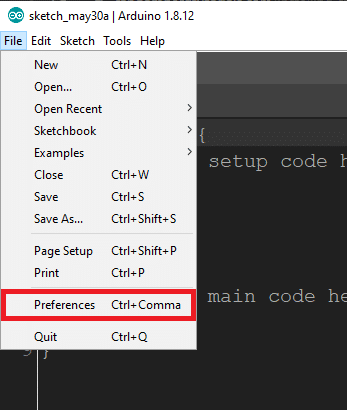
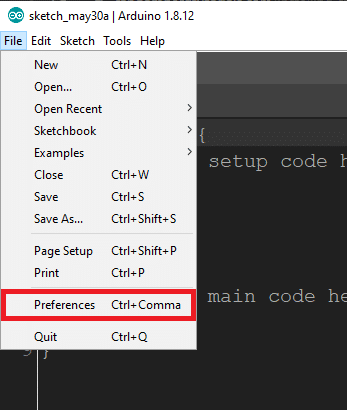
Step 2:
Enter https://dl.espressif.com/dl/package_esp32_index.json into the “Additional Board Manager URLs” field as shown in the figure below. Then, click the “OK” button:
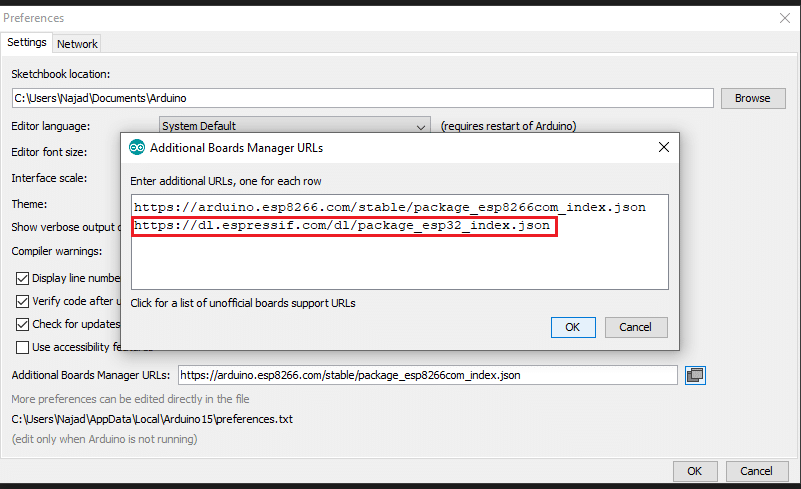
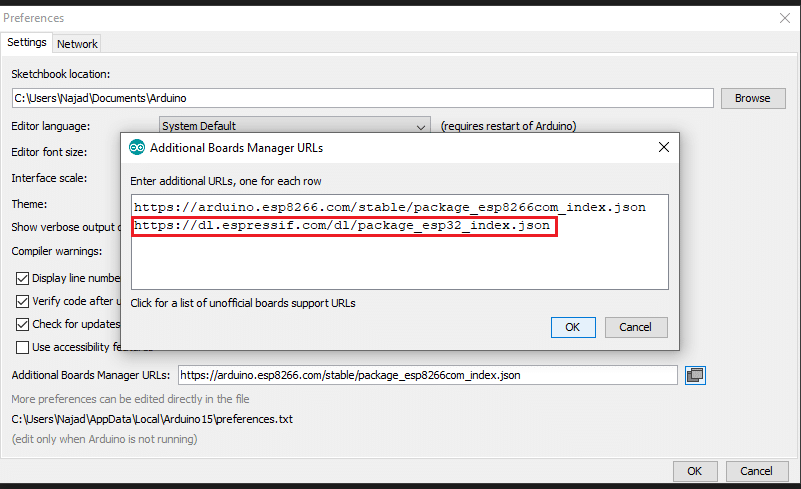
Note: if you already have the ESP8266 boards URL, you can enter the URLs one in each row.
Step 3:
Open the Boards Manager. Go to Tools > Board > Boards Manager…


Step 4:
Search for ESP32 and press install button for the “ESP32 by Espressif Systems“
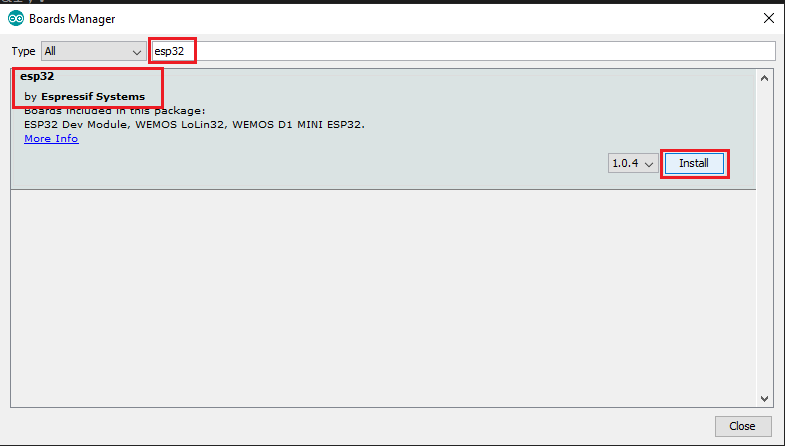
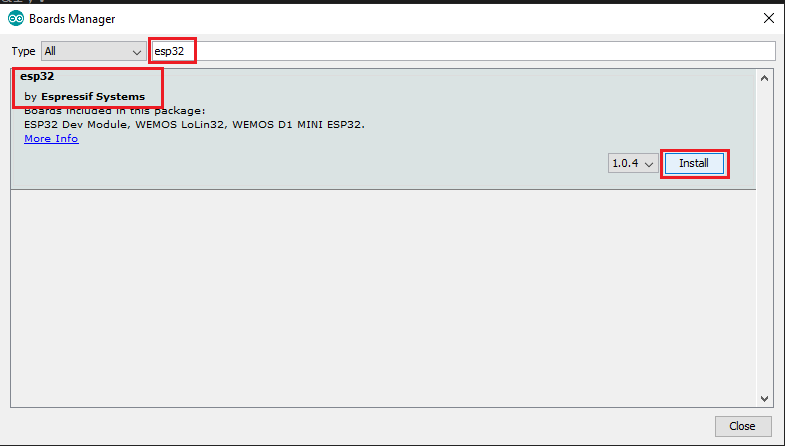
Step 5:
That’s it. It should be installed after a few seconds. You can find the ESP32 boards from Tools > Board > ESP32 Arduino



