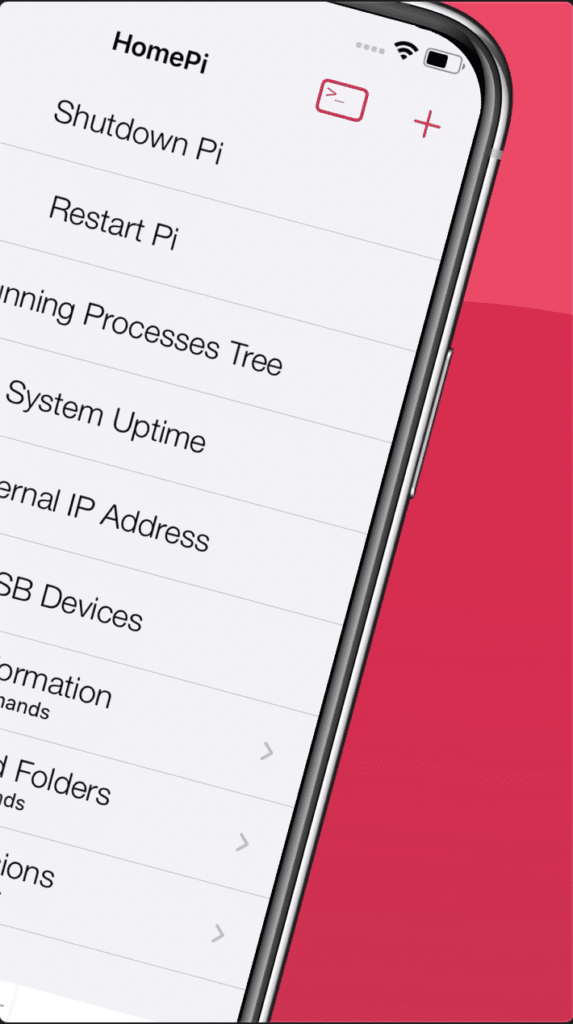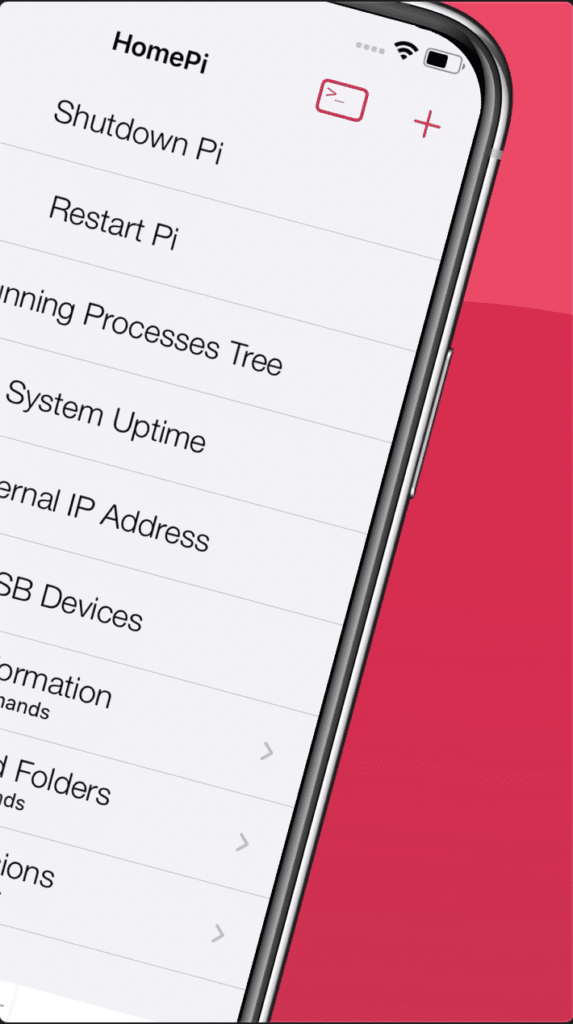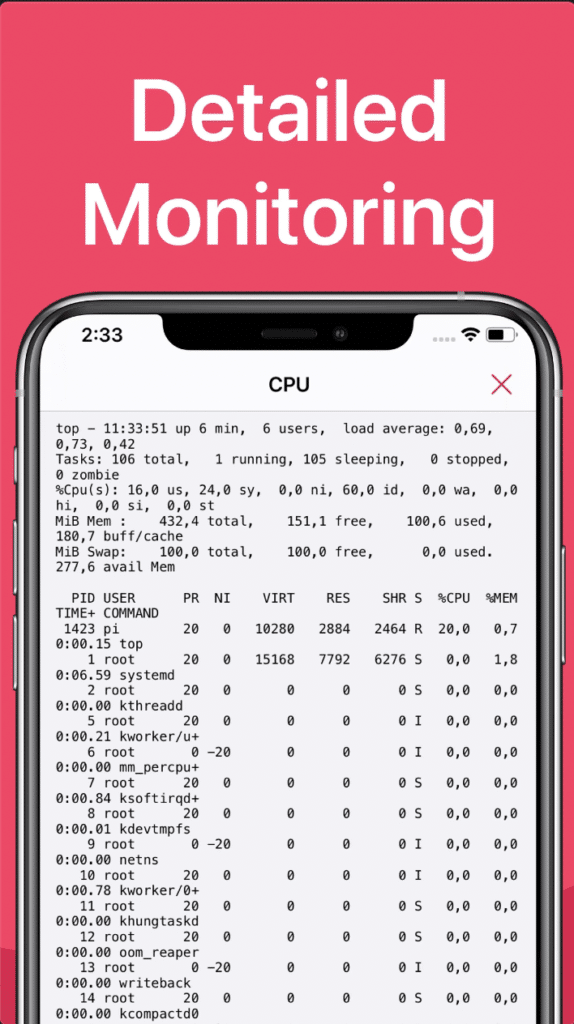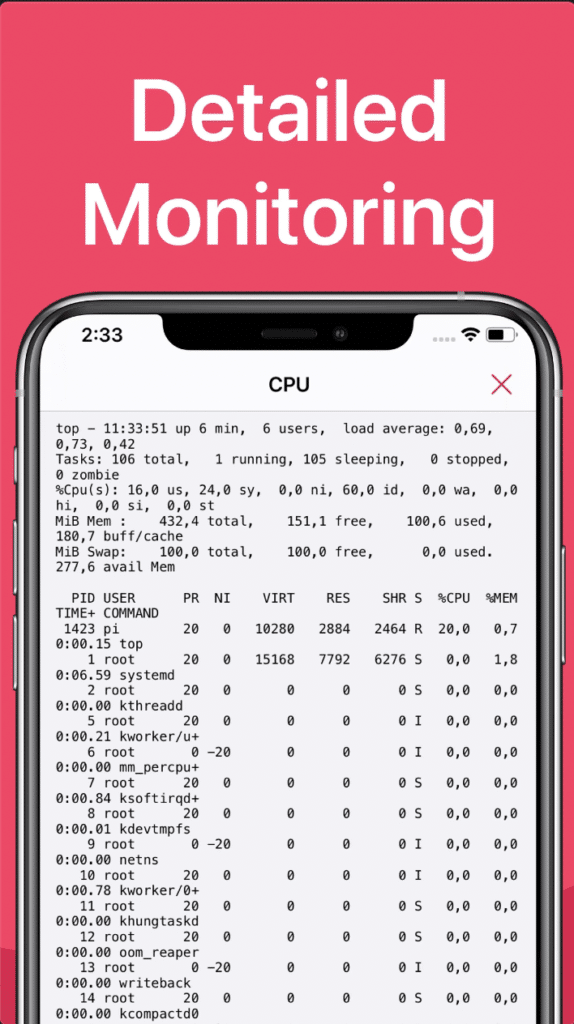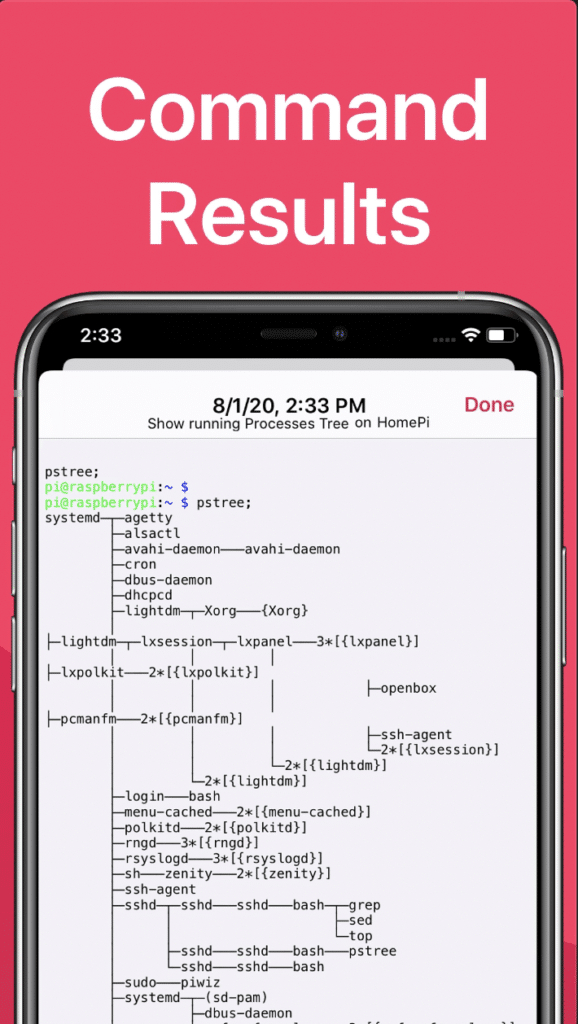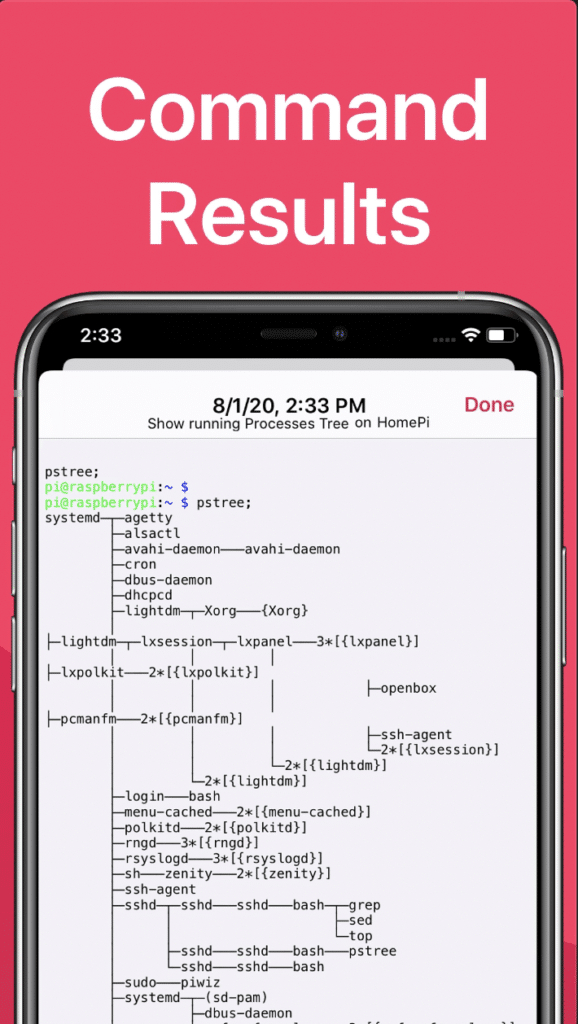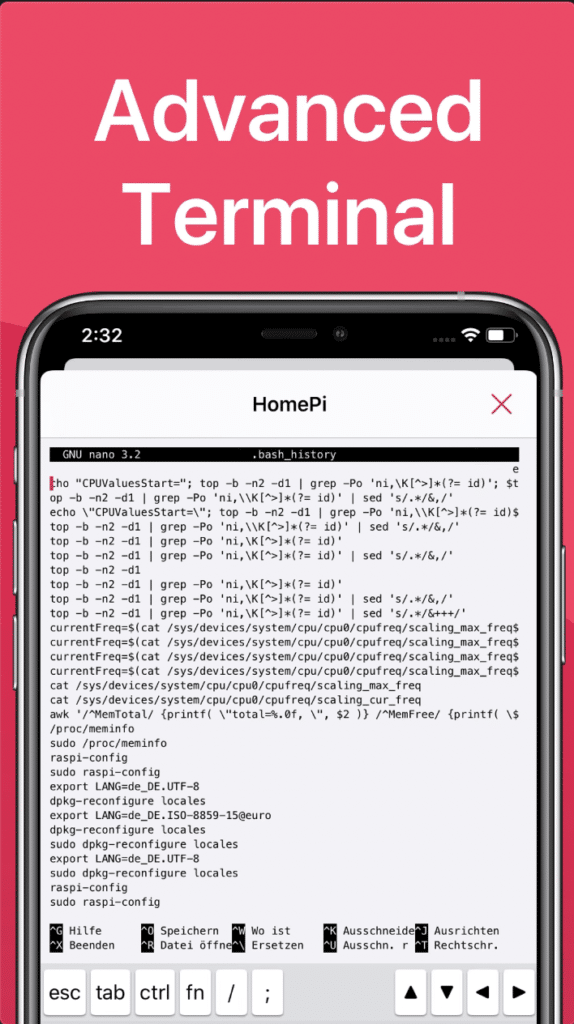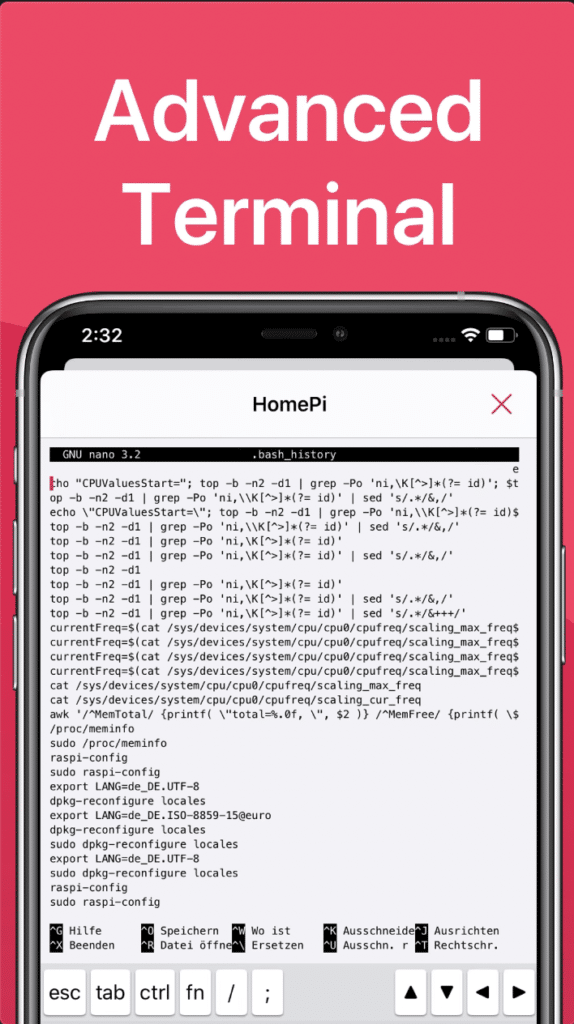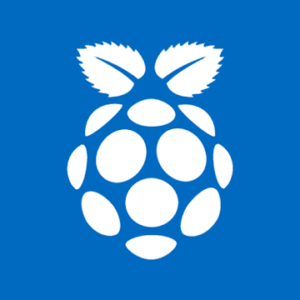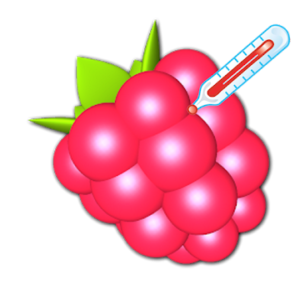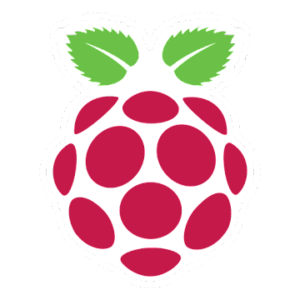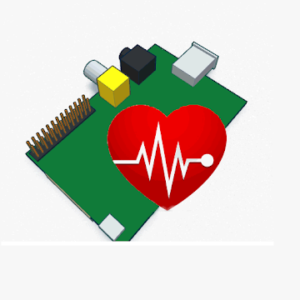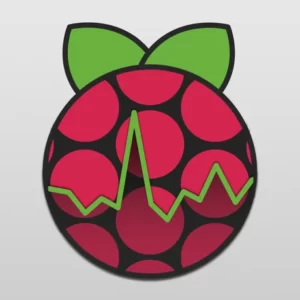1. Raspberry Pi Monitor
Features
- Dark mode
- Zero setup
- Nothing will be installed on your raspberry pi
- CPU frequency
- CPU temperature
- CPU Utilization
- Load


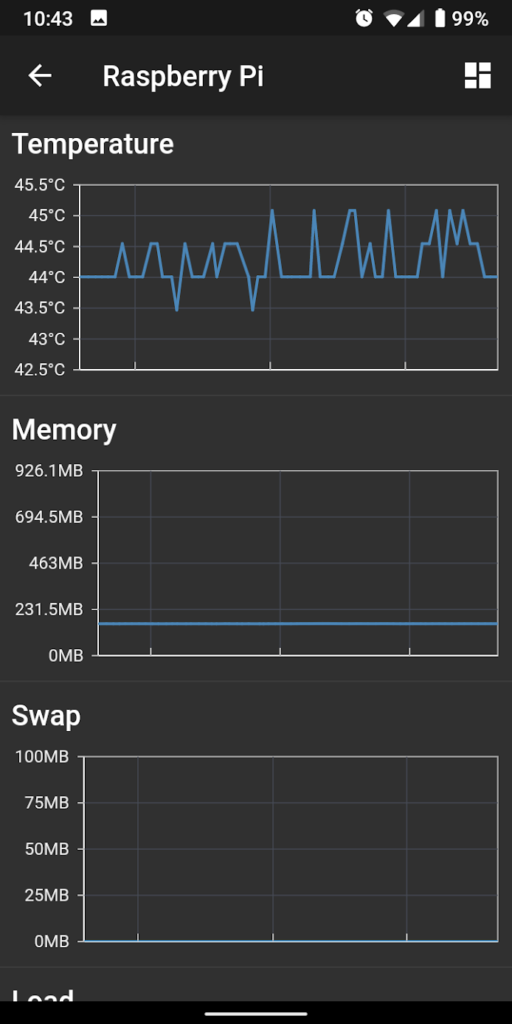
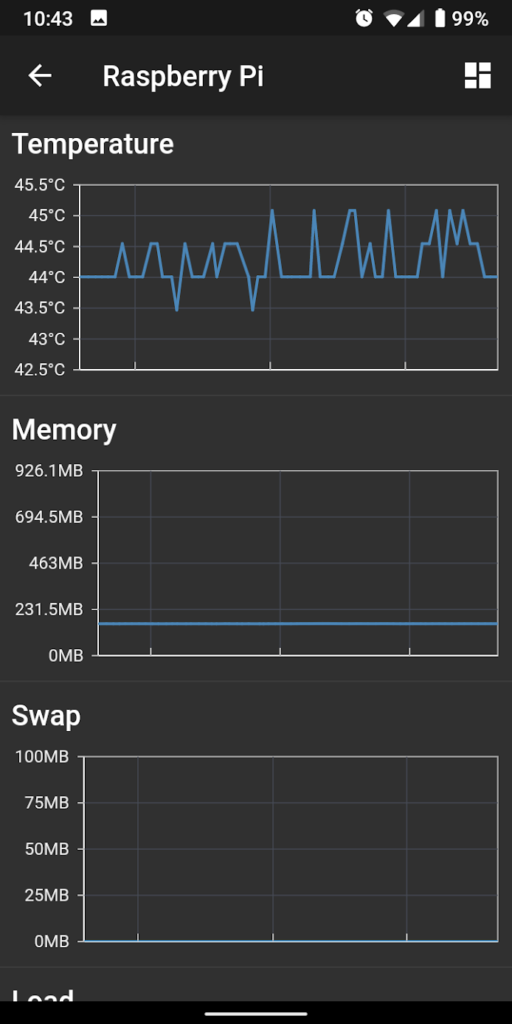


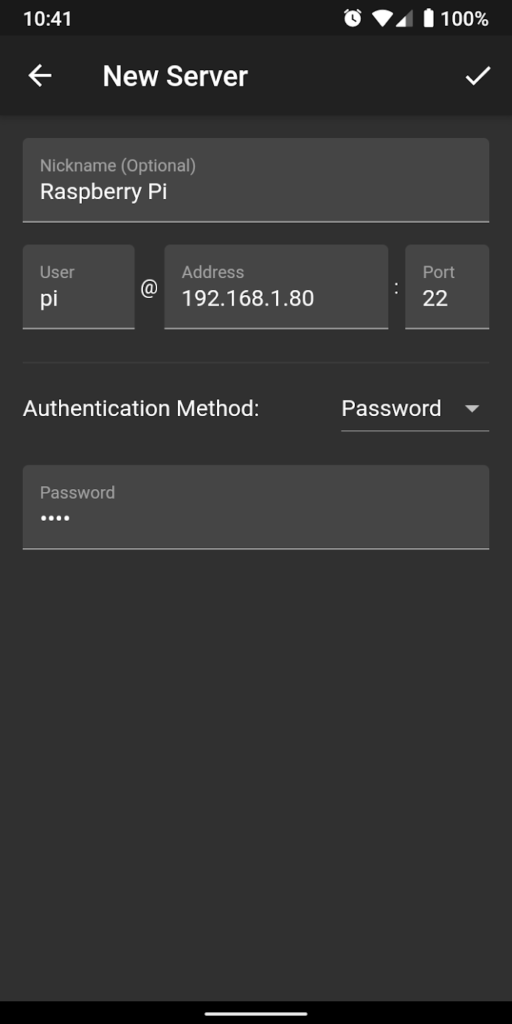
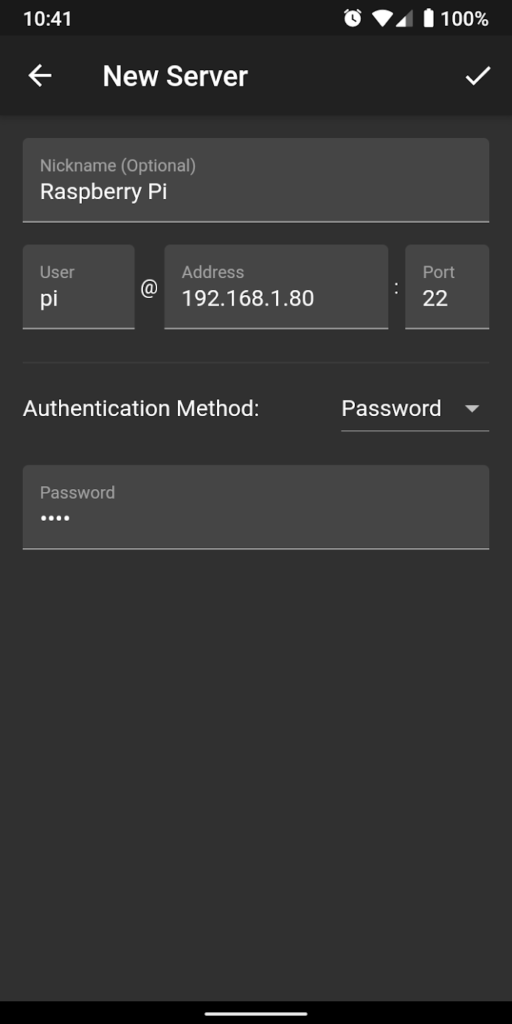
2. RaspController
RaspController is the one that I am personally using for monitoring my Raspberry Pis. I have also installed a PiVPN in my home network so that I can access my Pis from outside my home network too.
Features
- GPIO management (On/Off or impulsive function)
- File manager (Explore the content of Raspberry PI, copy, paste, delete, download and visualize properties of files, text editor)
- Shell SSH (Send custom commands to your Raspberry PI)
- Cpu, Ram, Storage, Network monitoring
- Camera (Shows images of the camera connected to the Raspberry PI)
- Custom user widgets
- Process list
- Support for DHT11/22 sensors (Humidity and temperature)
- Support for DS18B20 sensors (Temperature)
- Support for BMP sensors (Pressure, temperature, altitude)
- Support for Sense Hat
- Info Raspberry PI (Read all the information of the connected device)
- Pinout and diagrams
- Wake On Lan (Use Raspberry PI to send “WakeOnLan” magic packets)
- Shutdown
- Reboot
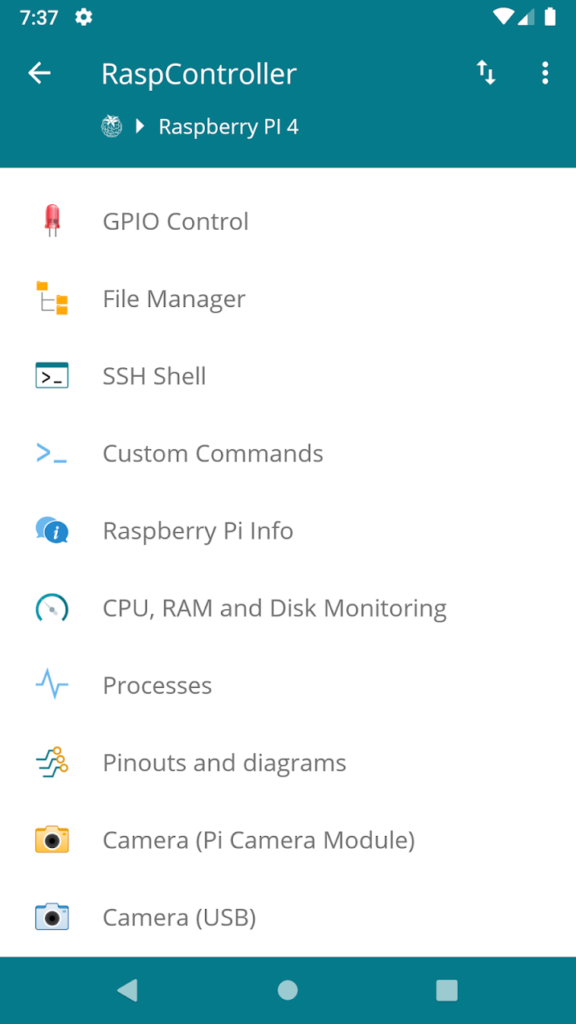
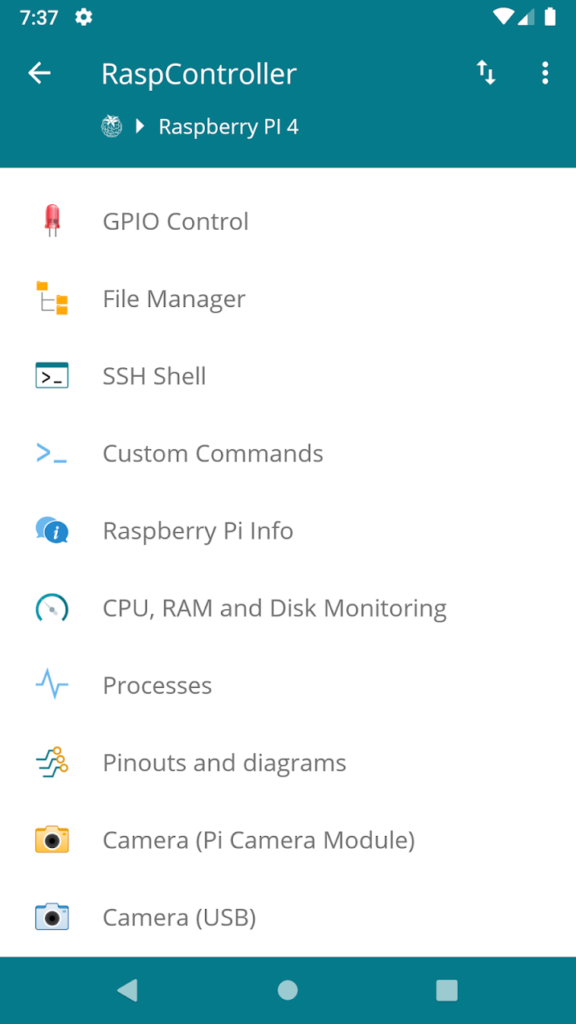
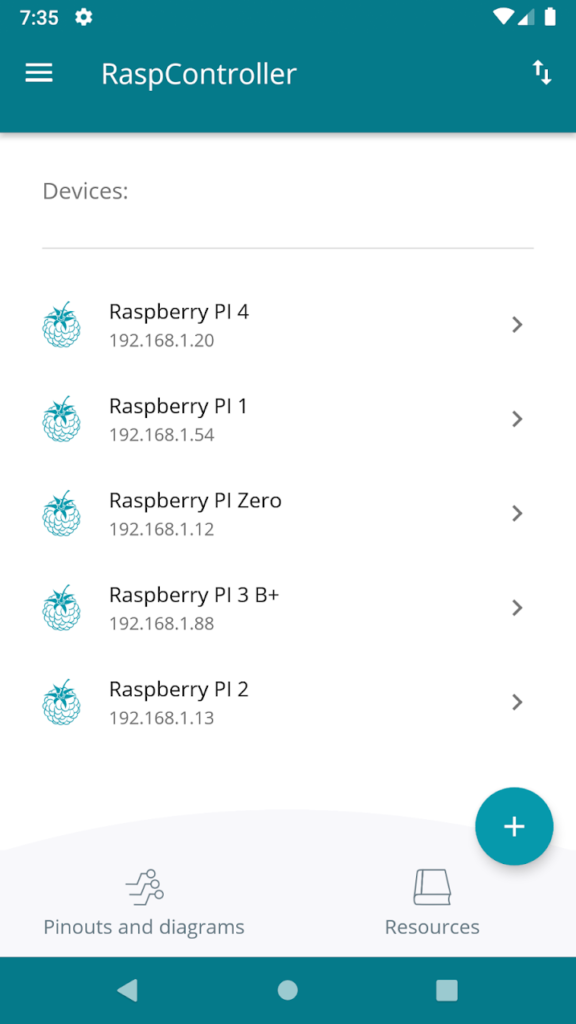
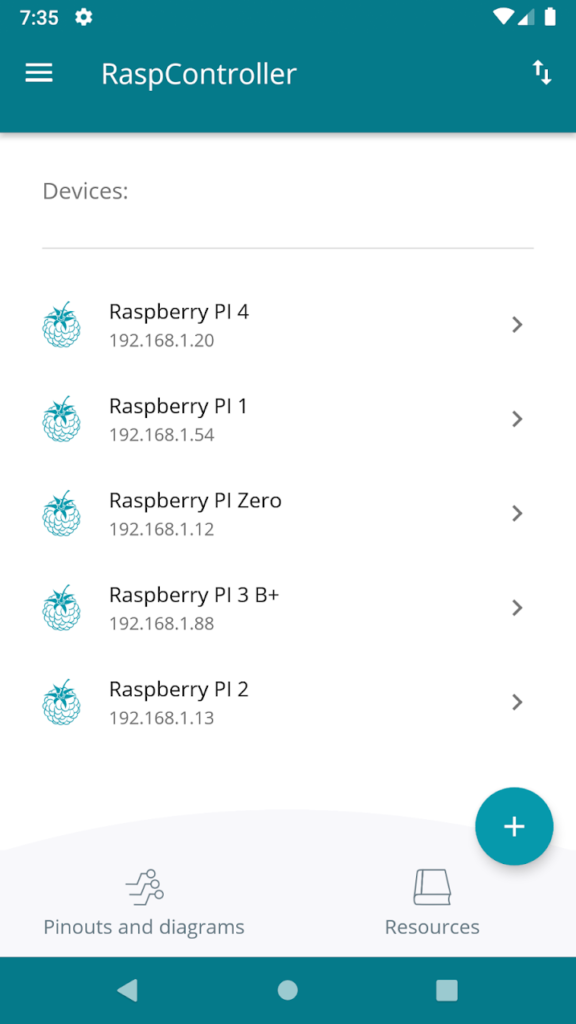
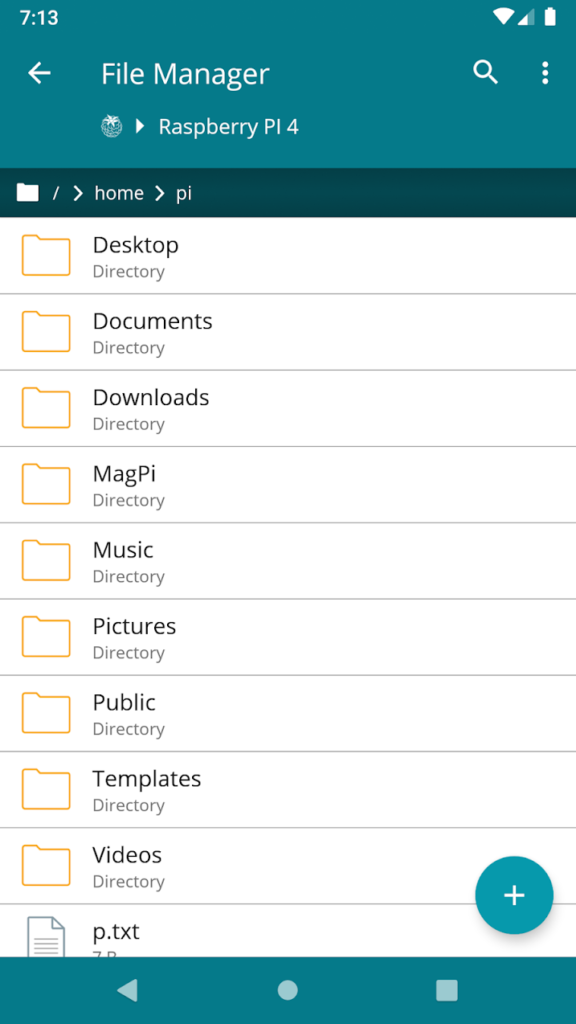
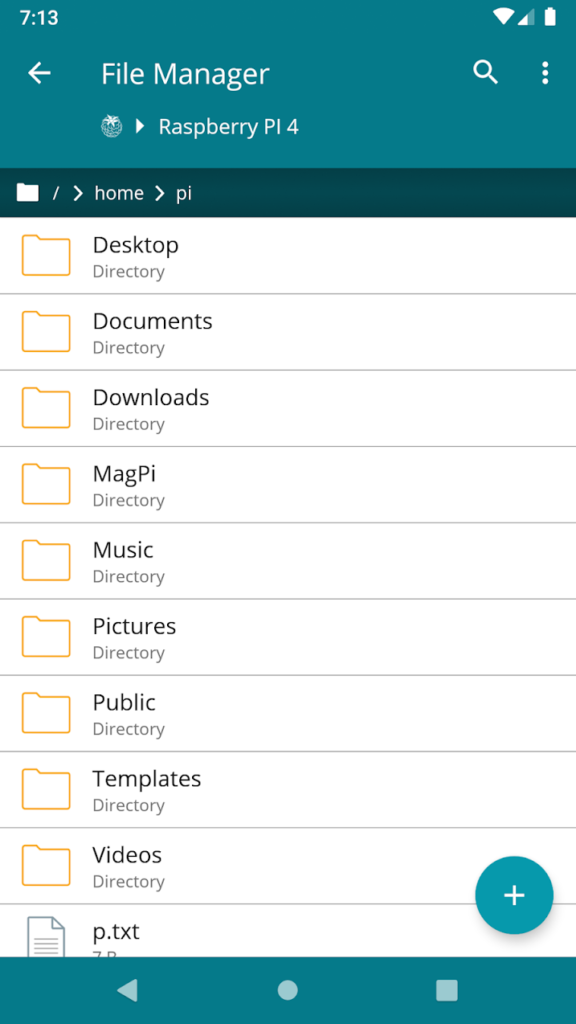
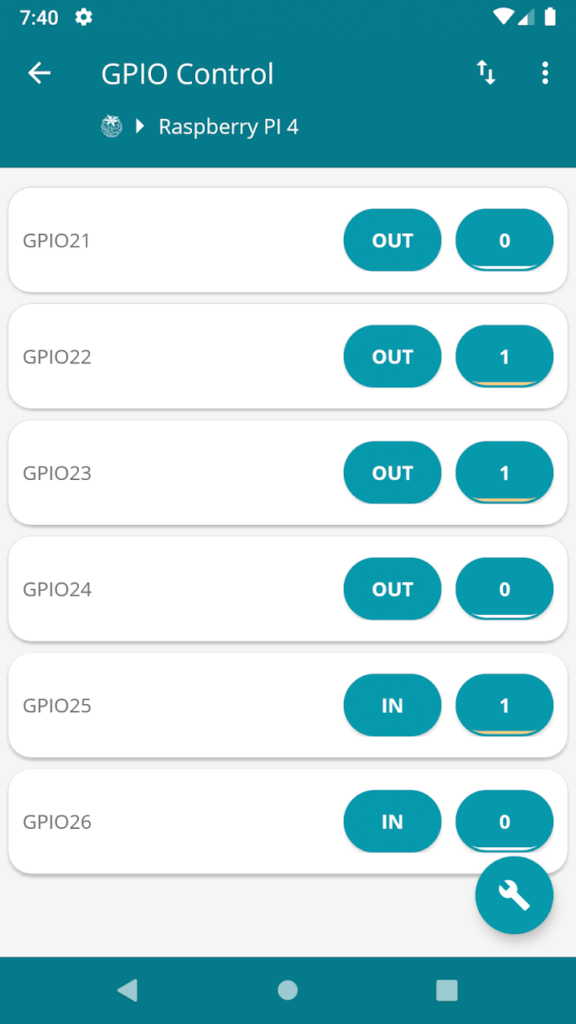
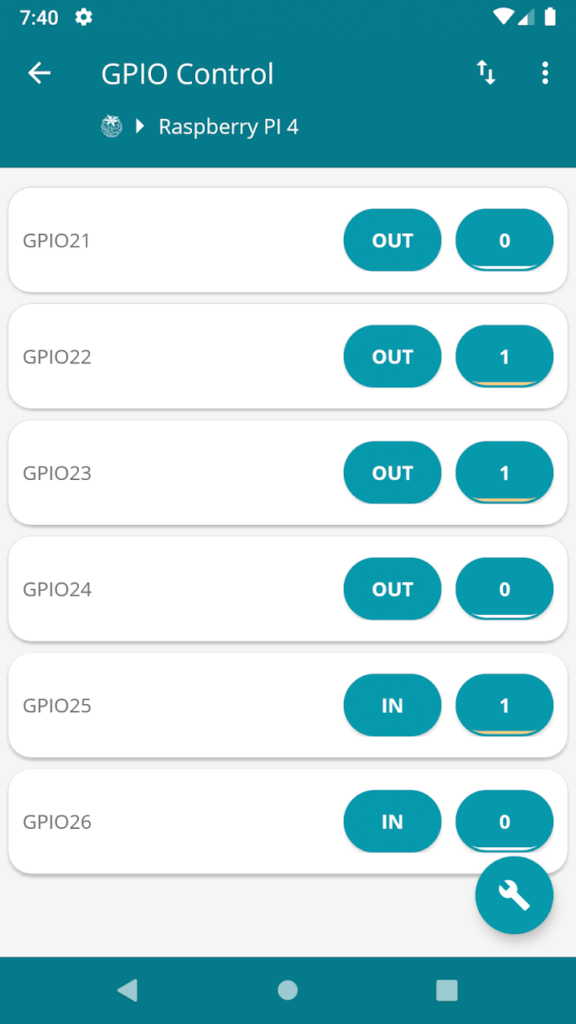
3. RasPi Check
Features
- Monitor status like overclocking information (frequency, temperature, volts) and more system information (free memory, runtime, disk status.
- Restart or halt your Raspberry Pi.
- Homescreen widget.
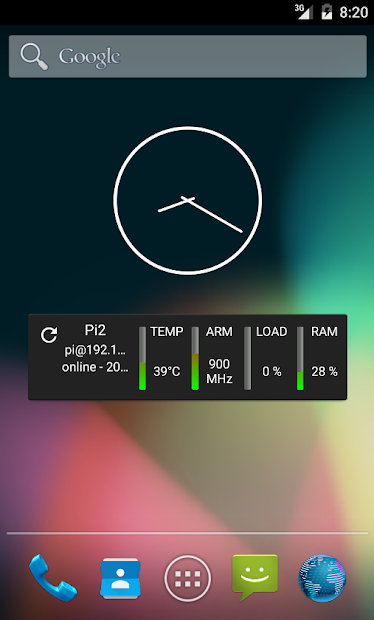
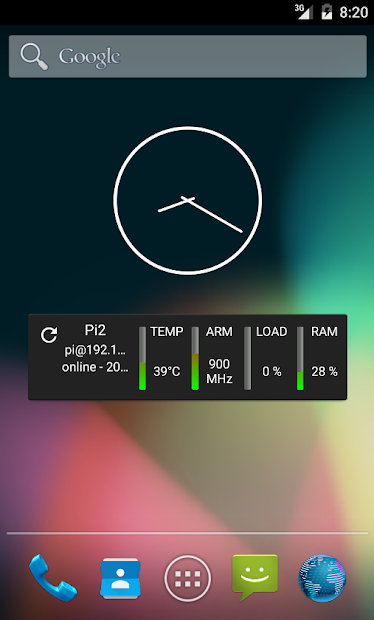
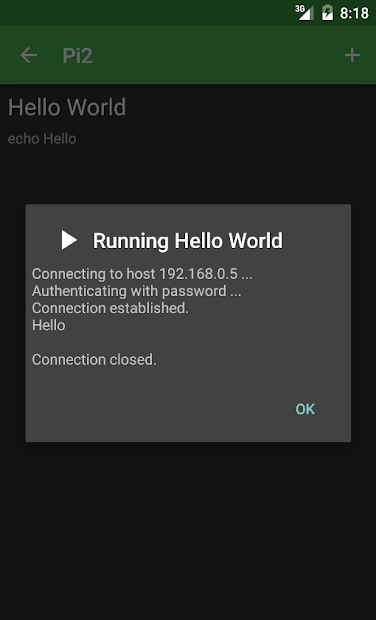
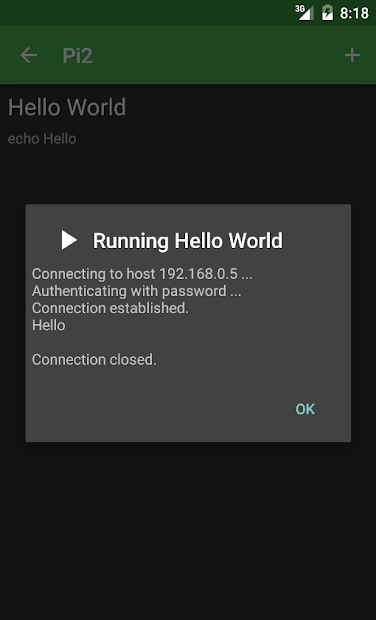
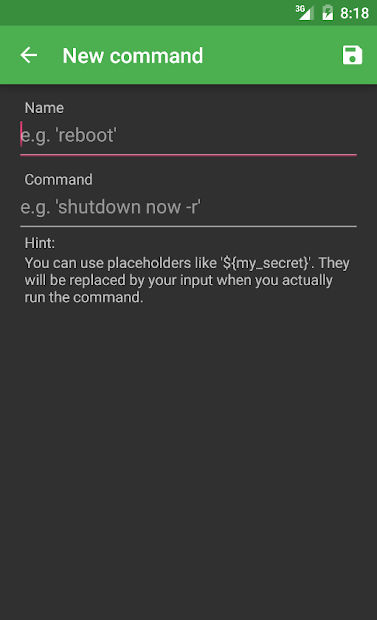
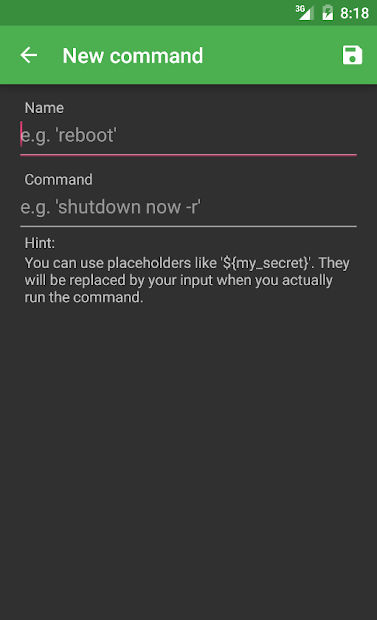
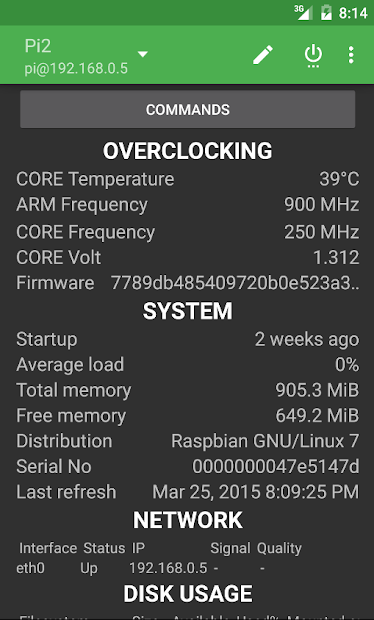
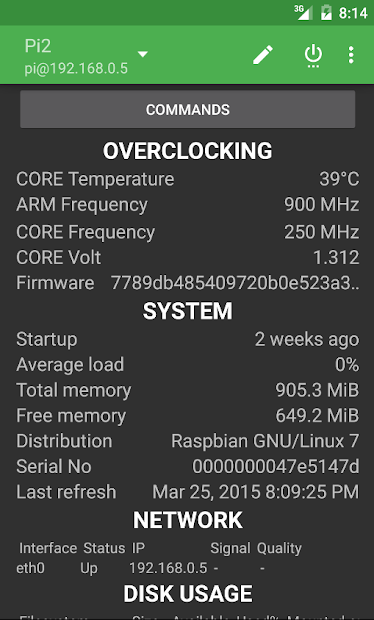
4. RaspiManager
Features
- SSH Scripts (and you´re able to save and load them)
- Monitoring using RPi-Monitoring (automated installation)
- Update & Upgrade your Distribution automated
- Install Software fully automated (e.g. Docker, Nextcloud, Grafana, …)
- GPIO Control (32 GPIO controlable)
- Raspi Management with Shutdown and Reboot Option
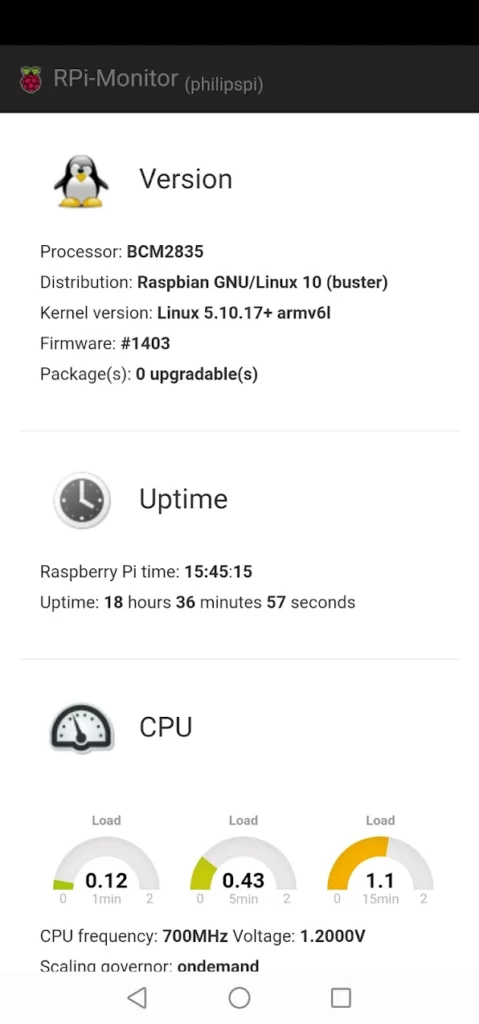
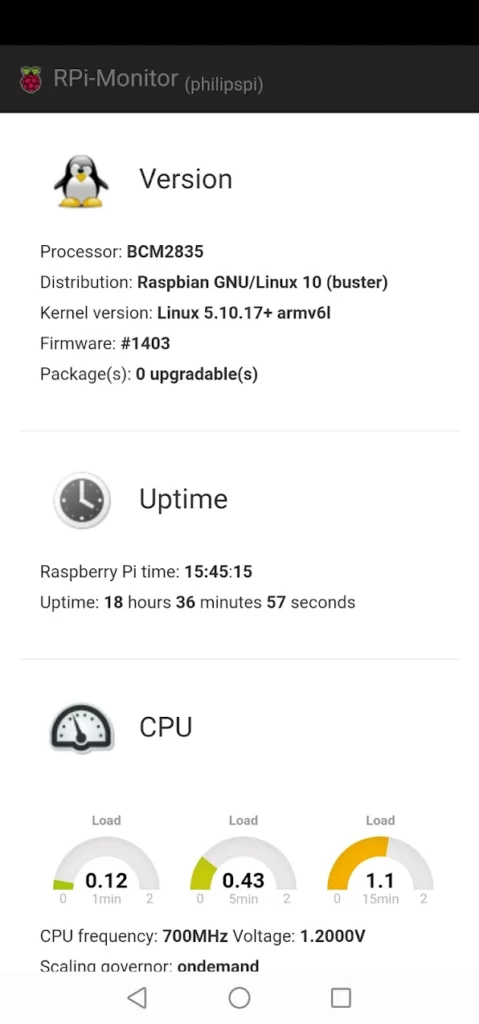
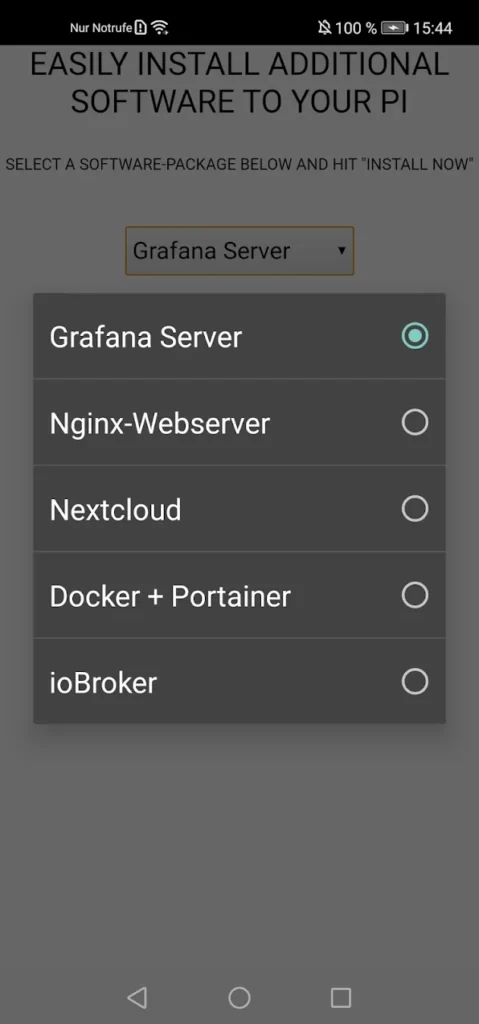
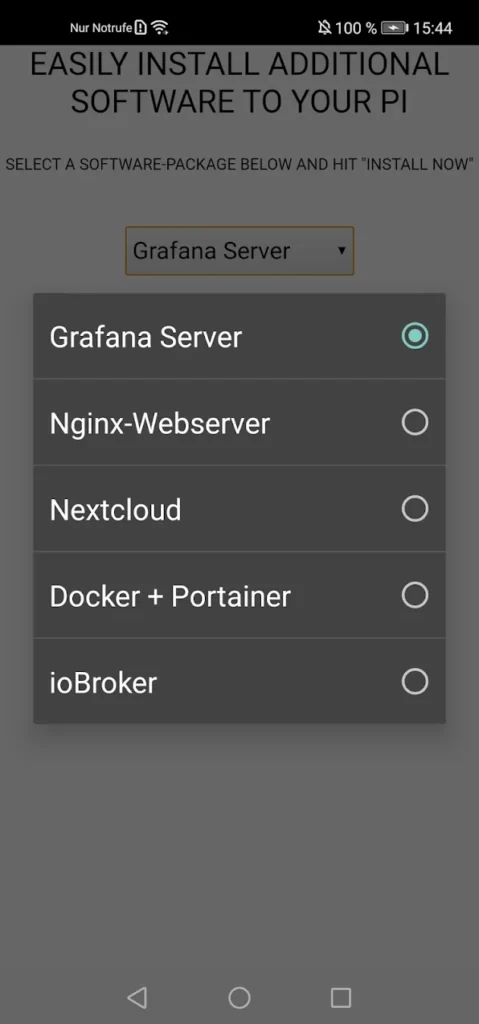
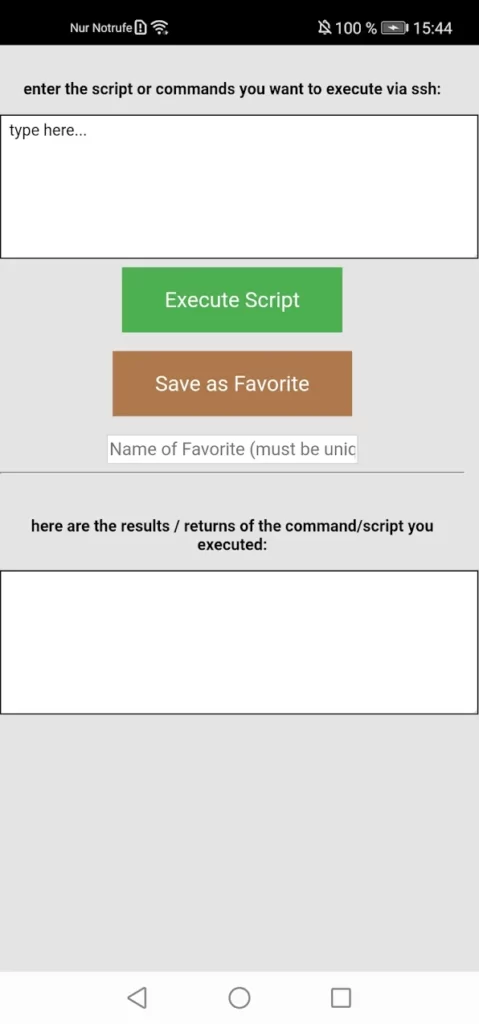
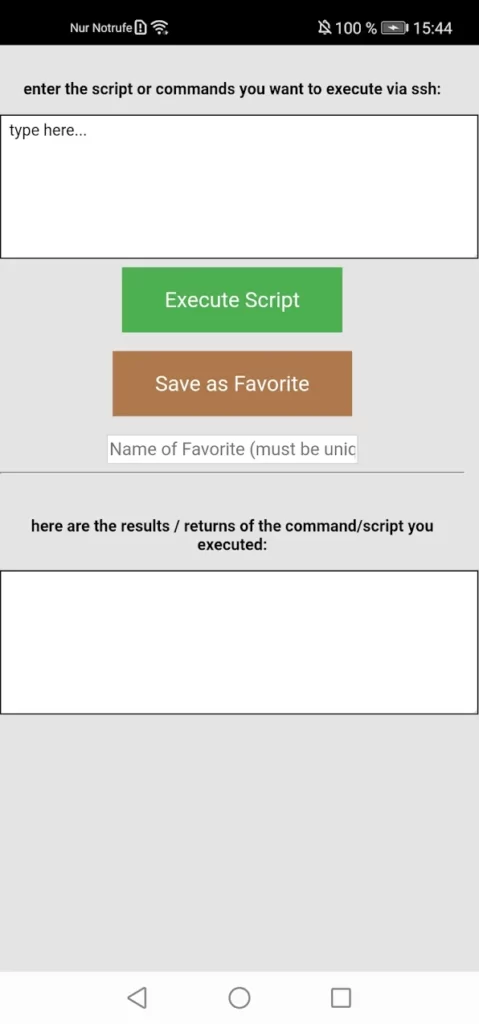
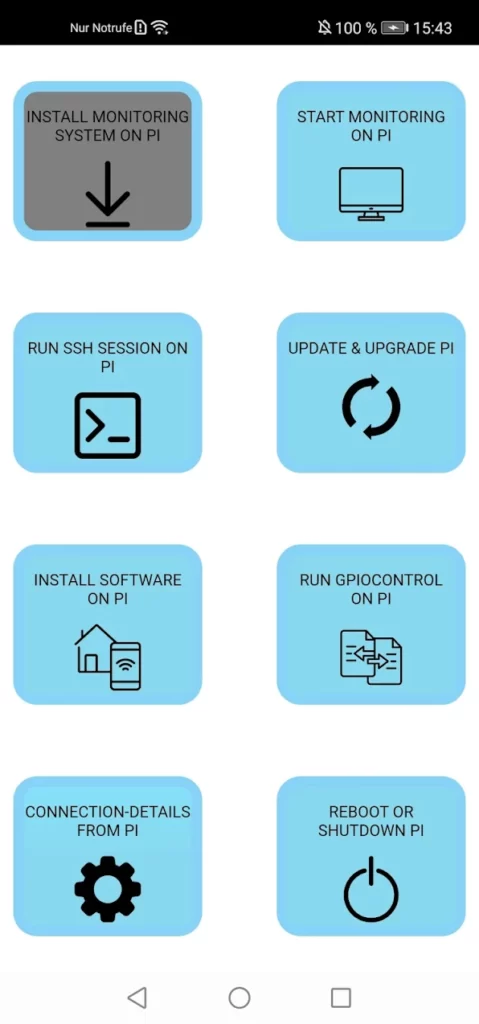
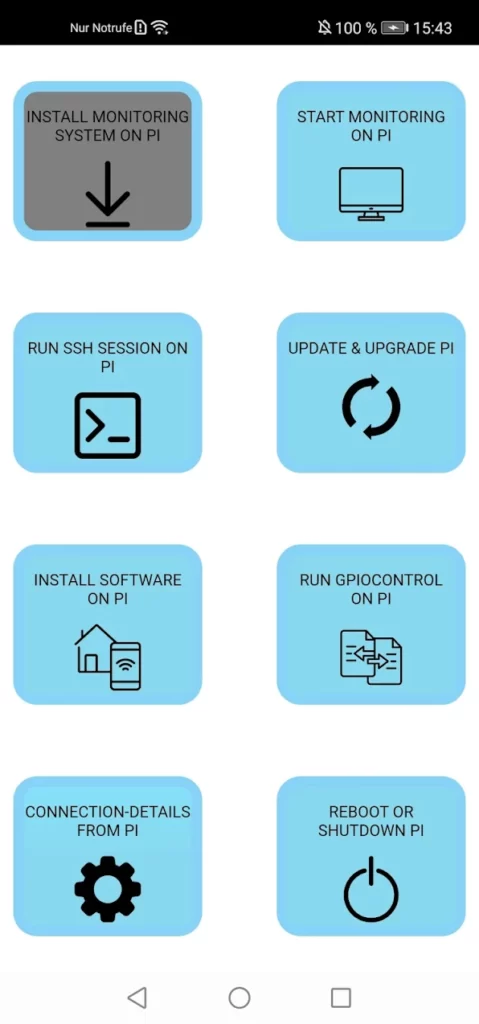
5. RaspManager
Features
- Allows restart and shutdown your Raspberry Pi ® remotely.
- Allows mount and dismount drives and filesystems remotely.
- Allows kill process remotely
- Allows copy, cut, paste and delete folders and files from your smartphone.
- Allows send folders and files from your smartphone to your Raspberry Pi ®.
- Allows copy, cut, paste and delete folders and files from your Raspberry Pi ® remotely.
- Allows receive folders and files from your Raspberry Pi ® to your smartphone.
- Allows download files to your Raspberry Pi ®, setting the download link.
- Terminal
- Camera: For those who have the Pi Camera you can take photos and preview it on your smartphone (in continuos development)
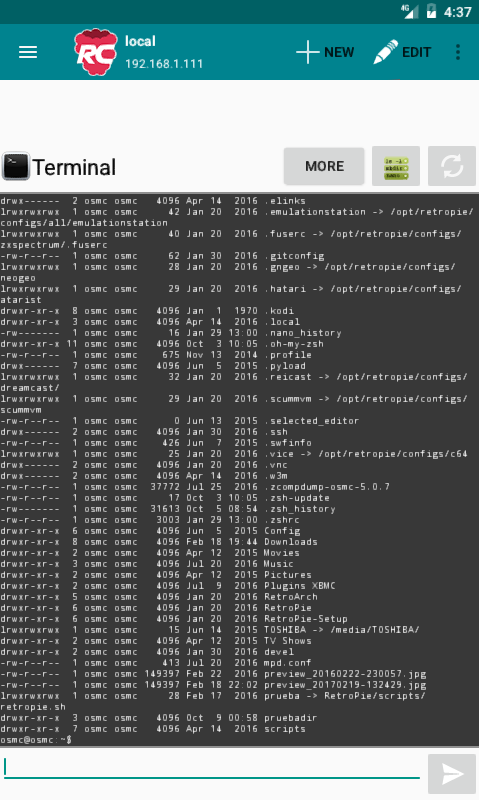
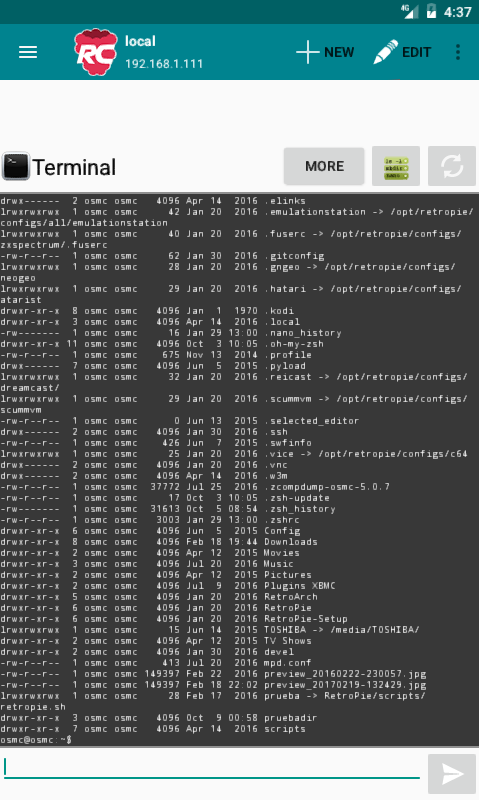
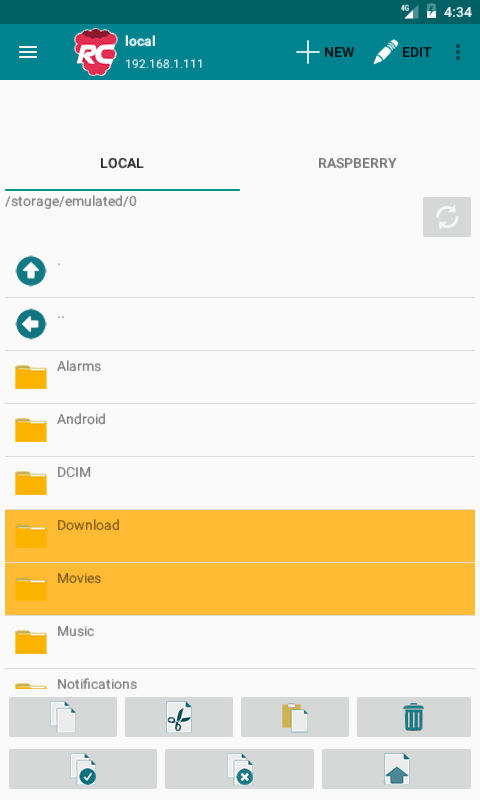
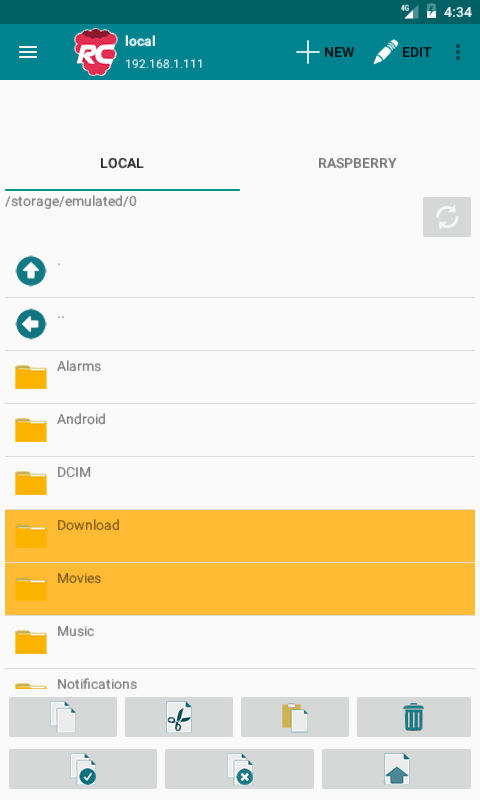
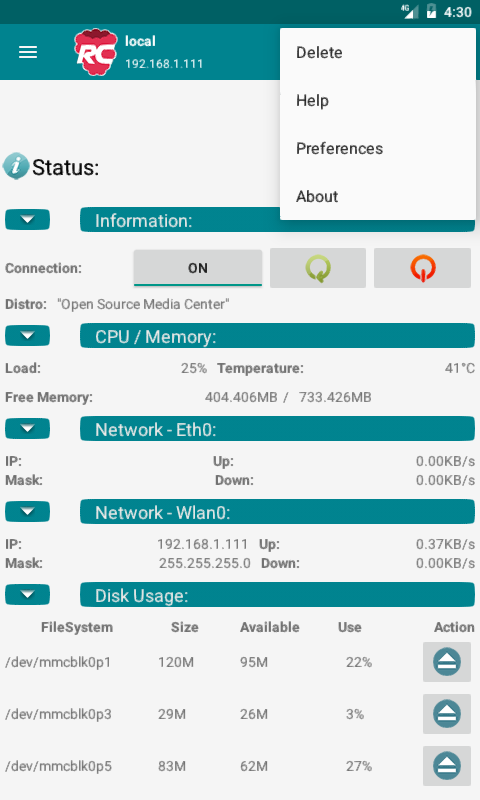
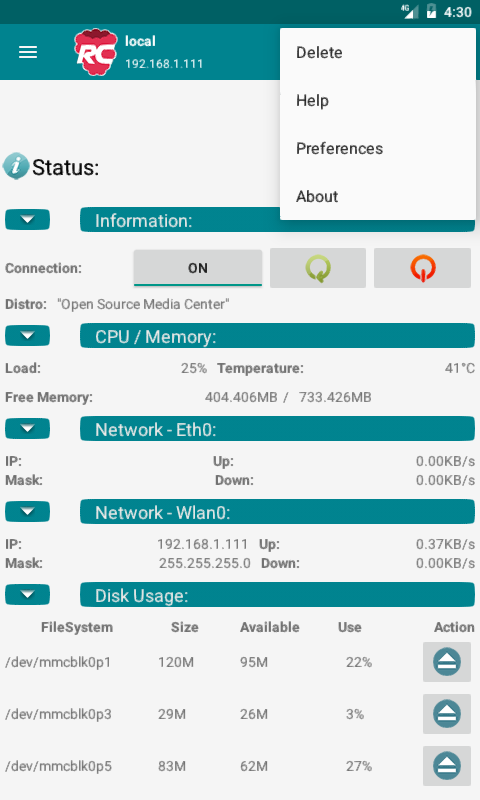
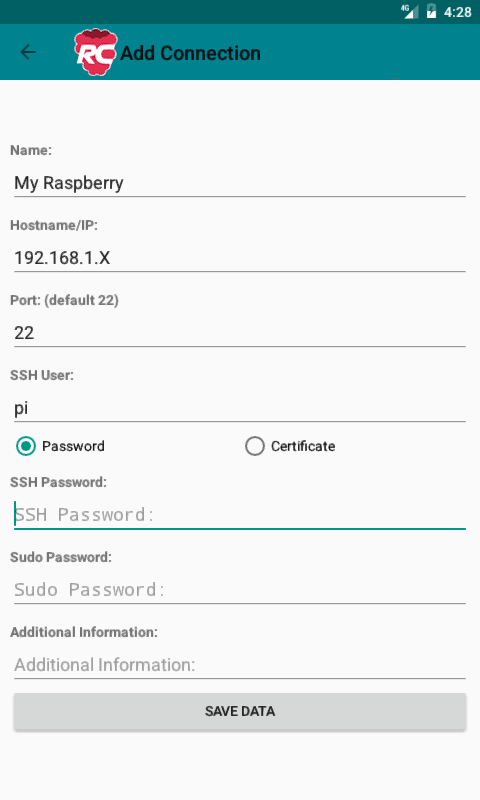
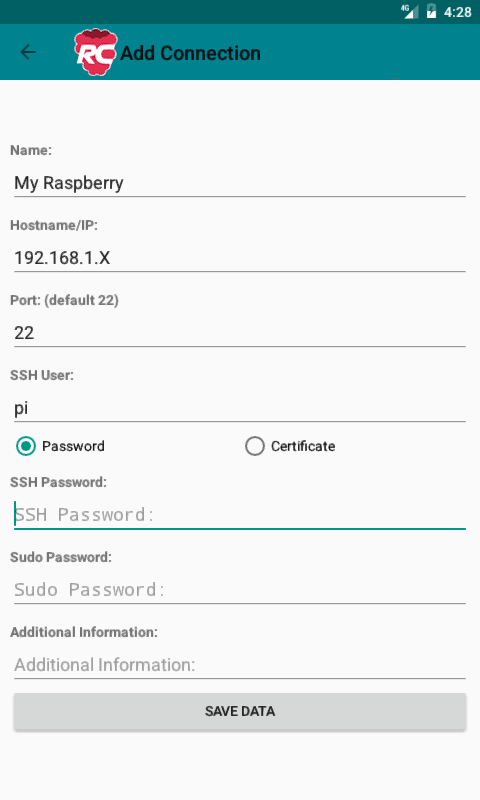
6. Pi HealthCheck
Features
- Supports multiple Raspberry Pi
- Restart / Shutdown options
- Auto discovers your Pi on the network
- Temperature (warns when over 50C)
- Uptime
- CPU Load Average (warns when over 90%)
- SD Disk Usage
- USB storage usage
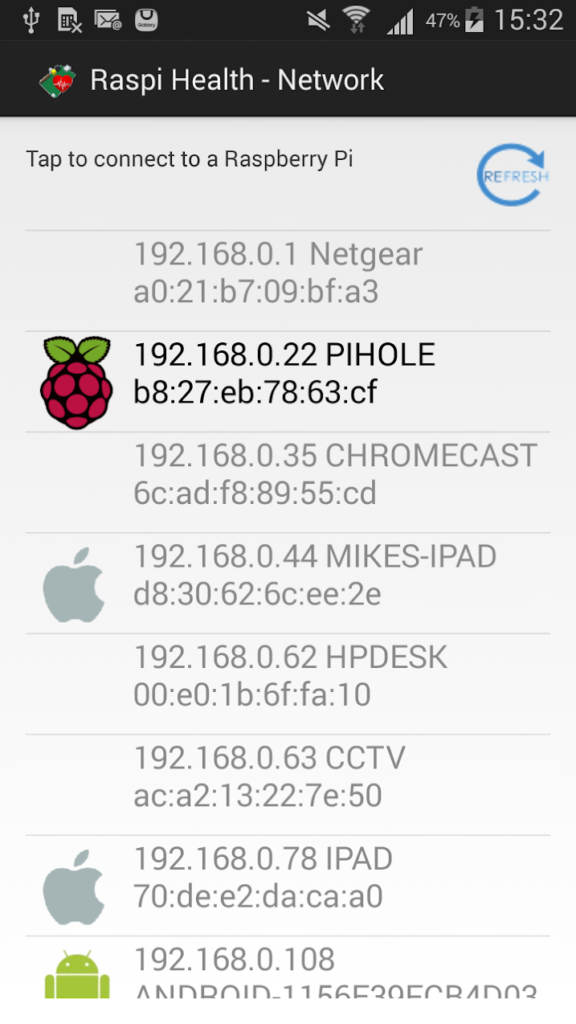
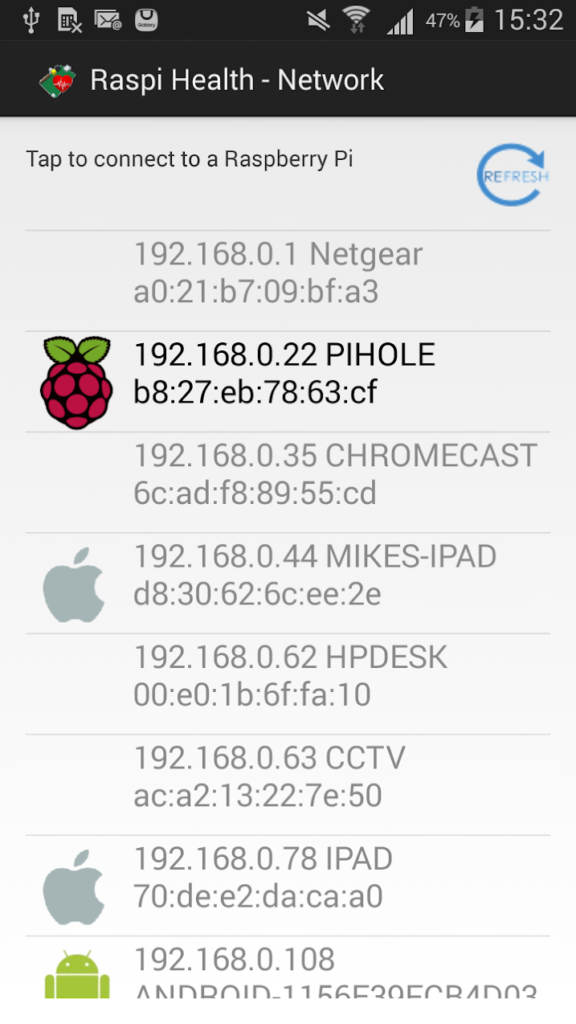


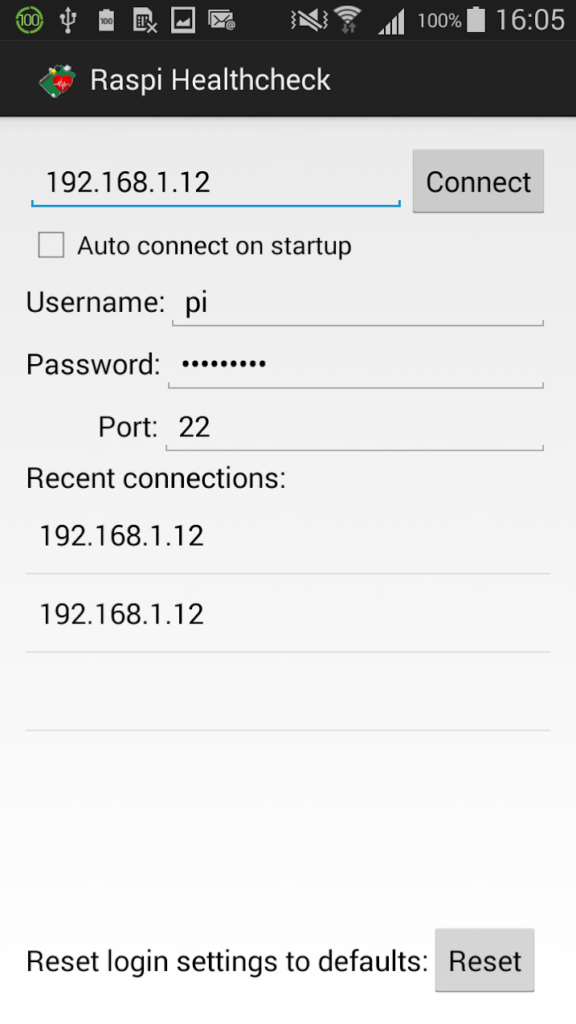
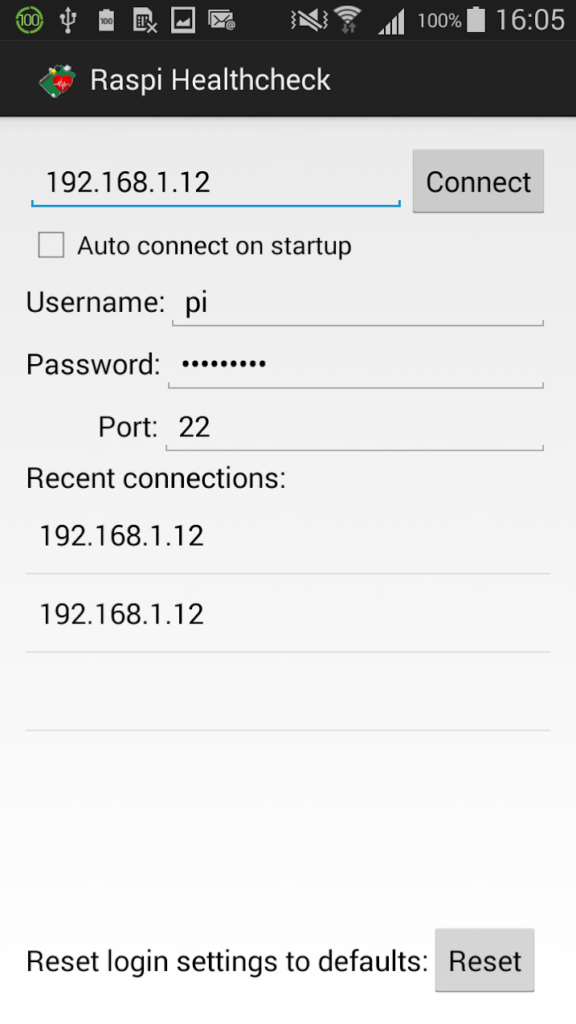


7. PiHelper
Features
- Monitor CPU, memory, disk usage, processes and/or temperature statics in realtime.
- Control GPIO
- SSH Terminal
- SFTP / File browser
- Browse files and directories. Easy upload, download, rename and delete.
- Single tap to reboot / halt server. Custom commands are also supported.
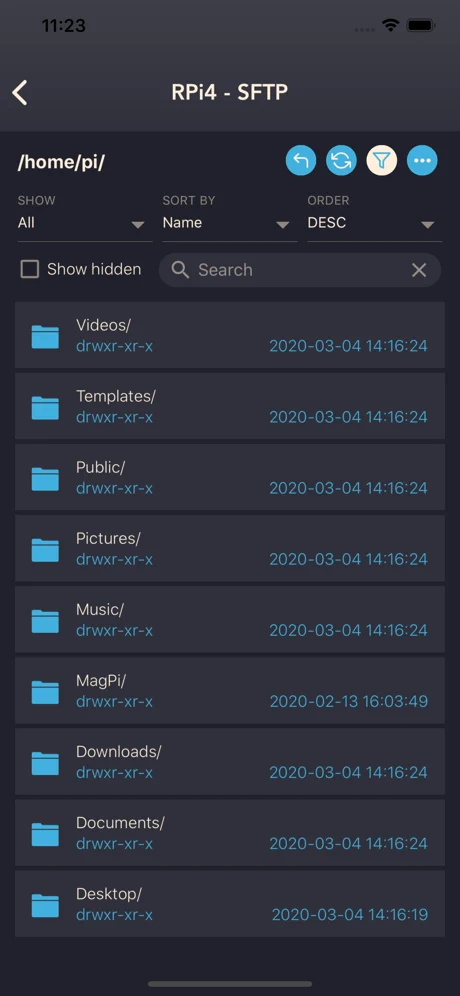
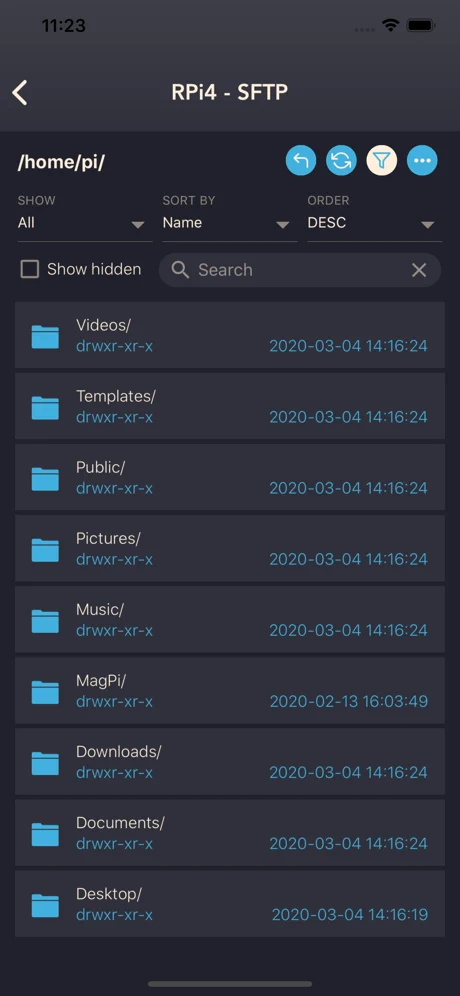
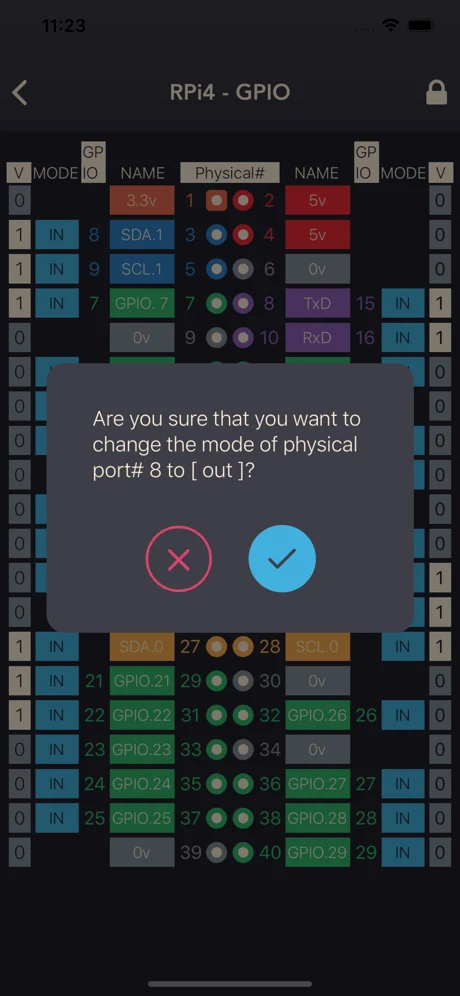
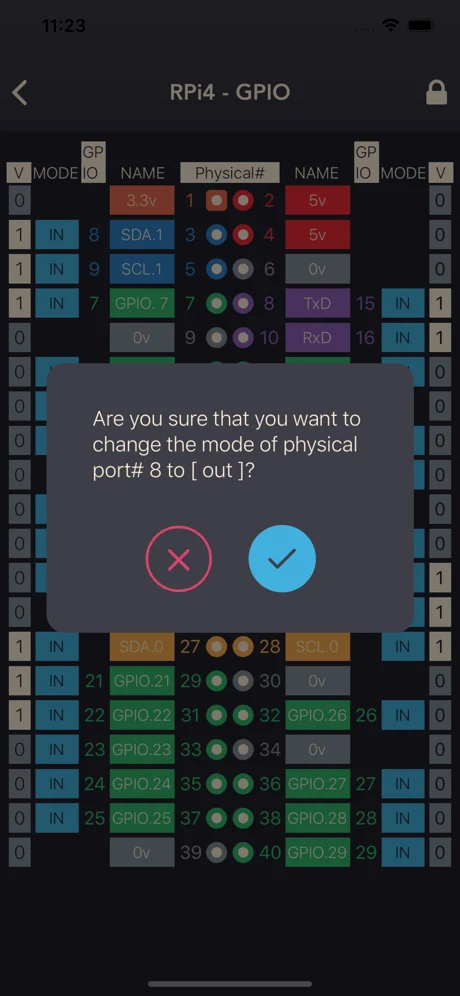
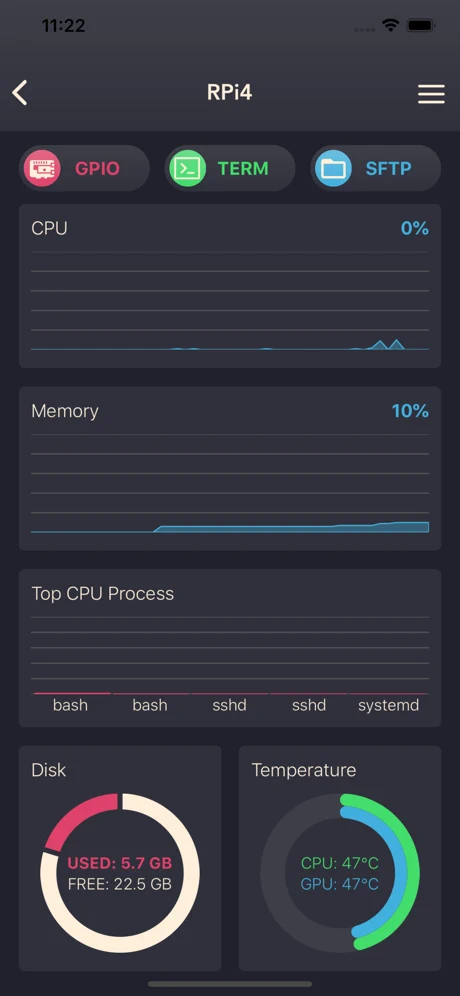
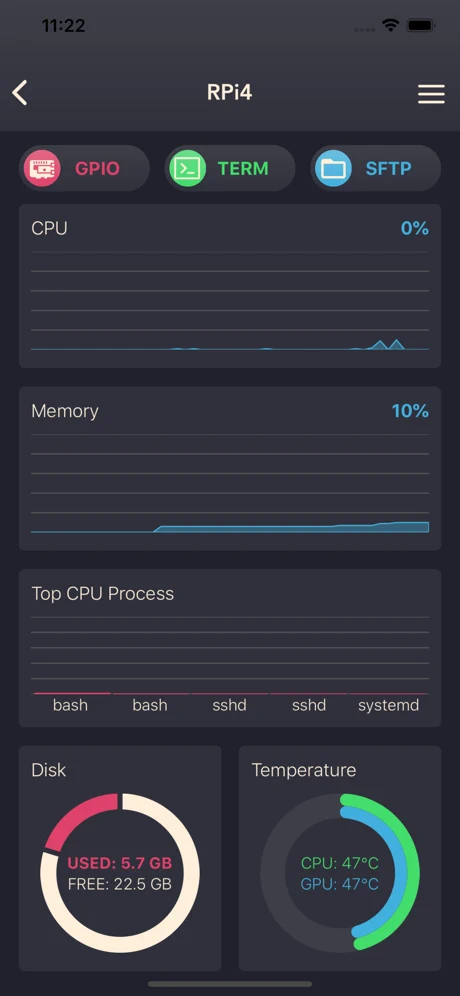
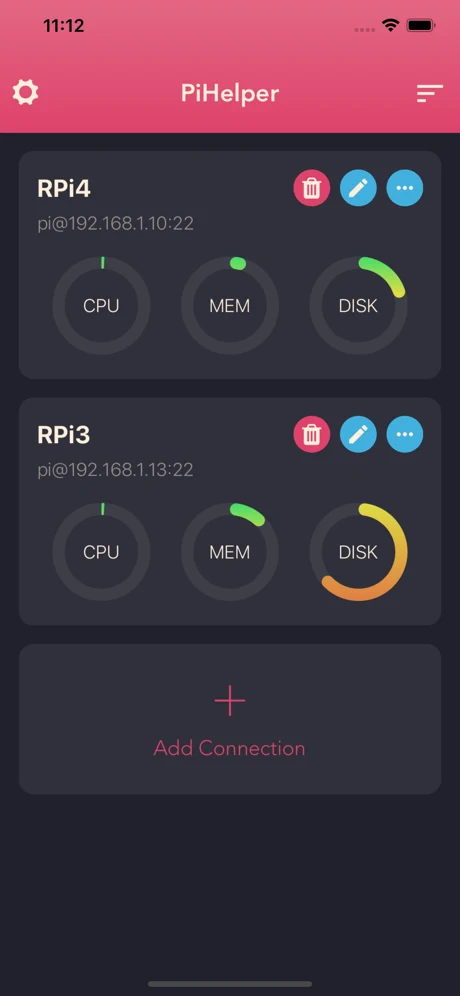
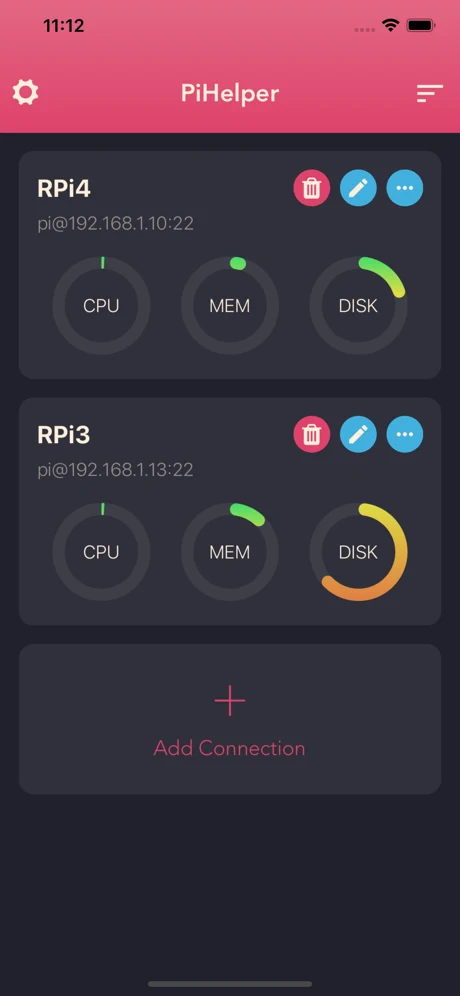
8. SimplePi for Raspberry Pi
Features
- Monitor CPU, Memory, Temperature, Disk Usage, and Clock activity.
- Run commands on your Pi with a single tap. Want to have your own commands? No problem. SimplePi lets you add as many commands as you wish. Additionally, you can manage your commands in groups.
- Terminal shell.
- View and export command results and logs automatically. The results history allows you to view the results of previous commands.
- Browse Files and Folders in a file browser-like experience. View and export files.
- Manage multiple Pi.
- Key Authentication
- iCloud sync.
- App lock.
- Home screen widgets.
- Siri integration.