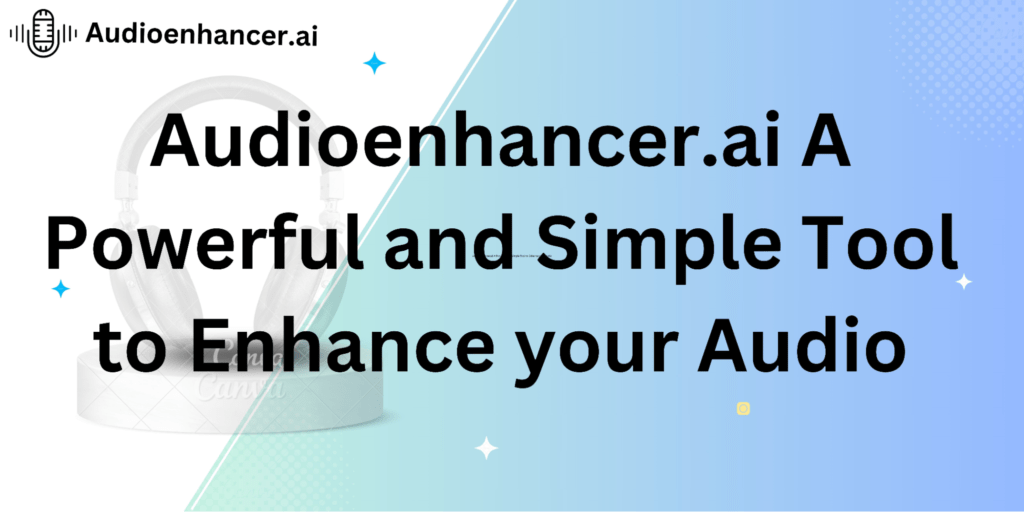
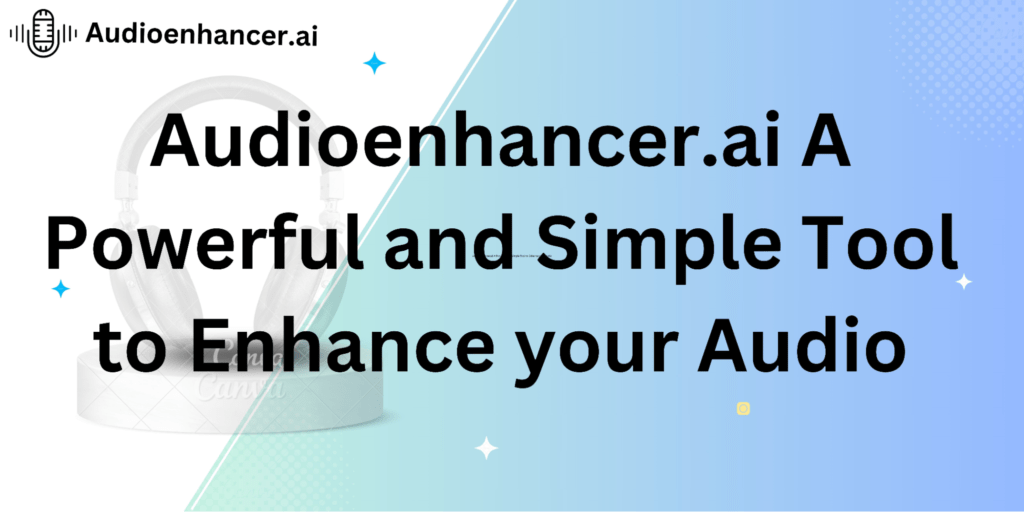
Are you tired of struggling with poor audio quality in your recordings and presentations?
Fortunately, there’s a solution that’s both powerful and easy to use – Audioenhancer.ai. This innovative tool is designed to take your audio from ordinary to outstanding, allowing you to enhance your recordings with minimal effort.
In this article, we’ll explore the important capabilities of Audioenhancer.ai and how it can transform your audio content, making it more engaging and professional than ever.
So, let’s get started!
How Does This Tool Work?
Enhancing your audio with Audioenhancer.ai is a simple process that empowers you to achieve the best possible audio quality for your content. Here’s a step-by-step guide on how to use this tool effectively:
- Browse Your Audio File
To get started, you need to locate the audio file that you want to enhance on your device. This could be a recording, podcast, presentation, or any other audio content that needs improvement.
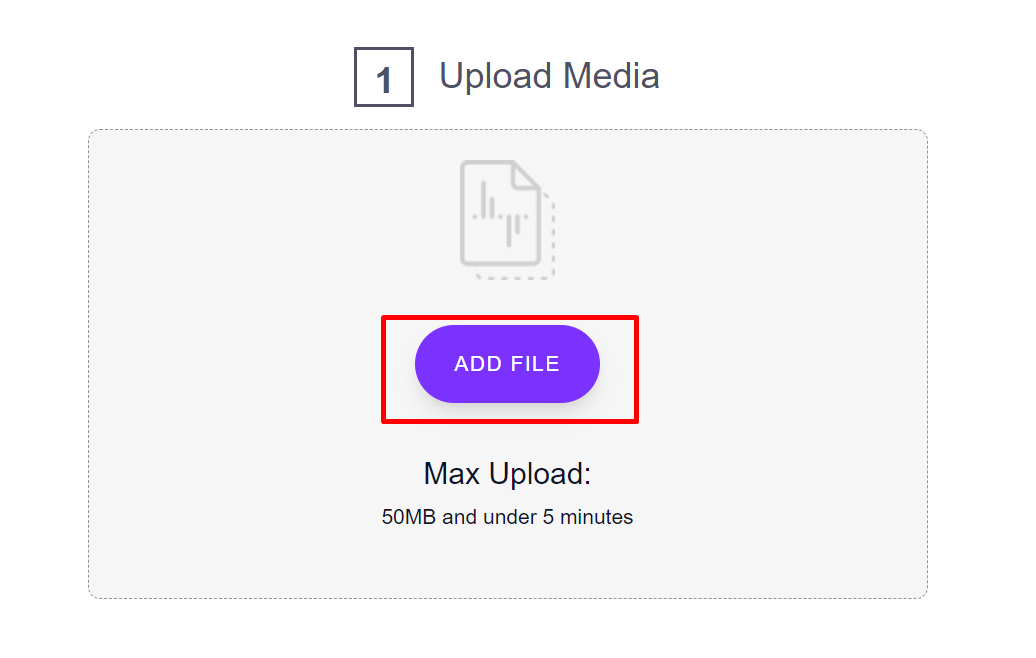
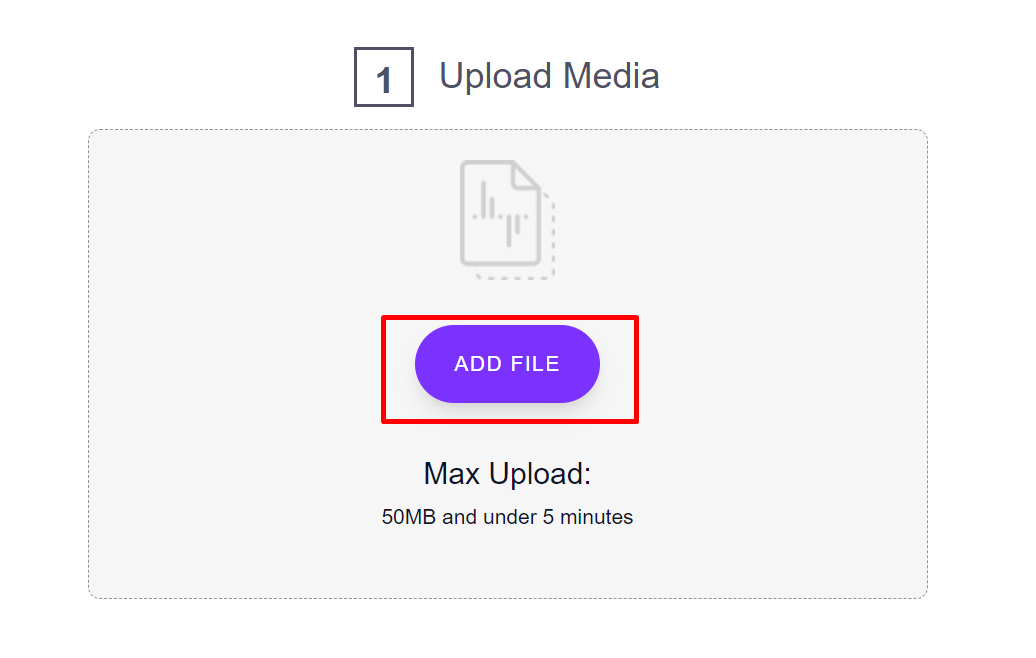
- Select Enhancement Type
Once your audio file is uploaded, you’ll be presented with a variety of enhancement options. Choose the enhancement type that aligns with your specific needs.
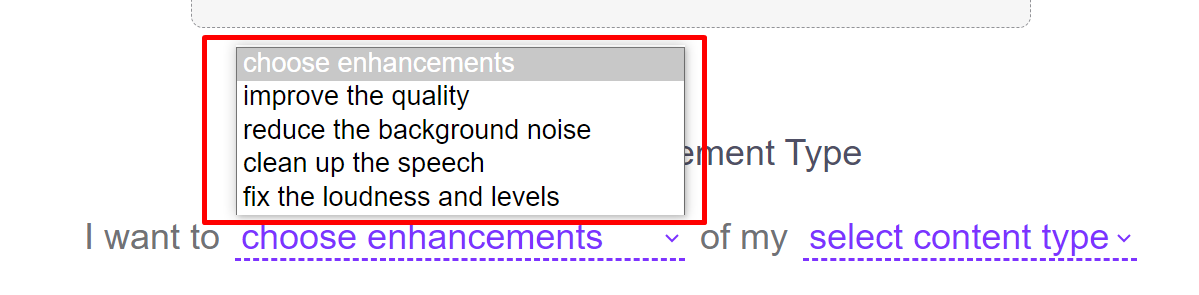
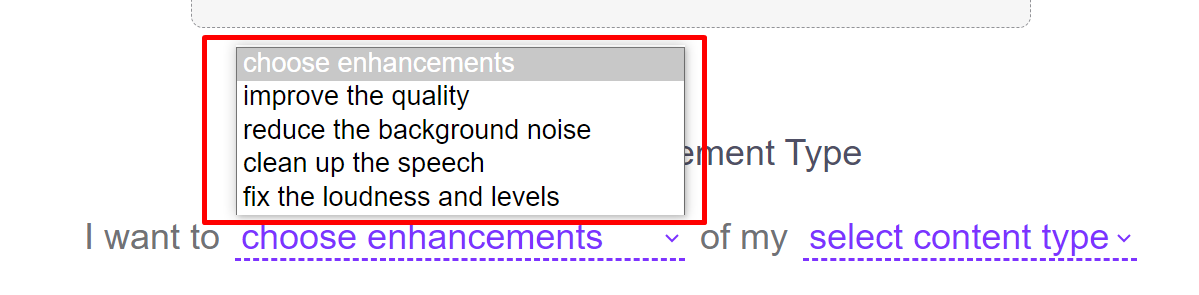
Whether you want to reduce background noise or enhance speech clarity, Audioenhancer.ai offers a range of choices to suit your requirements.
- Choose Content Type
The tool also lets you specify the content type of your audio. This means you can tailor the enhancement to match the nature of your recording.
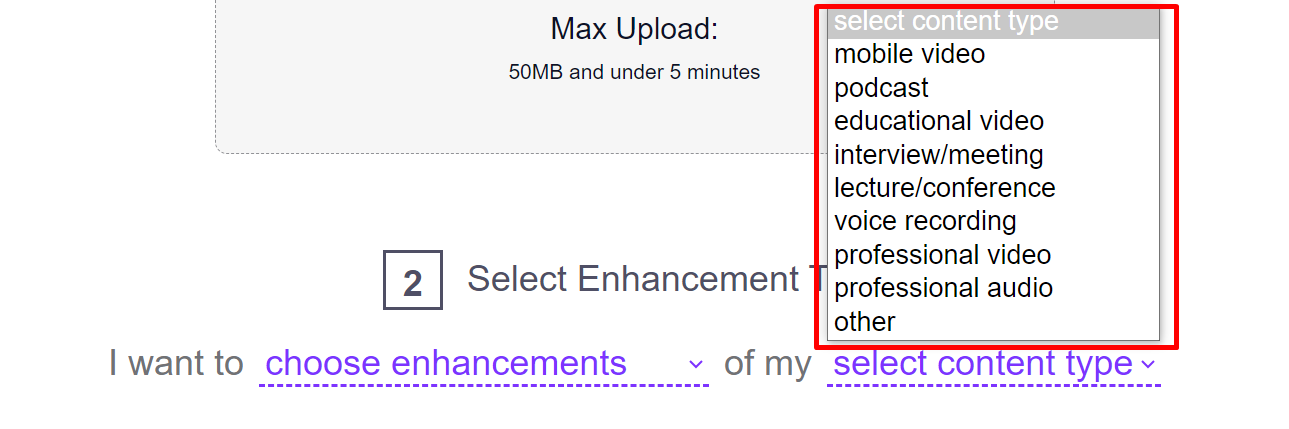
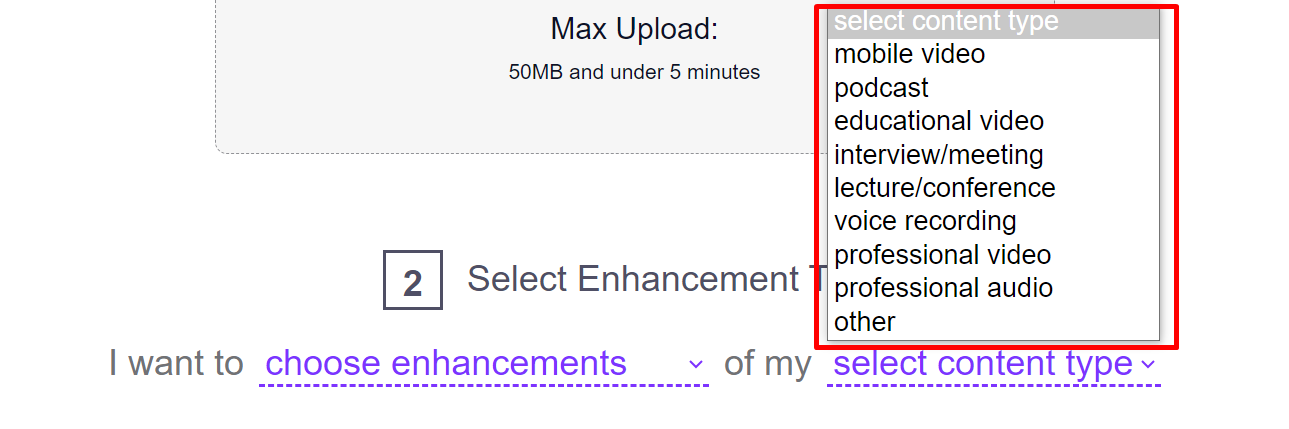
Whether it’s a conversation, podcast, or any other type of audio, Audioenhancer.ai will adapt its processing accordingly.
- Click on the “Enhance Media” Button
After making your selections, it’s time to put the magic of Audioenhancer.ai into action. Click on the “Enhance Media” button, and the tool will process your audio file according to your chosen enhancement settings. In just a short while, you’ll have enhanced audio ready for use in your projects.
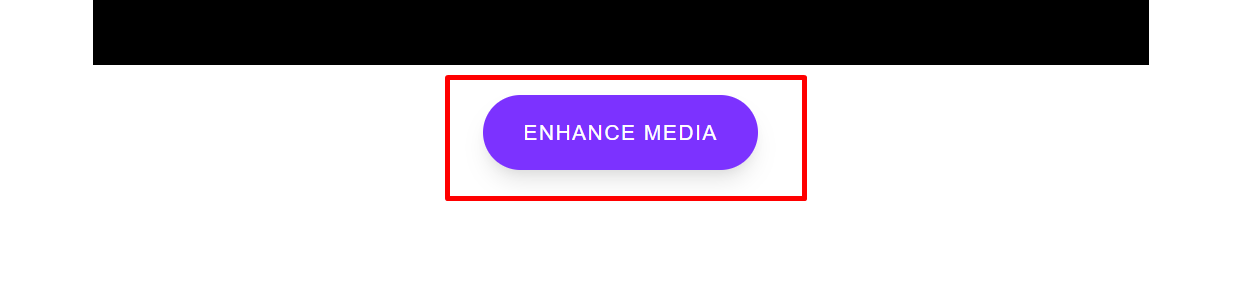
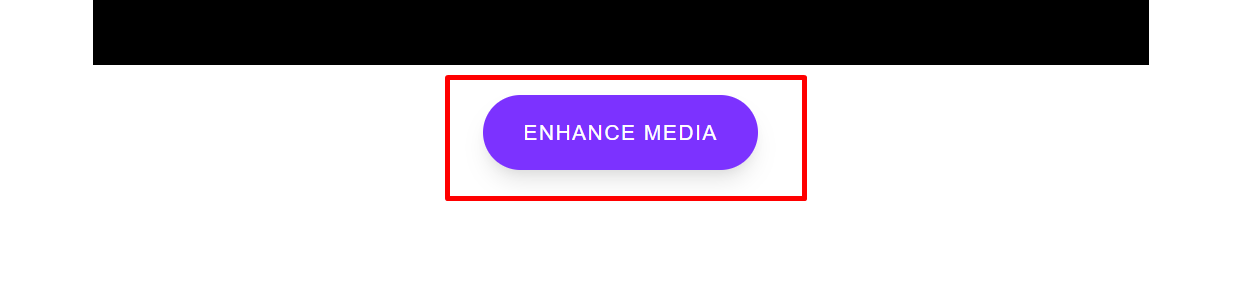
By following these simple steps, you can significantly improve the quality of your audio content and make it more engaging and professional, ensuring that your audience enjoys a superior listening experience.
Practical Example
Let’s walk through a practical example to demonstrate how Audioenhancer.ai works in real time. Imagine you have a podcast recording where background noise is interfering with the clarity of your voice. We’ll use Audioenhancer.ai to enhance the audio quality of this recording.
- Start by uploading the podcast recording from your device to Audioenhancer.ai. Once the file is uploaded, you’re ready to begin the enhancement process.
- In this case, select the “Reduce Background Noise” enhancement type. This option will help to minimize the unwanted noise, making your voice stand out more clearly.
- Since it’s a podcast recording, specify the content type as “Podcast” to ensure that the tool optimizes the enhancement for spoken content.
- After making your selections, click on the “Enhance Media” button to initiate the enhancement process.
How Audioenhancer.ai Enhances the Audio Quality?
Audioenhancer.ai is a powerful tool that offers a range of enhancement types to elevate your audio quality. Whether you’re dealing with speech recordings, podcast, or any other audio content, this tool provides specialized enhancements to suit your needs.
Here are four key enhancement types explained in detail:
- Clean Up the Speech
This enhancement type is specifically designed for spoken content, such as podcasts, interviews, or presentations. It works to refine and clarify speech, reducing any unwanted artifacts, background noise, or distortion.
Audioenhancer.ai’s “Clean Up the Speech” feature optimizes vocal tones, enhances articulation, and minimizes inconsistencies, resulting in crisper and more professional-sounding speech recordings. This enhancement is invaluable for ensuring that your message is clear and easily understood by your audience.
- Fix the Loudness and Levels
Fix the Loudness and Levels” is an essential enhancement for audio content that suffers from inconsistent volume levels. Whether it’s a podcast with varying loudness or a recording with sudden volume spikes, this feature levels out the audio, making it consistent and pleasant to listen to.
By automatically adjusting the volume dynamics, it prevents uncomfortable volume changes and ensures a smoother and more enjoyable audio experience for your audience.
- Reduce the Background Noise
Unwanted background noise can be a significant problem in audio recordings, affecting the overall quality. Audioenhancer.ai’s “Reduce the Background Noise” feature comes to the rescue.
It employs advanced noise reduction algorithms to intelligently identify and reduce ambient sounds, hums, and other disturbances. The result is cleaner, more focused audio that highlights your desired content, making it particularly useful for recordings in less-than-ideal acoustic environments.
- Improve the Quality
“Improve the Quality” is a versatile enhancement type suitable for various audio content. It optimizes audio clarity, sharpness, and overall quality by enhancing the tonal balance and resolving imperfections.
This feature can make your audio tracks sound more vibrant, your interviews more engaging, and your presentations more professional. It’s a go-to choice when you want to take your audio to the next level and ensure it stands out for its exceptional quality.
With these enhancement types at your disposal, Audioenhancer.ai empowers you to tailor your audio content to your specific needs. By selecting the appropriate enhancement, you can transform your audio into a polished and captivating masterpiece, ready to impress your audience.
Is There Any File Size Limit?
Yes, there is a file size limit when using Audioenhancer.ai. You can upload audio files with a maximum size of 50 megabytes (MB) and a duration of up to 5 minutes.
This means that your audio files should be within these size and time constraints to be processed using the tool. Keeping your files under these limits ensures that the enhancement process runs smoothly and efficiently, allowing you to enjoy the benefits of improved audio quality without any issues.
Is Audioenhancer.ai Free or Paid?
Audioenhancer.ai is a free tool. You can use it without incurring any costs or subscription fees. This means that you can access its powerful audio enhancement features without the need to make any payments.
It offers a convenient and cost-effective solution for improving the quality of your audio content, making it accessible to a wide range of users without any financial barriers.
Conclusion
Audioenhancer.ai is a free and user-friendly tool that can significantly improve the quality of your audio recordings. With various enhancement options and a straightforward process, it’s a valuable resource for content creators, musicians, and professionals.
Whether you’re looking to clean up speech, fix volume issues, reduce background noise, or enhance overall quality, this tool is here to help you make your audio content sound its best.
Give it a try, and start enhancing your audio with ease today!

