- Why learning coding is important?
- What is an embedded development board?
- 1. imagiCharm starter kit
- 2. BBC micro:bit
- 3. KittenBot Future Board ESP32
- 4. M5Stack Core2 ESP32 IoT Development Kit
- 5. Adafruit Circuit Playground Express
- 6. Meowbit
- 7. Wonder Workshop Dash Robot
- Buying guide
- What are you Going to Make?
In this article, I’m going to list only the embedded development boards for kids with inbuilt sensors and input/output components like a mic, gyroscope, LEDs, momentary pushbuttons, etc… so that it will be helpful for kids to learn about embedded systems and programming without messing with wires or the manual task of hooking up the sensors or IO devices.
Why learning coding is important?
Eveyone should learn how to code, it teaches you how to think.
Steve Jobs
- Careers in coding and programming offer high earning potential.
- Jobs relating to coding continue to be in high demand.
- The ability to code opens up new possibilities for problem-solving.
- Coding provides job flexibility.
- For families, learning to code can be a pleasant way to strengthen their bonds.
- You may not think that coding is useful in certain jobs.
As you can see, there are numerous justifications for the significance of coding. You’re guaranteed to profit from learning to code as you lay a foundation of computer abilities, whether it’s for leisure or as a means of professional advancement.
What is an embedded development board?
A development board is, to put it simply, a printed circuit board featuring hardware and circuitry intended to make it easier to experiment with a specific microcontroller.
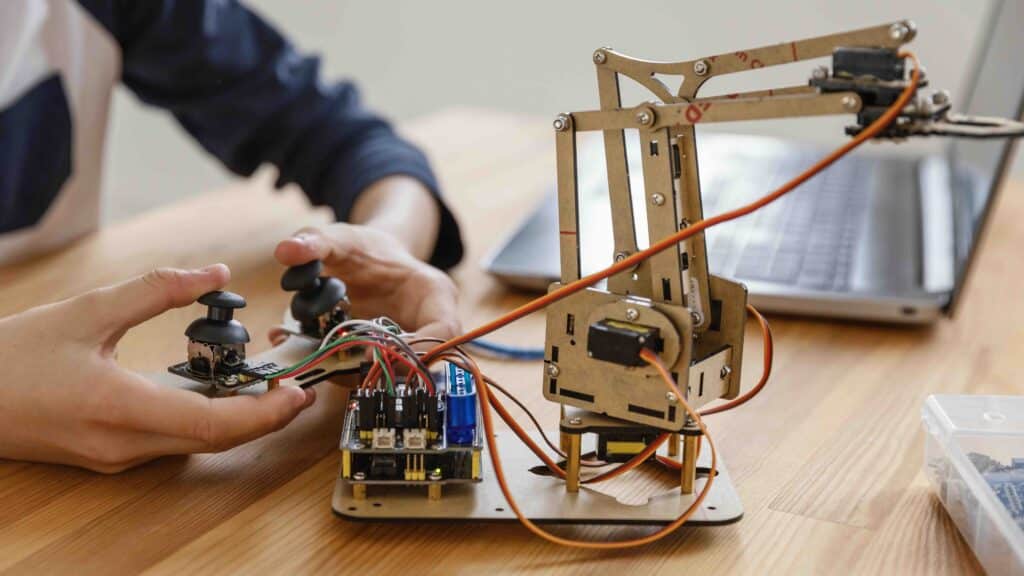
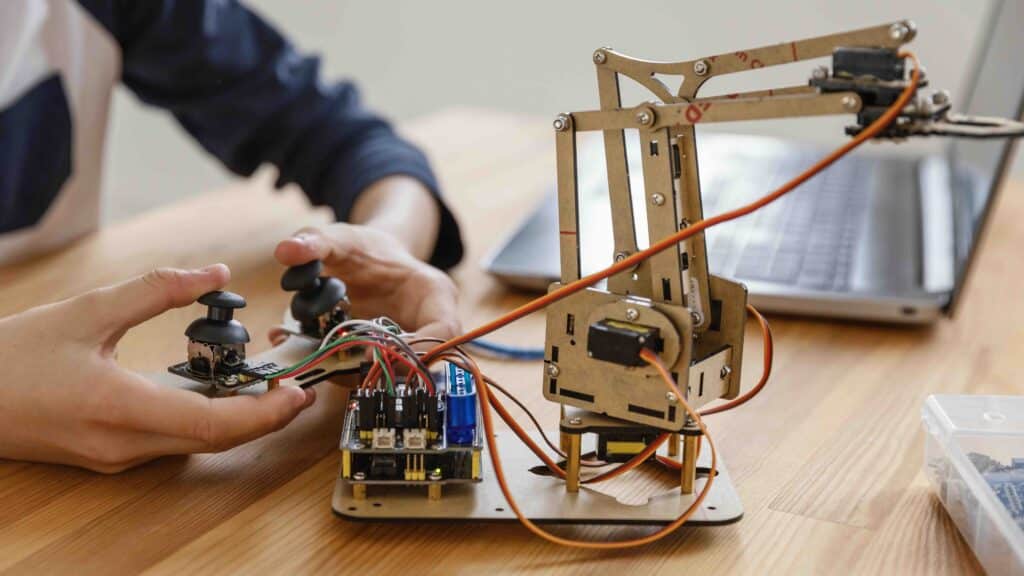
1. imagiCharm starter kit
The imagiCharm is a programmable gadget that you can program in python to display patterns, animations, notifications from your phone, etc… using the imagi app.
It can be worn as an attachment to backpacks, purses, or even as a keychain.
With the help of the app’s tutorials, we can learn Python coding while creating pattern designs or animations. The imagiCharm may then receive the design through Bluetooth for upload.


Pros
- Compact design with a protective case.
- Inbuilt battery.
- The code can be uploaded via Bluetooth.
Cons
- Very expensive compared to other development boards.
- Doesn’t support external sensors or I/O devices.
2. BBC micro:bit
With the BBC micro:bit, a portable computer, you can learn how hardware and software interact. It includes several input/output functions, including buttons, sensors, and an LED light display that, when programmed, may interact with you and your environment.
A built-in speaker and microphone have been added to the new micro:bit with sound, along with an additional touch input button and a power button.
The mico:bit can be programmed using the Make Code block editor, Scratch, Python, or using JavaScript, and a bunch of other editors and languages supported. You can find more information at https://microbit.org/code/.
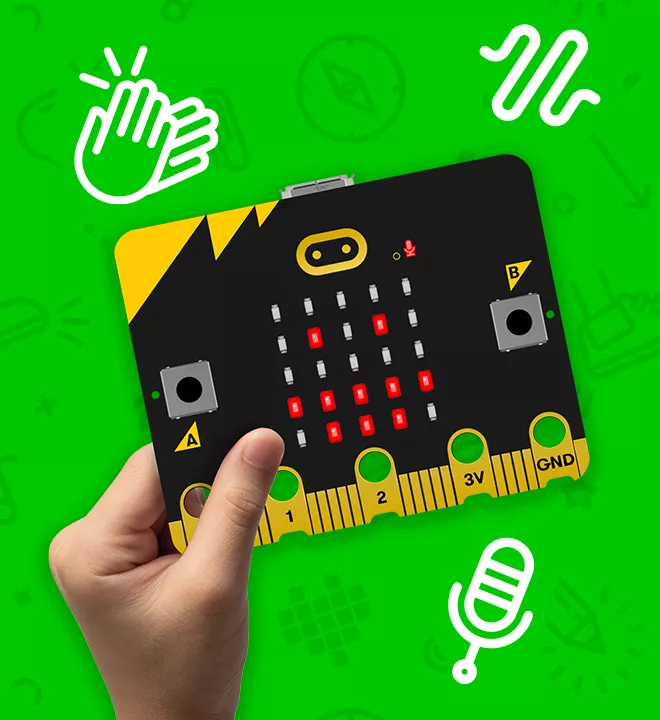
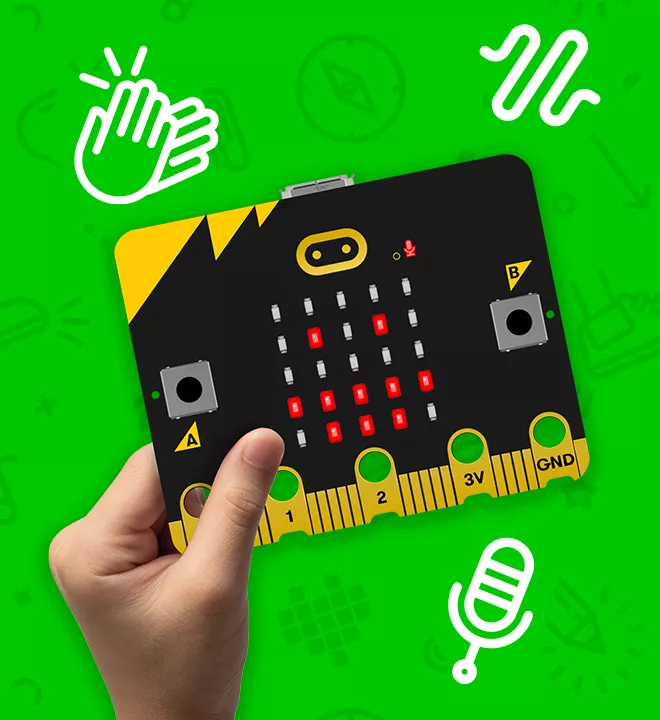
Features
Powered by the nRF52 processor, the BBC micro:bit is packed with a bunch of sensors and input/output components
- Bluetooth
- Buttons
- Display (LED matrix)
- Temperature sensor
- Motion sensor
- Speaker
- Microphone
More details on the hardware specification can be found at tech.microbit.org/hardware/
Pros
- Support a lot of different languages and editors to code.
- Bunch of inbuilt sensors and input/output components.
- Low cost.
- GPIO pins to connect external components.
3. KittenBot Future Board ESP32
KittenBot Future is specifically developed for educational purposes. The Future Board is an ESP32-WROVER-B based educational hardware suitable for kids to learn and experience develop for IoT and AI.
With the Future Board’s numerous input and output devices, including a 160×128 full-color TFT screen, you may design a wide range of captivating works that include real-time feedback and interactivity. You can quickly learn about IoT applications thanks to the WiFi and Bluetooth modules that are integrated in. Since the edge-connectors are the same as those used by BBC Micro:bit, users can quickly switch to a different ecosystem without having to learn anything new. Read more at https://www.kittenbot.cc/
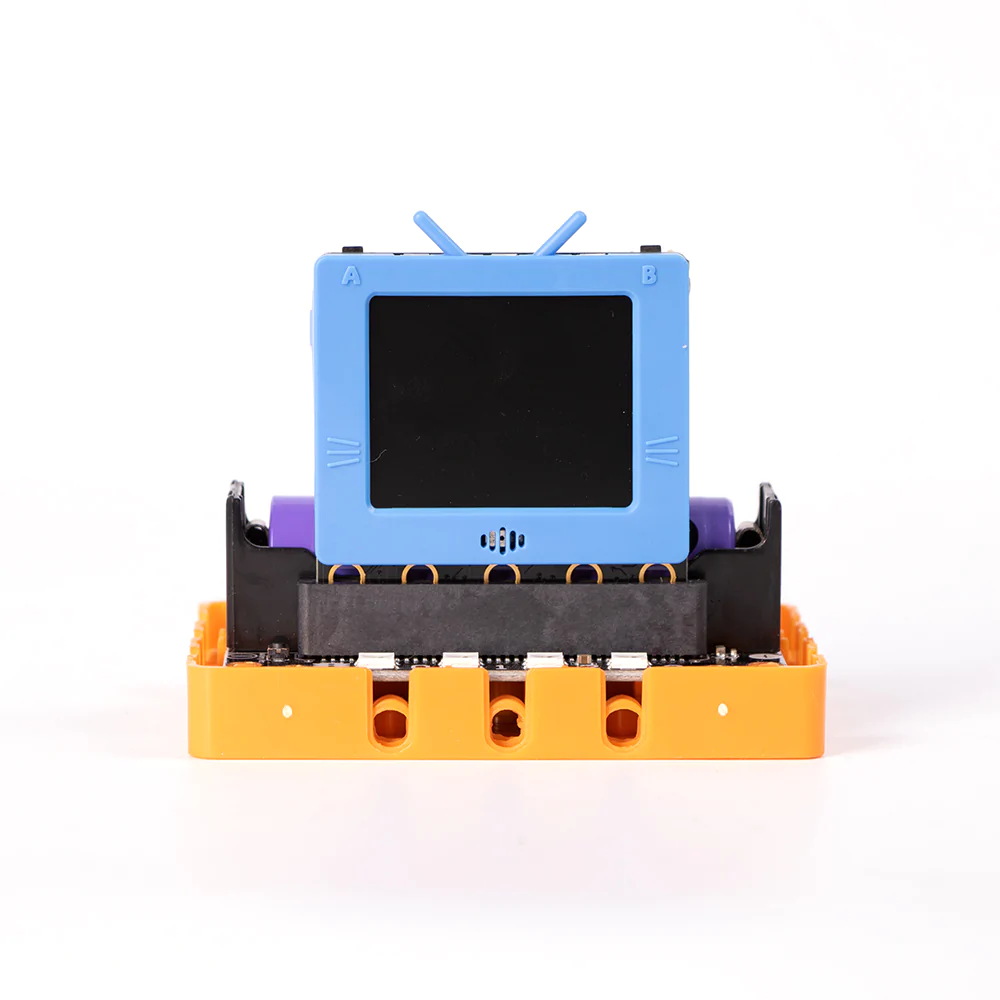
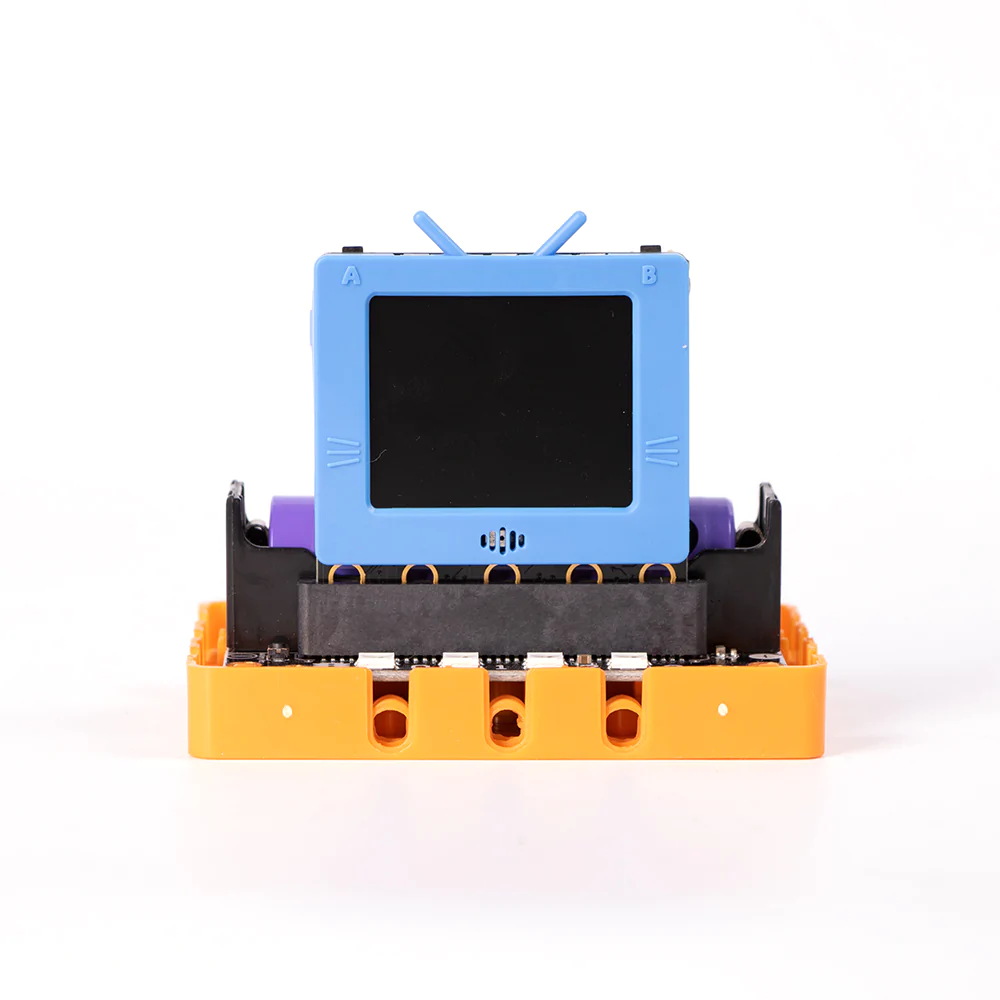
Features
- Supports both block coding using Kittenblock, based on Scratch3.0, and text-based programming using KittenCode for Python3 and MicroPython.
- 160*128 TFT Color Screen.
- Chinese and English speech can be recognized using the voice recognition module.
- On-board speaker and addressable RGB LED.
- 2.4~2.5 GHz WIFI & Bluetooth.
- Accelerometer, Magnetometer.
- SD Card Slot.
- Light sensor.
- Temperature sensor.
- TypeC USB / 3.7V Lithium Battery (rechargeable).
4. M5Stack Core2 ESP32 IoT Development Kit
M5Stack Core2 is a powerful fully packed development board kit with ESP32 at its heart.
A 2.0-inch integrated capacitive touch screen, an onboard 16MB Flash and 8MB PSRAM, a USB TYPE-C interface for charging, downloading programs, and serial connection, as well as a built-in vibration motor with many other features.


Features
- M5Stack Core2 is having a lot of external accessories which can easily be interfaced by stacking.
- ESP32-based, built-in Bluetooth/Wi-Fi.
- Built-in power indicator, capacitive touch screen, vibration motor, RTC, speaker, I2S amplifier, power button, reset button.
- TF memory card slot up to 16 GB maximum
- Built-in lithium battery, integrated with power management chip.
- Built-in 6-axis IMU and PDM microphone.
- M-Bus port.
- Compatible with multi-platform development: UIFlow, MicroPython, Arduino
5. Adafruit Circuit Playground Express
Circuit Playground Express is one of the best development boards from Adafruit for kids to start their embedded programming journey. It’s packed with a lot of sensors and addressable RBG LEDs.
It also supports Microsoft MakeCode block-based or Javascript programming, CircuitPython, and when you get advanced you can also use Arduino IDE, It allows you to create complex projects because it has the full support of every hardware, even at the lowest level.
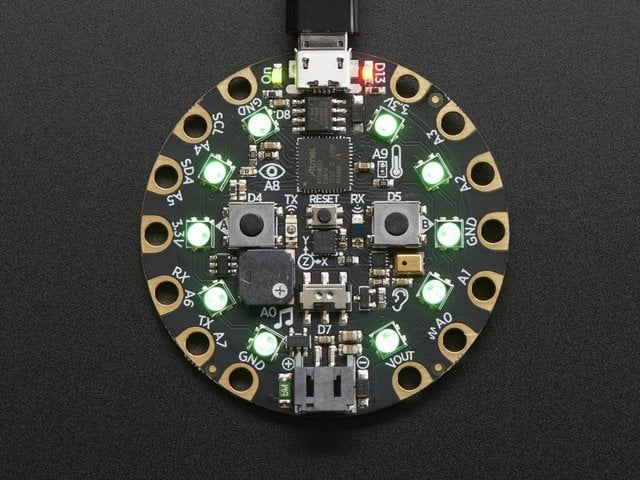
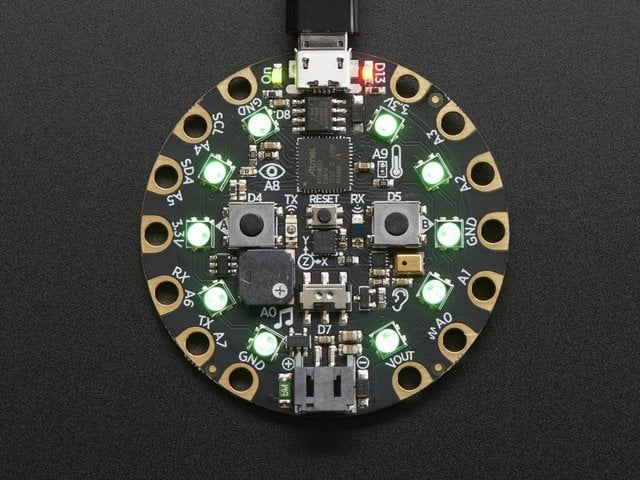
Features
- 10 x addressable RGB NeoPixels LEDs
- 1 x Motion sensor (LIS3DH triple-axis accelerometer with tap detection, free-fall detection)
- 1 x Temperature sensor (thermistor)
- 1 x Light sensor (phototransistor). Can also act as a color sensor and pulse sensor.
- 1 x Sound sensor (MEMS microphone)
- 1 x Mini speaker with class D amplifier.
- 2 x Push buttons same as in micro:bit
- 1 x Slide switch
- Infrared transceiver – can receive and transmit any remote control codes, as well as send messages between Circuit Playground Expresses. Can also act as a proximity sensor.
- 8 x alligator-clip friendly GPIO pins
- Includes I2C, UART, 8 pins that can do analog inputs, multiple PWM output
- 7 pads can act as capacitive touch inputs and the 1 remaining is a true analog output.
- ATSAMD21 ARM Cortex M0 Processor.
- 2 MB of SPI Flash storage.
Cons
- No in-built memory card support.
- No in-built display.
6. Meowbit
Meowbit is a small, card-sized computer that plays old-school video games and lets you program in Python and Makecode.
It has a 1.8-inch full-color screen, six programmable buttons, one buzzer, a temperature sensor built in, an SD card port (for external storage), a multi-player connector, and an edge connector. The majority of Micro:bit expansion boards could be accessed, especially the edge connector. We advise using Robot:bit for Mewobit because it can help you quickly design a robot.


Features
- MCU:STM32F401RET6, 32-bit ARM Cortex M4 core
- Programmable led x 2
- 160 x 128 TFT color screen
- Temperature sensor
- Direction button x 4
- Buzzer
- Button A、B x 2
- compatible with micro:bit’s 40 PINs Goldfinger
- USB program download port/charging port
- SD card slot
- Multiplayer Connector
- mp6050 gyroscope
- 3.7V lithium battery package interface
- 2MByte spi-flash.
7. Wonder Workshop Dash Robot
Dash is a programmable robot created by Make Wonder. They have designed it for kids of 6+ age. They have also developed a bunch of age-appropriate applications which you can choose according to your progress.
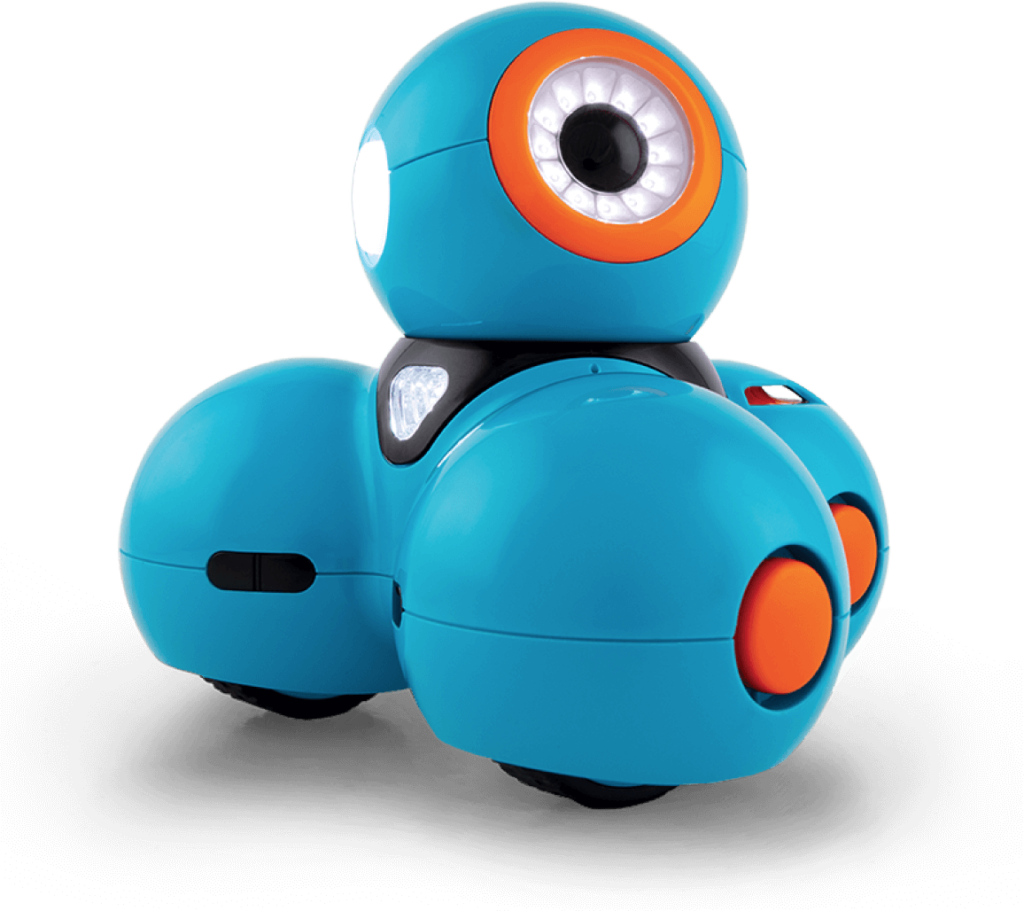
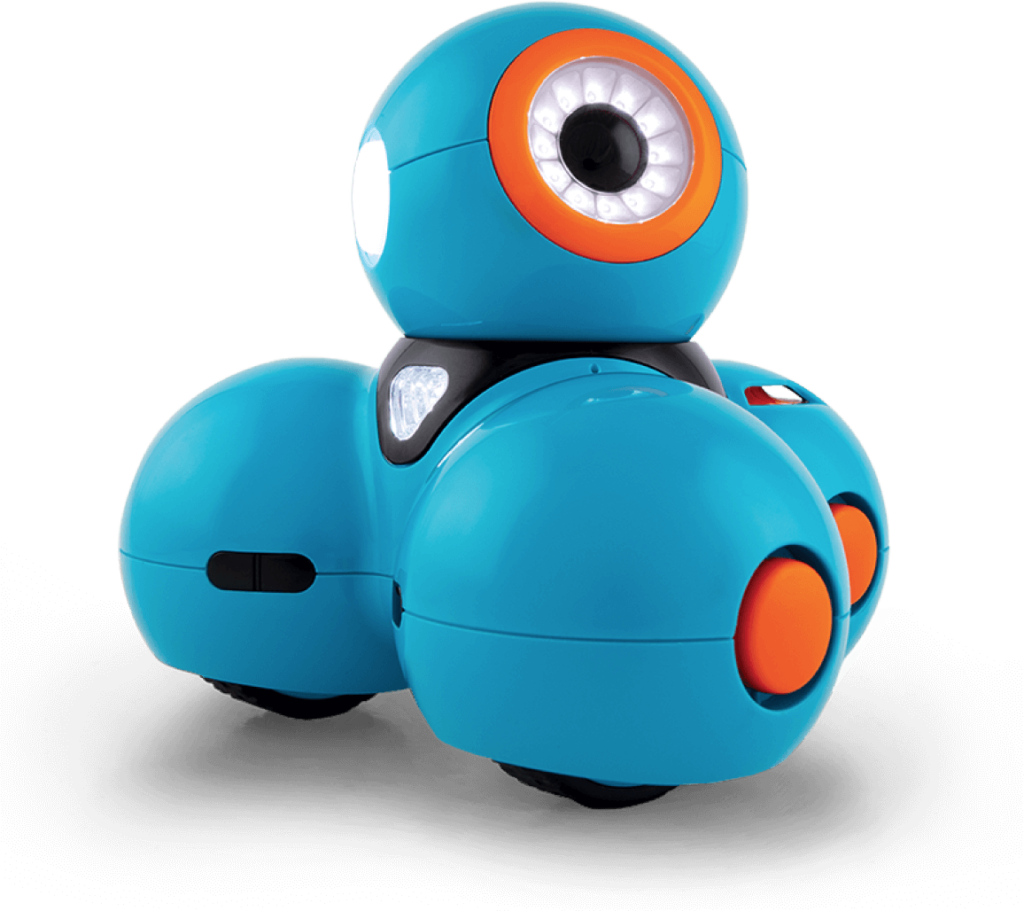
Features
Dash is also packed with a bunch of user-programmable LEDs and sensors like
- User Programmable LED’s and Buttons.
- Real-time Bluetooth.
- IR Receivers &Transmitters.
- Potentiometers & Dual motors.
- 3x Proximity Sensors.
- 3x microphone & Speakers.
- 3x Processors & Sensor Fusion
- 2 Powered Wheels
Buying guide
What are you Going to Make?
These were a few of the development boards you may start using to create your first do-it-yourself project.Tell me in the comments what you plan to create using these boards.

