Lets learn to program Raspberry Pi with processing.
What is processing 3 ?
Processing is an open-source graphical library and integrated development environment built for the electronic arts, new media art, and visual design communities with the purpose of teaching non-programmers the fundamentals of computer programming in a visual context.Wikipedia
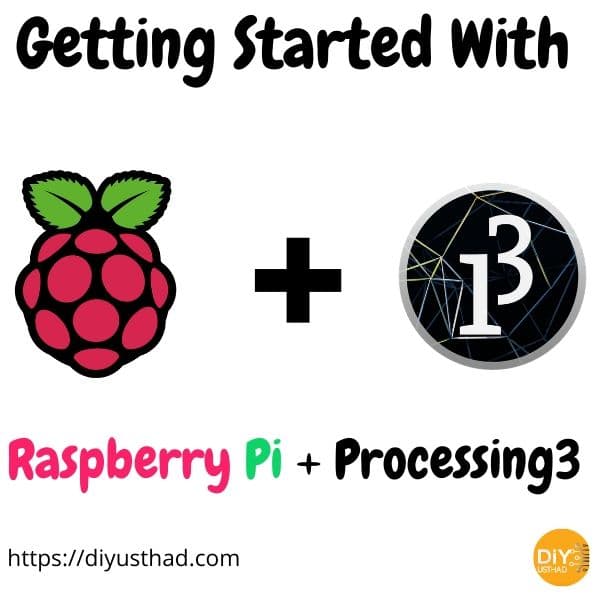
Prerequisites
To run Processing on a Raspberry Pi computer, you will want to have:
- a Raspberry Pi model 4, 3+, 3 or 2 (those are recommended, it will work the Pi Zero and older versions, albeit much more slowly)
- a microSD card with raspbian os installed.
- a suitable USB power supply (2.5A are recommended for the latest model)
- an HDMI cable to hook up the Pi to a screen or you can use SSH & VNC
- a USB keyboard and mouse (not necessary if you are using VNC)
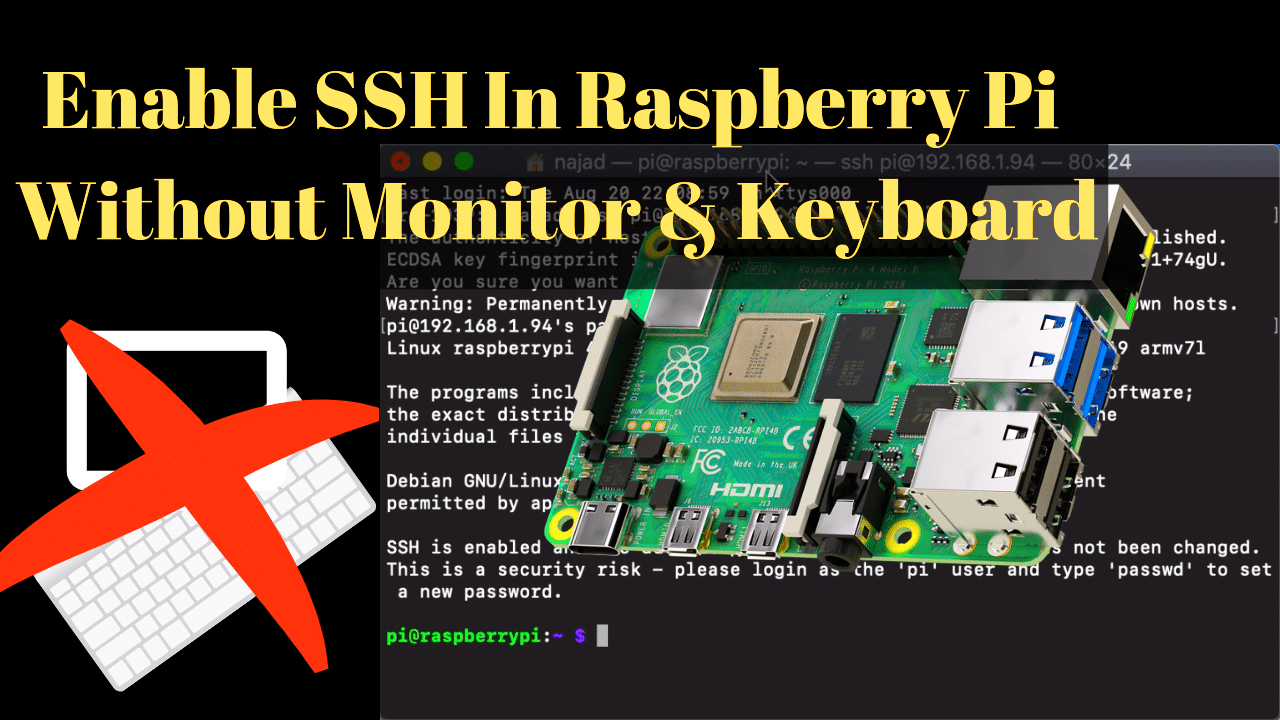
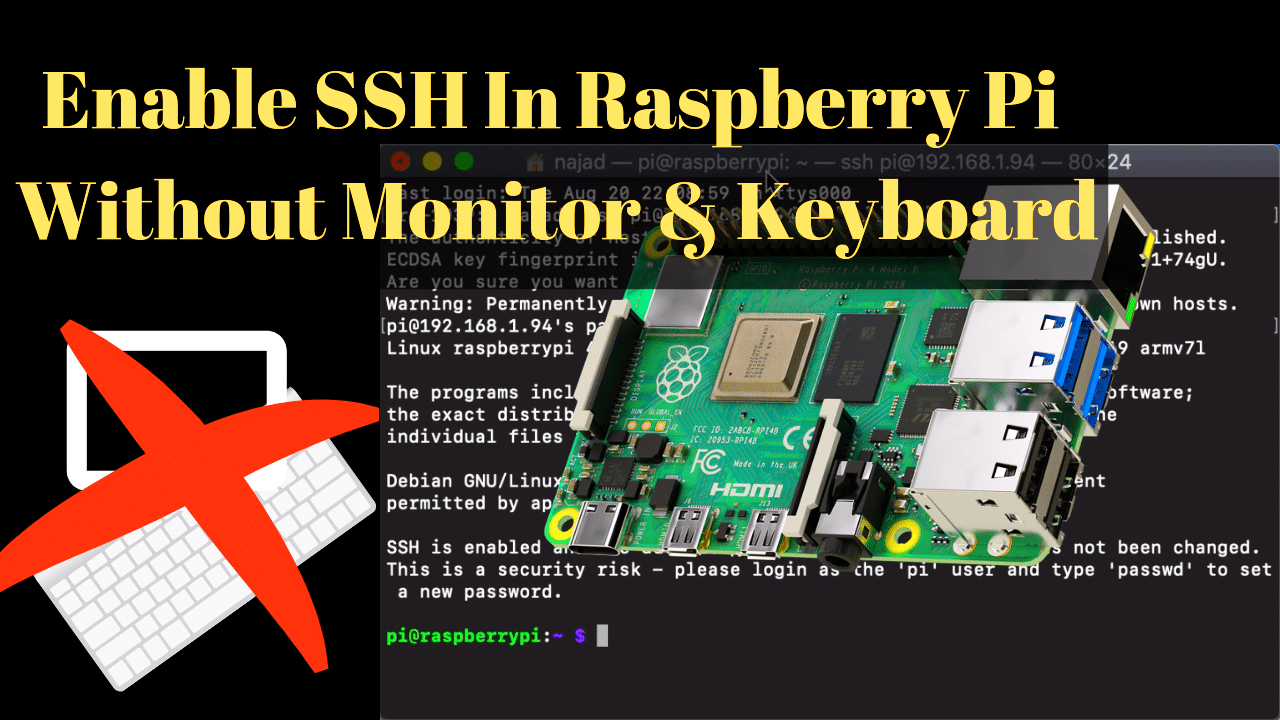
Learn to use Raspberry Pi without HDMI monitor & keyboard & mouse.
Install Processing onto the existing Raspbian installation.
If you already have an existing installation of Raspbian you want to keep, you can install Processing by running the following in a terminal:
curl https://processing.org/download/install-arm.sh | sudo sh
A first Processing sketch
To launch the Processing Development Environment (PDE) on the Raspberry Pi, click the menu button on the top-left corner, select Programming and chose Processing from the list of available programming environments.
Processing works just like its siblings on desktop and laptop computers, but you can additionally make use of the Raspberry Pi’s hardware interfaces and the versatile features of its free and open-source Linux operating system.

