INTRODUCTION
In this chapter, we are going to learn the three different ways of connecting a push-button with an Arduino microcontroller.
Hardware Required
Three Ways
- Internal pull-up resistor
- External pull-up resistor
- External pull-down resistor
Internal pull-up resistor
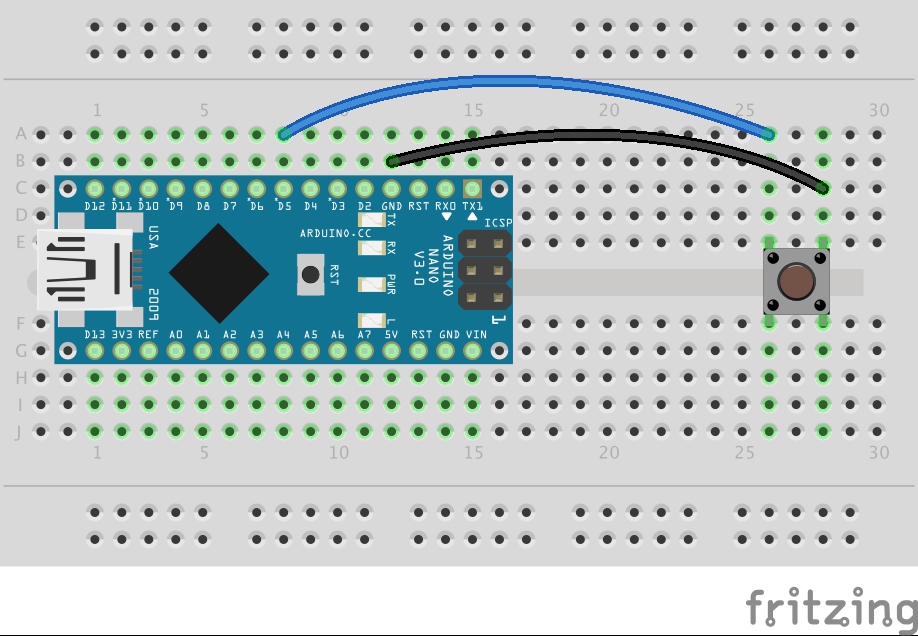
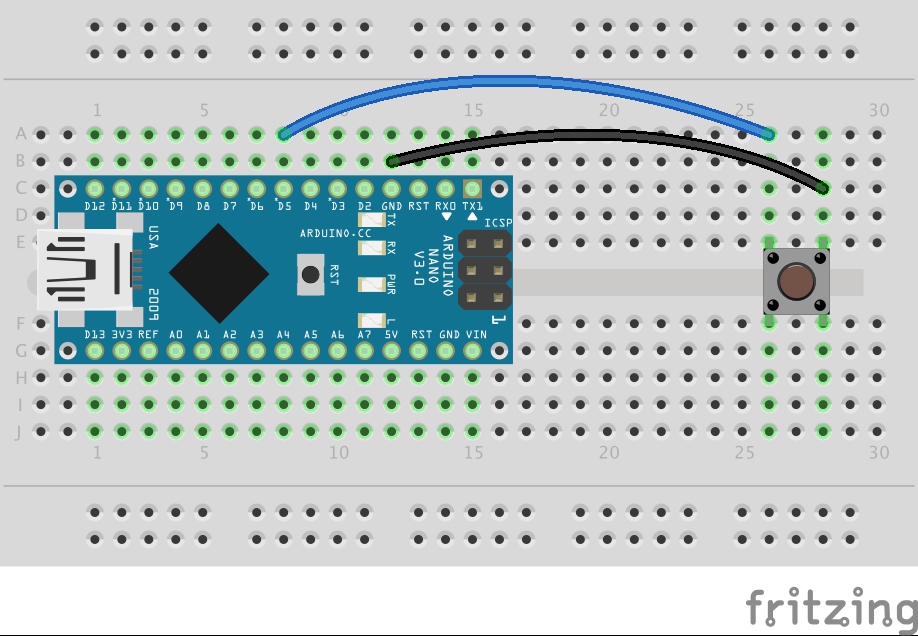
- Connect the push button with Arduino as shown in the circut ie,
- Connect one terminal of the push button to any digital pin of Arduino in my case I’m using digital pin D5
- Then connect the other terminal of the push button to the ground of Arduino.
- Now upload the below code.
Code
Result
- By default, the pin state will be HIGH.
- When we press the push button the pin state will change to LOW.
External pull-up resistor
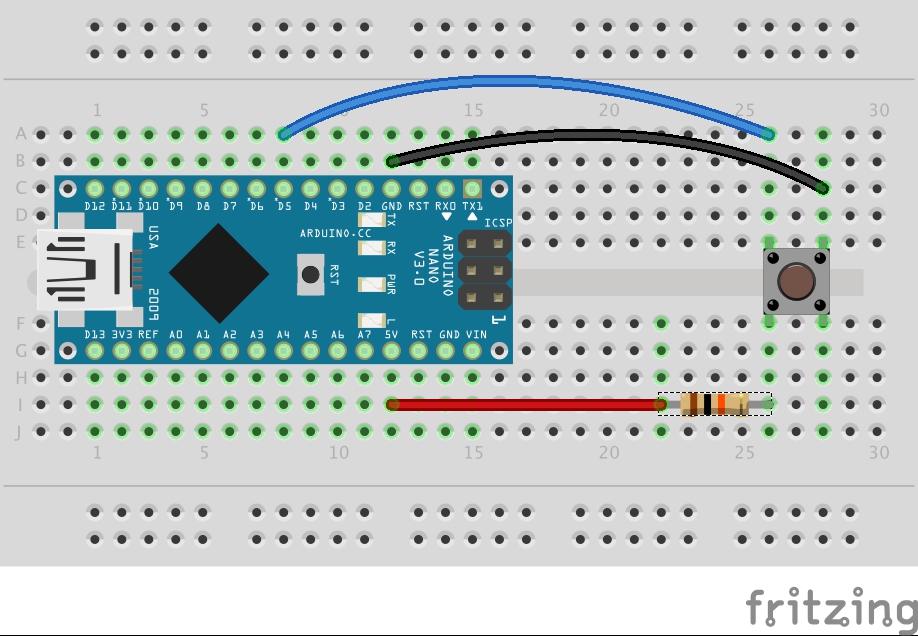
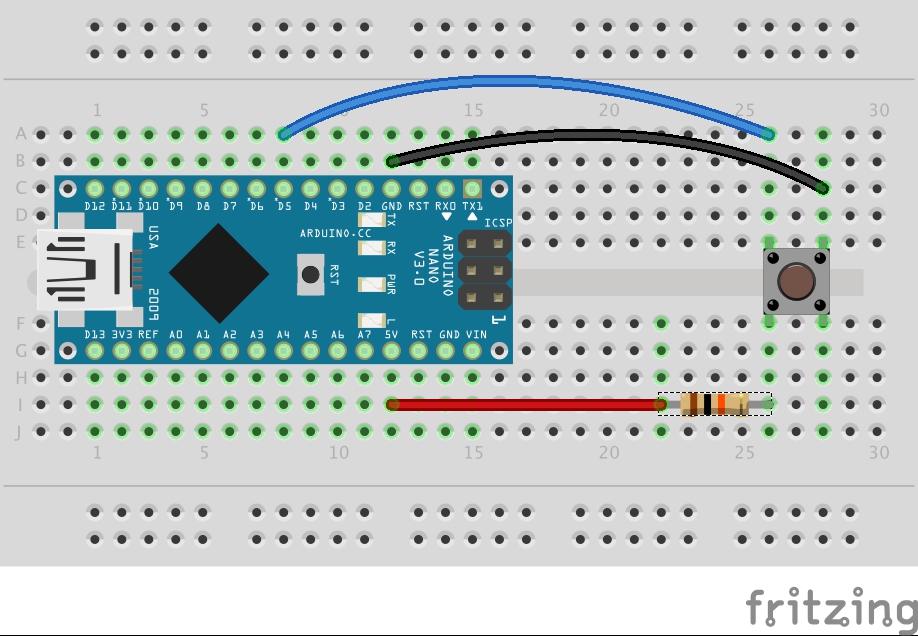
- Connect one of the terminal of the push button to any digital pin of Arduino, in my case I have used digital pin 5.
- Connect the other terminal of the push button to the ground of Arduino.
- Then connect a resistor of value 10 Kohms from the digital pin which you have connected the push button to the 5v of Arduino, in my case I have connected the resistor form digital pin 5 to 5v.
- Now upload the below program.
Code
Result
- By default, the pin state will be HIGH
- When I press the push button the state will change to LOW.
External pull-down resistor
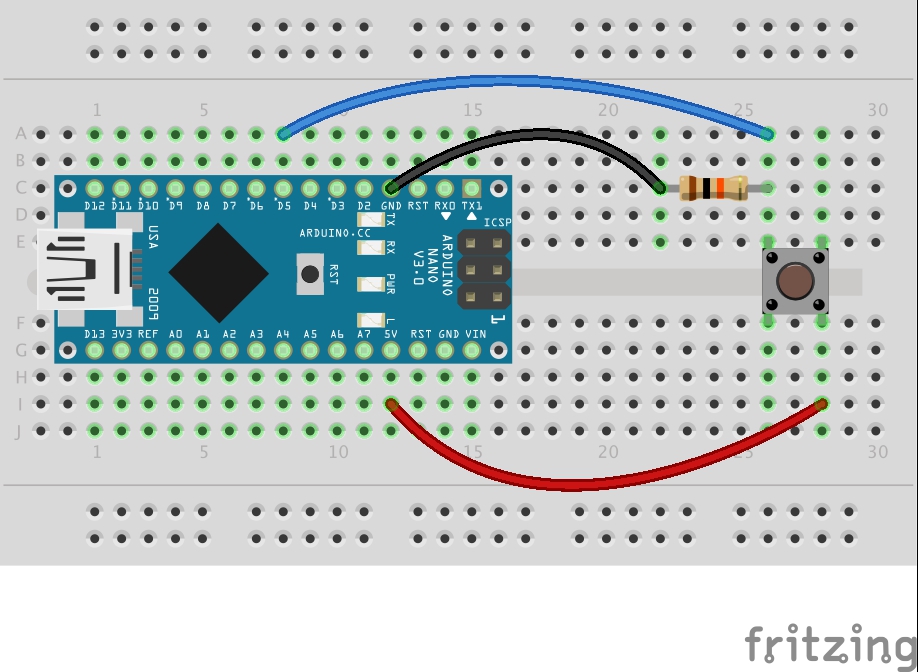
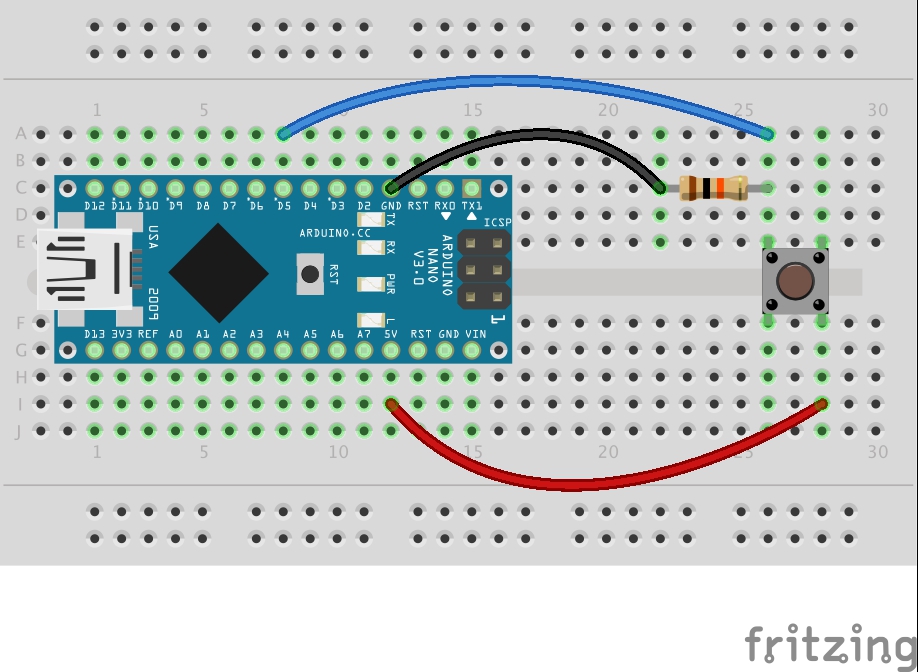
- Connect one of the terminal of the push button to any digital pin of Arduino, in my case I have used digital pin 5.
- Then connect the other terminal to the 5v of Arduino.
- Then connect a resistor of value 10 Kohms from the digital pin which you have connected the push button to the ground of Arduino, in my case I have connected the resistor form digital pin 5 to ground.
- Now upload the below code.
Code
Result
- By default, the pin state will be LOW
- When we press the push button the state will change to HIGH from LOW
Video
To buy electronic components order from UTSOURCE


This article provides clear and concise instructions for connecting push buttons to Arduino. Understanding the fundamentals of connecting push buttons to Arduino can lead to more advanced projects. The pull-down resistor method can be a useful alternative for connecting push buttons. The examples provided in this article can help beginners understand push button connections to Arduino.