Have you ever wanted to have your own personal cloud server, where you can store, access, and share your files, media, and data across different devices and platforms? Have you ever wished to have more control and privacy over your digital assets, without relying on third-party cloud services that may charge you monthly fees, limit your storage space, or compromise your security? If you answered yes to any of these questions, then you might be interested in CasaOS, a simple, easy-to-use, elegant open-source personal cloud system.
What is CasaOS?
CasaOS is a system that lets you create your own cloud server with over 20 pre-installed docker based apps and 50+ community-verified apps from the app store. You can manage your files, share them across the network, protect your privacy data, and add disk and expand storage to your cloud server. CasaOS is based on Linux and supports various hardware and base systems, such as Raspberry Pi, x86, and ZimaBoard. CasaOS is also compatible with Docker, Nextcloud, HomeAssistant, and other popular apps that can enhance your personal cloud experience.


What are the advantages of CasaOS?
CasaOS has many advantages over traditional cloud services, such as:
- Cost-effectiveness: CasaOS is free and open-source, and you only need to pay for the hardware and electricity costs. You can also use your existing devices, such as old laptops or hard drives, to set up your cloud server. You don’t have to worry about monthly bills, storage limits, or bandwidth restrictions.
- Privacy and security: CasaOS gives you full control and ownership over your data, and you can choose where and how to store it. You can also encrypt your data, set up passwords, and use VPNs to protect your digital footprint. You don’t have to trust third-party providers, who may access, sell, or leak your data.
- Flexibility and customization: CasaOS allows you to customize your cloud server according to your needs and preferences. You can choose from a variety of apps, themes, and settings, and install or uninstall them as you wish. You can also access your cloud server from any device with a browser, such as your laptop, smartphone, tablet, or smart TV.
- Functionality and performance: CasaOS offers a range of functions and features that can make your personal cloud more powerful and useful. You can use your cloud server for various purposes, such as streaming media, hosting websites, running software, controlling smart devices, and more. You can also enjoy fast and stable performance, thanks to the optimized and lightweight system.
What are some of the apps included in CasaOS?
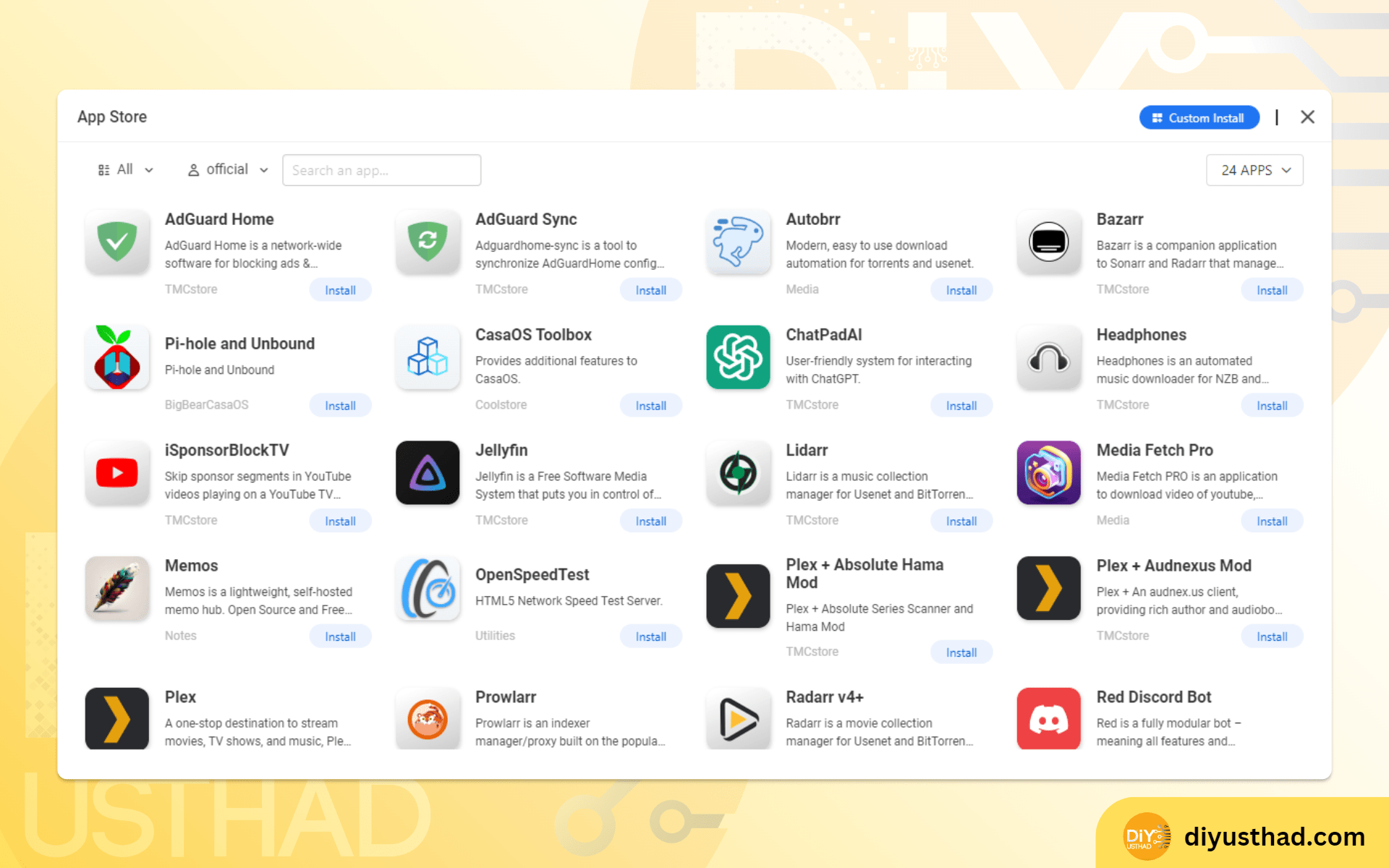
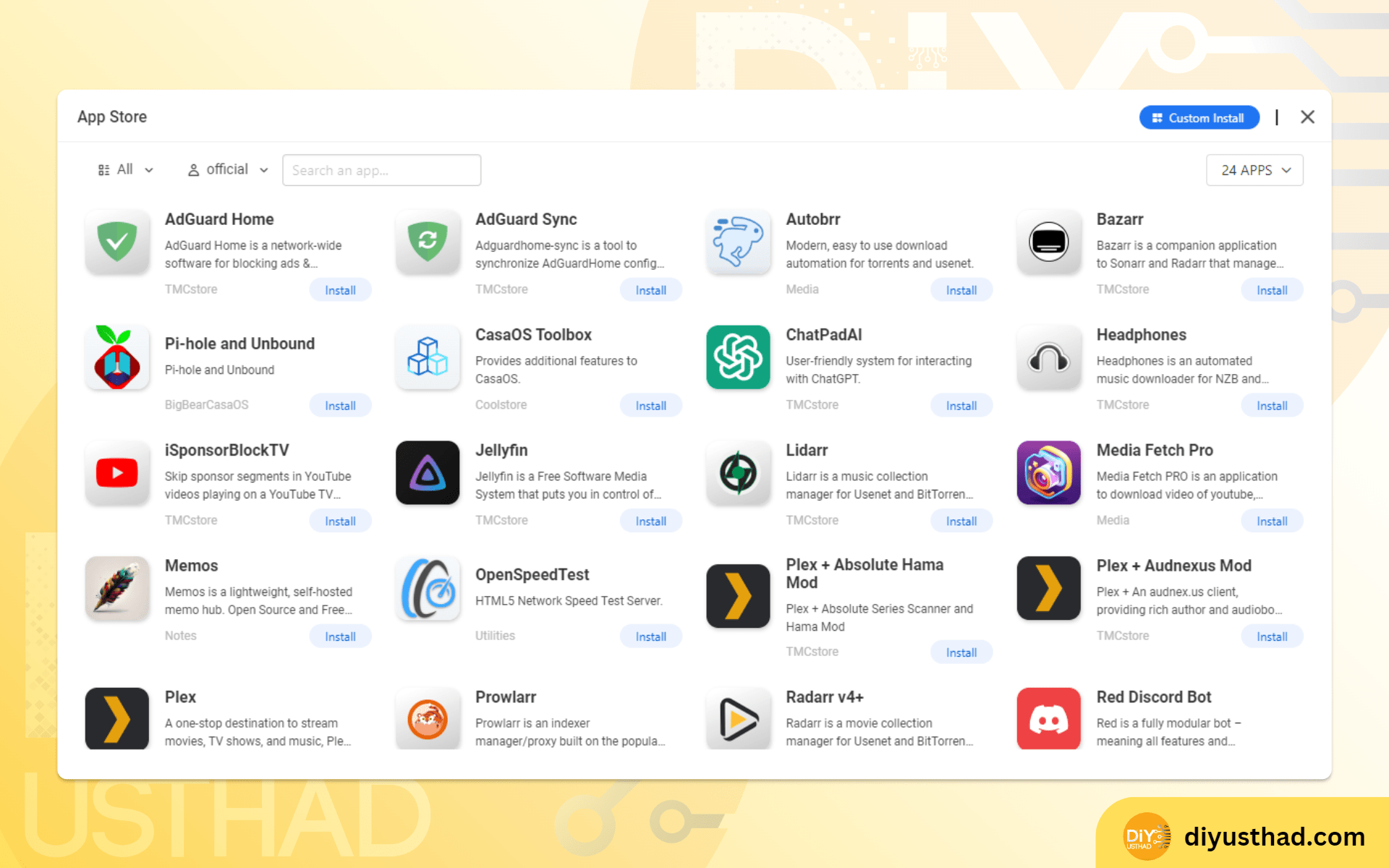
CasaOS comes with over 20 pre-installed docker based apps and 50+ community-verified apps from app store. Some of the must-have apps are:
Files:
This app allows you to manage all your files in your cloud server, and share them across the network. You can also sync your files with other devices, such as your laptop or smartphone, and access them offline. You can also use the app to backup and restore your data, and add disks and expansion spaces to your cloud server.
Jellyfin:
This app is similar to Emby, but it is completely free and open-source. It also allows you to stream your media to any device with a browser and offers features such as live TV, DVR, and parental controls. Jellyfin also supports transcoding and has a sleek and modern interface.
Nextcloud:
Nextcloud is an open source content collaboration platform that allows you to store, sync, share, and access your files, media, and data across different devices and platforms. You can also use Nextcloud to integrate with other apps, such as LibreELEC, Roon, Daphile, and more. Nextcloud offers features such as file encryption, password protection, versioning, trash bin, and more. Nextcloud can be installed as an add-on in CasaOS, and you can access it from the web interface or the mobile apps.
Pi-hole:
Pi-hole is a software that blocks ads and trackers on your network, using a DNS server. Pi-hole can improve your network performance, security, and privacy by filtering out unwanted content. Pi-hole can also show you statistics and graphs of your network activity, and allow you to customize your blocklists and whitelists. Pi-hole can be installed as an add-on in CasaOS, and you can access it from the web interface or the command line.
Home Assistant:
Home Assistant is an open source home automation platform that allows you to control and monitor your smart devices, such as lights, switches, sensors, cameras, and more. Home Assistant can integrate with over 1000 brands and services, and offer features such as automations, dashboards, voice assistants, and more. Home Assistant can be installed as an add-on in CasaOS, and you can access it from the web interface or the mobile apps .
Focalboard:
Focalboard is an open source project management tool that allows you to create and organize tasks, projects, and workflows using a spreadsheet-like interface. Focalboard can also display your data in different views, such as kanban, table, gallery, and more. Focalboard can help you collaborate with your team, track your progress, and manage your work. Focalboard can be installed as an add-on in CasaOS, and you can access it from the web interface or the desktop app.
NocoDB:
NocoDB is an open source no-code database platform that allows you to create and manage online databases with ease of spreadsheets. NocoDB can connect to any relational database, such as MySQL, PostgreSQL, SQLite, and more, and transform them into a smart spreadsheet interface. NocoDB can also provide you with various views, such as form, chart, calendar, and more. NocoDB can help you build no-code applications, analyze your data, and share your results. NocoDB can be installed as an add-on in CasaOS, and you can access it from the web interface or the API.
How to get started with CasaOS?
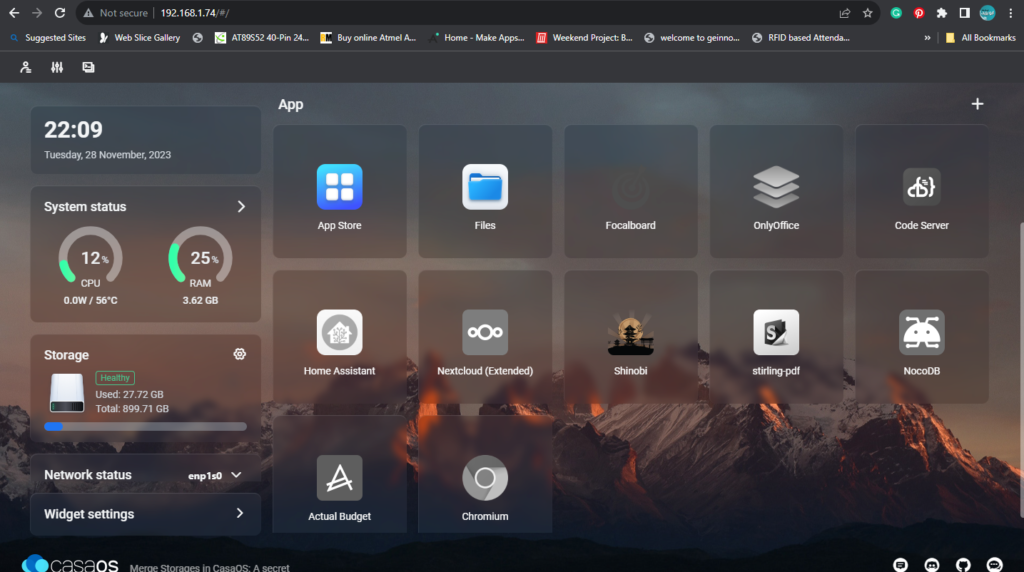
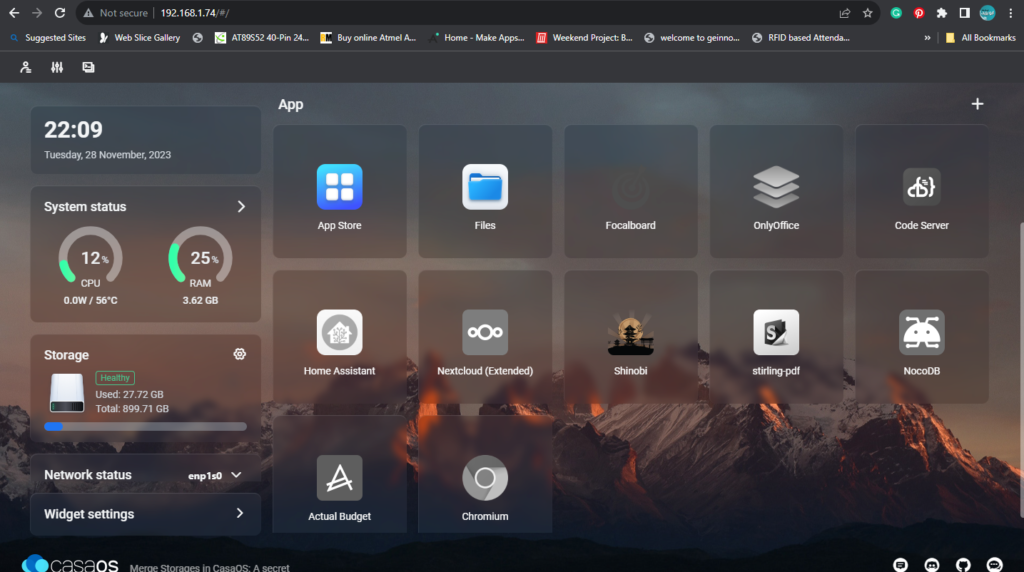
Supported Hardware
Quick Setup
To start, install a system from the provided list and then execute the following command:
wget -qO- https://get.casaos.io | sudo bash
or
curl -fsSL https://get.casaos.io | sudo bash
Hardware Compatibility
- amd64 / x86-64
- arm64
- armv7
System Compatibility
Official Support
- Debian 11 (✅ Tested, Recommended)
- Ubuntu Server 20.04 (✅ Tested)
- Raspberry Pi OS (✅ Tested)
Community Support
- Elementary 6.1 (✅ Tested)
- Armbian 22.04 (✅ Tested)
- Alpine (🚧 Not Fully Tested Yet)
- OpenWrt (🚧 Not Fully Tested Yet)
For more information on installation visit https://wiki.casaos.io/en/get-started

