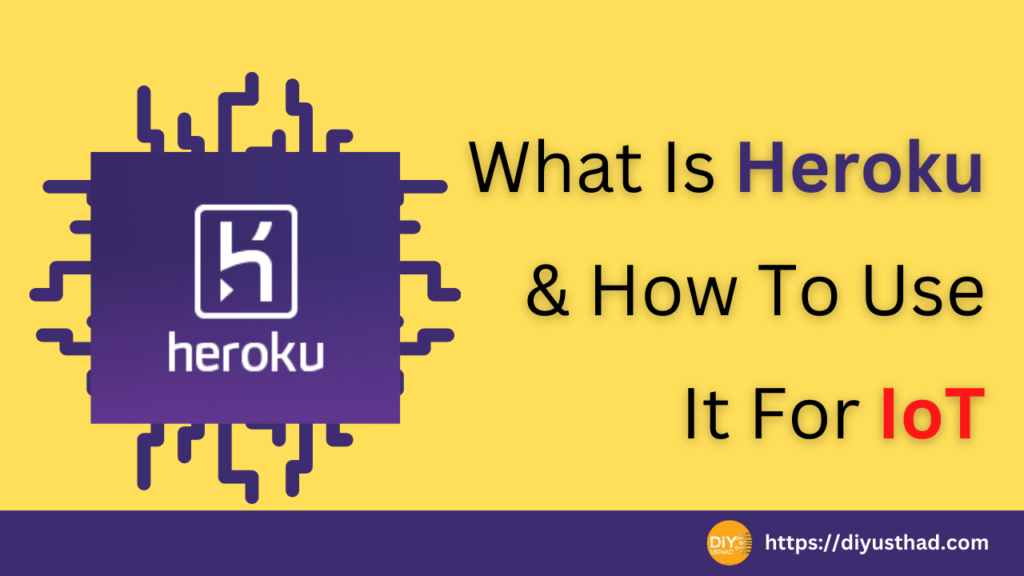
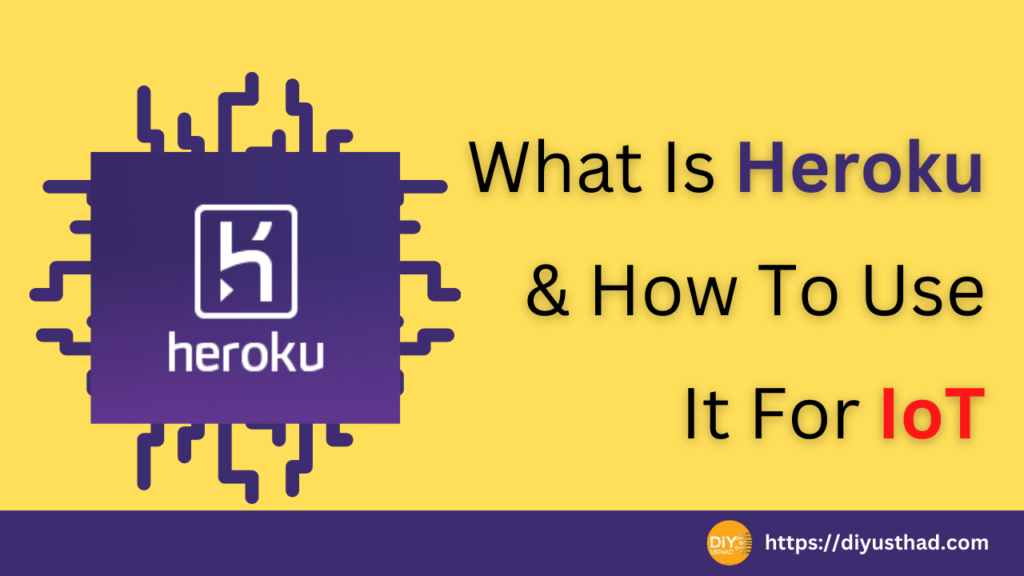
What is Heroku?
Heroku is a cloud platform as a service (PaaS) that enables developers to build, run, and operate applications entirely in the cloud. It is a fully-managed platform that takes care of all the infrastructure, security, and maintenance required to run an application, allowing developers to focus on building and deploying their applications.
Heroku supports a wide range of programming languages and frameworks, including Ruby, Java, Python, Node.js, PHP, Go, and more. It also provides a range of tools and services for building, running, and managing applications, including a powerful command-line interface, a web-based dashboard, and integrations with a variety of other tools and services.
Heroku is popular among developers because it is easy to use and provides a flexible, scalable, and reliable platform for building and deploying applications. It is also widely used for hosting web applications, mobile applications, and microservices.
How to use Heroku for IoT applications
There are several ways that you can use Heroku for Internet of Things (IoT) applications:
- Hosting an IoT backend: You can use Heroku to host the backend for an IoT application, such as a server that stores and processes data from IoT devices. This can be done using any language or framework supported by Heroku, such as Node.js, Python, or Java.
- Connecting IoT devices to Heroku: You can use Heroku as a central hub for communicating with and controlling IoT devices. For example, you can set up a webhook on Heroku that listens for incoming data from an IoT device and processes it as needed. Alternatively, you can use a tool like MQTT to send and receive data between Heroku and an IoT device.
- Building IoT applications with Heroku Add-ons: Heroku offers a range of add-ons that can be used to build and deploy IoT applications, including tools for data storage, messaging, and machine learning. You can use these add-ons to easily add IoT functionality to your Heroku application.
Overall, Heroku provides a flexible, scalable, and reliable platform for building and deploying IoT applications. It offers a range of tools and services that can be used to connect and communicate with IoT devices, and it is easy to use and integrate with other tools and services.
How to control an ESP32 or ESP8266 via Heroku
To control an ESP32 or ESP8266 microcontroller via Heroku, you will need to set up a connection between the microcontroller and the Heroku application. One way to do this is by using a webhook, which is a way for one application to send data to another application over the internet.
Here is an example of how you might set up a webhook to control an ESP32 or ESP8266 via Heroku:
- Set up a Heroku application and configure a webhook that listens for incoming data.
- In your ESP32 or ESP8266 code, use a library or framework that supports HTTP requests (such as the Arduino HTTP library or the ESP32 HTTPClient library) to send data to the webhook URL provided by Heroku.
- In the code for your Heroku application, use the data received from the ESP32 or ESP8266 to control the microcontroller as needed. For example, you might use the data to turn a relay on or off or to control the brightness of an LED.
Alternatively, you can use a tool like MQTT (Message Queue Telemetry Transport) to communicate between the ESP32 or ESP8266 and Heroku. MQTT is a publish-subscribe messaging protocol that is designed to be lightweight and efficient for use in resource-constrained environments like microcontrollers. You can use a library like the Arduino MQTT library or the ESP32 MQTT library to send and receive data between the ESP32 or ESP8266 and an MQTT broker running on Heroku.
Overall, controlling an ESP32 or ESP8266 via Heroku requires some programming and setup, but it can be a powerful way to build connected applications that can be accessed and controlled over the internet.
Project Ideas
Here are a few ideas for projects using Heroku to control an ESP32 or ESP8266 that you can think of.
- IoT Temperature and Humidity Monitor: use a Heroku server and an ESP32 to build a temperature and humidity monitor that can be accessed and controlled over the internet. use a webhook to send data between the ESP32 and the Heroku server, and create a web interface for displaying the temperature and humidity data.
- ESP32 Door Lock: Use an ESP32 to build a door lock that can be controlled over the internet. Use a webhook to send data between the ESP32 and the Heroku server, and create a flutter app or a web interface for unlocking and locking the door.
- ESP32 Smart Home Control: Build a smart home control system that can be accessed and controlled over the internet for controlling a range of smart home devices, such as lights, thermostats, and appliances.
These projects provide a good starting point for learning how to use Heroku to control an ESP32 or ESP8266, and they can be customized and expanded upon to build more complex and feature-rich IoT applications.

