
Wearable tech is booming. Aside from smartwatches, we’re also seeing smart rings, body-mounted sensors, and even augmented reality glasses that are either in development or on the market. The market for wearables is expected to grow by $34.48 billion between 2020 and 2024.
Though wearable technology is rapidly developing, however, it hasn’t entered the mainstream just yet — apart from through smartwatches, of course. That said if you want to get your hands on advanced wearables sooner, or tweak devices to your own preferences, using Arduino is the way to go. The platform’s expanded compatibility with boards now includes rigid-flex PCBs. These are flexible enough to fit into any wearable of your making –– without compromising power or signal integrity.
Itching to get started? Here are some DIY wearable ideas you can try your hand at.
Vitals Monitor
Looking out for a loved one? Try programming a device that can measure heart rate, inter-beat intervals, and body temperature in real-time. You’ll need a 3.7-V rechargeable battery, a thermistor, an HC-05 Bluetooth module, a pulse sensor, and an Arduino Pro Mini 328. Once you’re done, the monitor will be able to plot vitals on a graph and send that graph to your phone via Bluetooth (or even upload it to the cloud for your healthcare provider). You can find more specifics on this project by searching Vishwas Navada on Project Hub.
The Arduin-o-Phone
If you’ve always wanted to program your own touchscreen-enabled smartphone, try this project out. For this project, Adafruit provides you with more than just a comprehensive library that can help you program your phone in just 200 lines of code. It also offers Arduino-compatible FONA and TFT touch shields, so you can customize everything from interfaces to apps. If you want a non-Adafruit alternative, How To Electronics on YouTube demonstrates how you can use a GSM Module SIM800/SIM900 and an Arduino UNO Microcontroller to make a phone that can send and receive calls and SMS messages.
Apple Watch
You don’t need to buy an Apple Watch to have one. Karlstrom on Project Hub found a way to make the device from scratch, without requiring any buttons whatsoever. Instead, safe-to-touch wires sense the pressure your finger places on the watch. This lets you navigate through your iPhone notifications and sync time automatically. And to this project, you can again make use of an Arduino Pro Mini 328. You’ll also need a Li-Po charger and a BLE 4.0 module. 3D printing, meanwhile, lets you customize the outer shell any way you want.
Lightsabers
Calling all Star Wars fans –– you can make your own lightsabers with Arduino! Modustrial Maker on Youtube makes his with plumbing parts and even more NeoPixel strips. He provides some code on Github that you can use to program an Arduino Nano before soldering it to the LED strips. It allows for Kylo Ren- and Anakin Skywalker-style light patterns. There’s even a party mode you can use for those lightsaber duels you’ve been planning with your friends (for 20 years). On the whole, each lightsaber is estimated to cost less than $80 to make.
Keyboard Glove
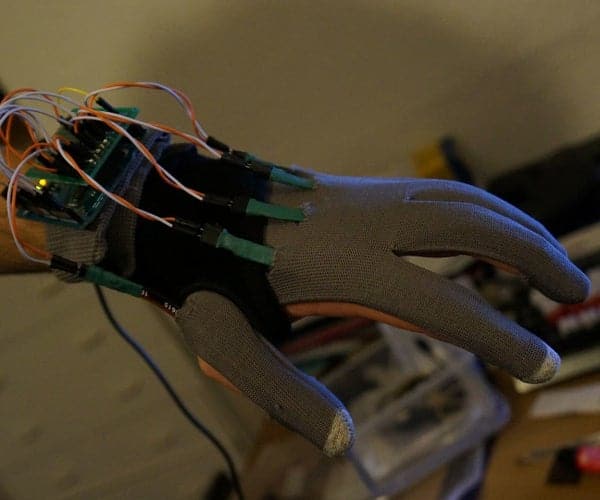
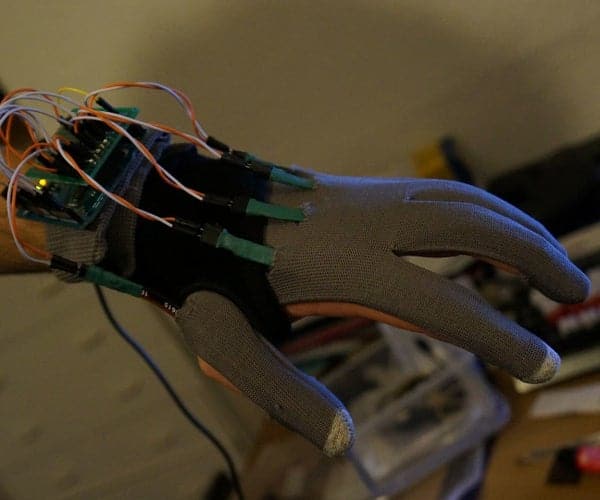
Interested in typing without a keyboard? Take a pair of gloves, an Arduino Leonardo, flex sensors, protoboards, resistors, and push buttons. Program the gloves to type using MIDI control or a T9-based input system, and you’ll basically enjoy a gesture-based keyboard. The code is basic and easy enough to follow — in fact, creator DanielE58 on Instructables confesses he pulled it off despite not having a background in computer science!
As can be gleaned from our Arduino projects page, the number of things you can do with the platform is virtually limitless. Now, you can even use it to make wearable devices for your own use — or even come up with devices that no one else has dreamed up yet!

