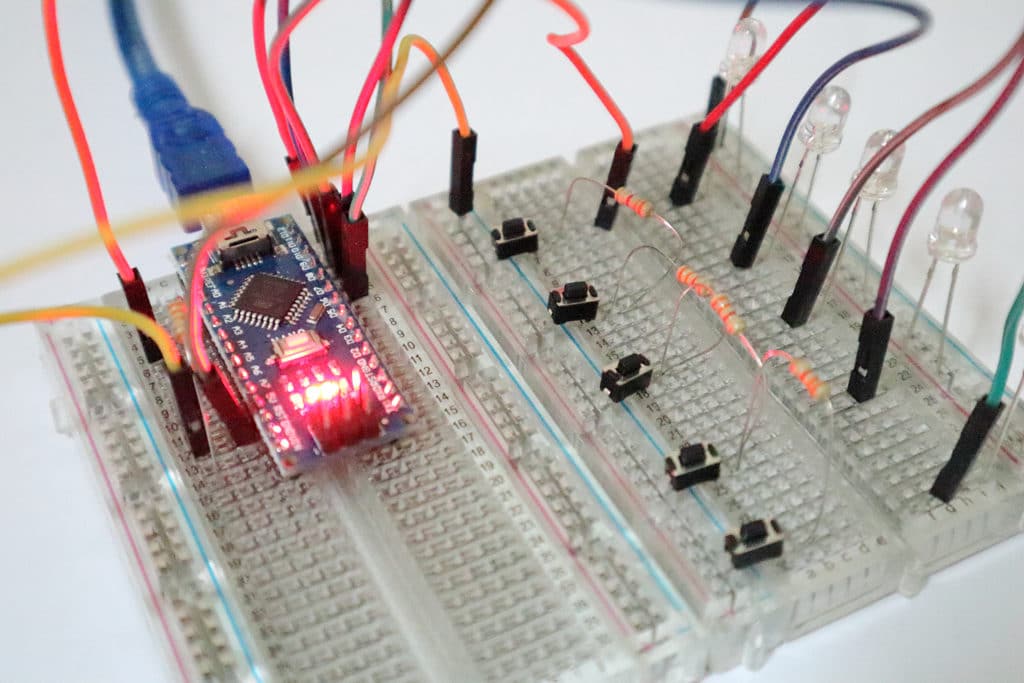Introduction
Did you run out of input pins? Don’t worry, here is a solution without any shift registers. In this video, we are going to learn about connecting more than 100 switches to a single pin of Arduino.
Working Theory
Take a look at the circuit diagram first, otherwise, you won’t be able to understand what I’m saying. Whenever I press a switch the circuit will be completed through a different number of resistors,
- In the circuit, if we press the 5th switch then the circuit is completing through all the 4 resistors,
- If we press the 4th switch the circuit is completing through 3 resistors,
- If we press the 3rd switch the circuit is completing through 2 resistors,
- If we press the 2nd switch the circuit is completing through 1 resistor,
- And if we press the 1st switch the circuit is completing without any resistors
That means the voltage reaching the analog pin A1 will be different for each switch, so we will use analogRead() function to read the values from the pin A1 and then we use an if else if condition to perform different operations for each switch.
Let’s Build
- First, connect five push switches to a breadboard.
- Of course, you can connect a maximum of 1023 switches theoretically to an 8-bit microcontroller like Arduino.
- Then interconnect resistors in between the push switches as shown in the diagram.
- Connect the other end of all the switches to 5v of Arduino, as you can see here I have connected them in such a way that one end is connected to the blue line of the beard board which is connected to the 5v.
- Then from the end of the final switch connect a wire to analog pin A1 of Arduino.
- Then connect a resistor across A1 and GND of Arduino, which is for pull-down, That is to keep the value to zero when no switch is pressed.
Connect some LEDs
Let’s connect some LEDs to check the functioning of our circuit.
- Connect the LEDs as shown in the circuit using some wires.
- Connect all the positive terminal all LEDs to the 5v.
- Connect the negative terminal of each LED to the digital pin D12 to D8 of Arduino, respectively.
- Practically we have to connect the LEDs through resistors for a good life.
Coding
Take a look at the program. All the lines are commented properly.
#define sw A1 //name for analog pin A1
#define led1 12
#define led2 11
#define led3 10
#define led4 9
#define led5 8
void setup()
{
Serial.begin(9600);
pinMode(led1,OUTPUT); digitalWrite(led1,HIGH); //setting led1 pin HIGH ie LED will be off according to our circuit
pinMode(led2, OUTPUT); digitalWrite(led2,HIGH); //setting led2 pin HIGH ie LED will be off according to our circuit
pinMode(led3, OUTPUT); digitalWrite(led3,HIGH); //setting led3 pin HIGH ie LED will be off according to our circuit
pinMode(led4, OUTPUT); digitalWrite(led4,HIGH); //setting led4 pin HIGH ie LED will be off according to our circuit
pinMode(led5, OUTPUT); digitalWrite(led5,HIGH); //setting led5 pin HIGH ie LED will be off according to our circuit
}
void loop()
{
Serial.println(analogRead(sw)); // reading and printing the values from analog pin A1
if(analogRead(sw) >197 && analogRead(sw) <207 )
digitalWrite(led1,LOW);// LED will turn ON
else if(analogRead(sw) >248 && analogRead(sw) <258)
digitalWrite(led2,LOW);// LED2 will turn ON
else if(analogRead(sw) >333 && analogRead(sw) <343)
digitalWrite(led3,LOW);// LED3 will turn ON
else if(analogRead(sw) >509 && analogRead(sw) <514)
digitalWrite(led4,LOW);// LED2 will turn ON
else if(analogRead(sw) >1015 && analogRead(sw) <1023)
digitalWrite(led5,LOW);// LED2 will turn ON
}
Applications
- Keypad
- Full-sized keyboard for Arduino.
- Custom mini keyboard for your Raspberry Pi tablet, etc.
Drawbacks
- Multiple switches won’t work in a single instant.
If you can think of another application post it in the comments. Thanks.
Video
To buy electronic components order from UTSOURCE