In this article, I’m going to explain some Arduino modules for beginners which you can interface with Arduino easily without any deep knowledge in Arduino programming or electronics.
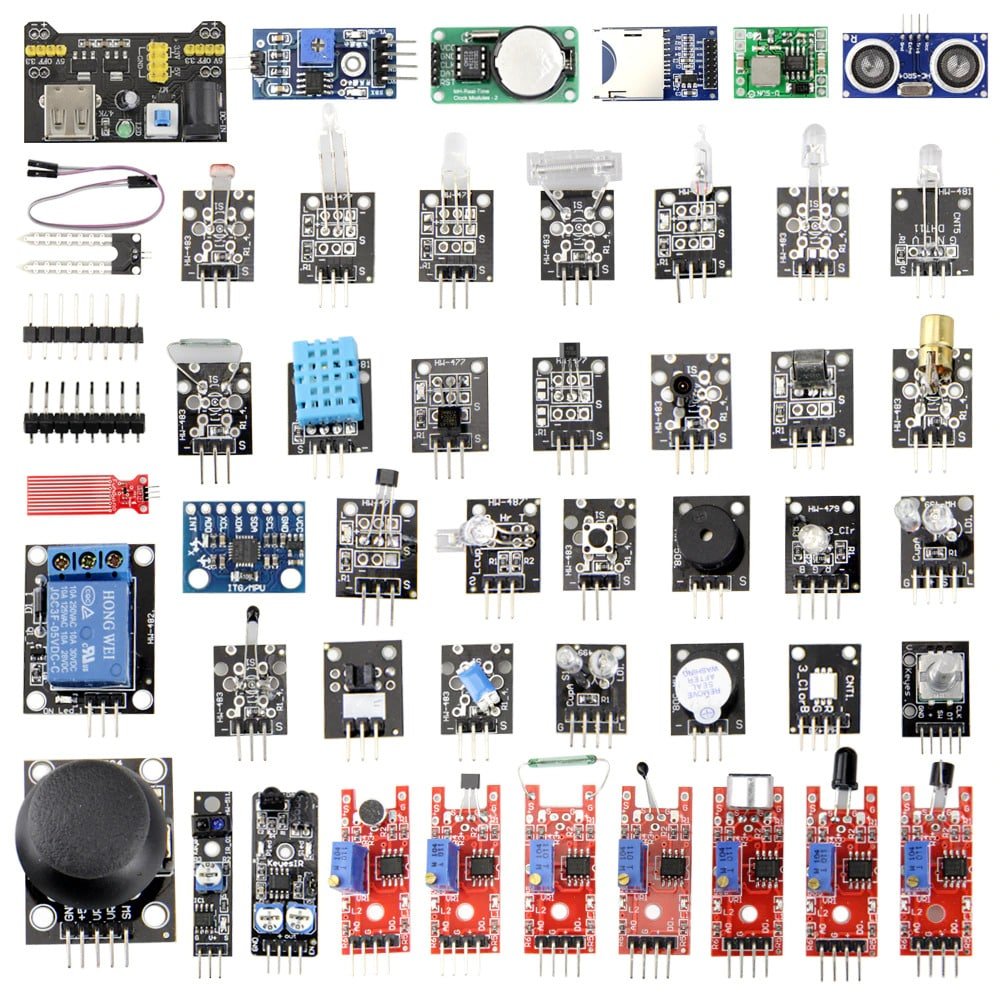
Relay Module
A relay is an electrically operated switch that can be turned on or off, letting the current go through the relay coil, and can be controlled with low voltages, like the 3V, 5V, 12V, etc…
For interfacing a relay with Arduino we need additional components like transistors, diodes, resistors, optocouplers, etc.. that’s where a relay module comes into play.
A relay module is a small PCB with one or many relays with all the necessary components so that we can directly connect it with Arduino or any other microcontrollers or development boards with ease.
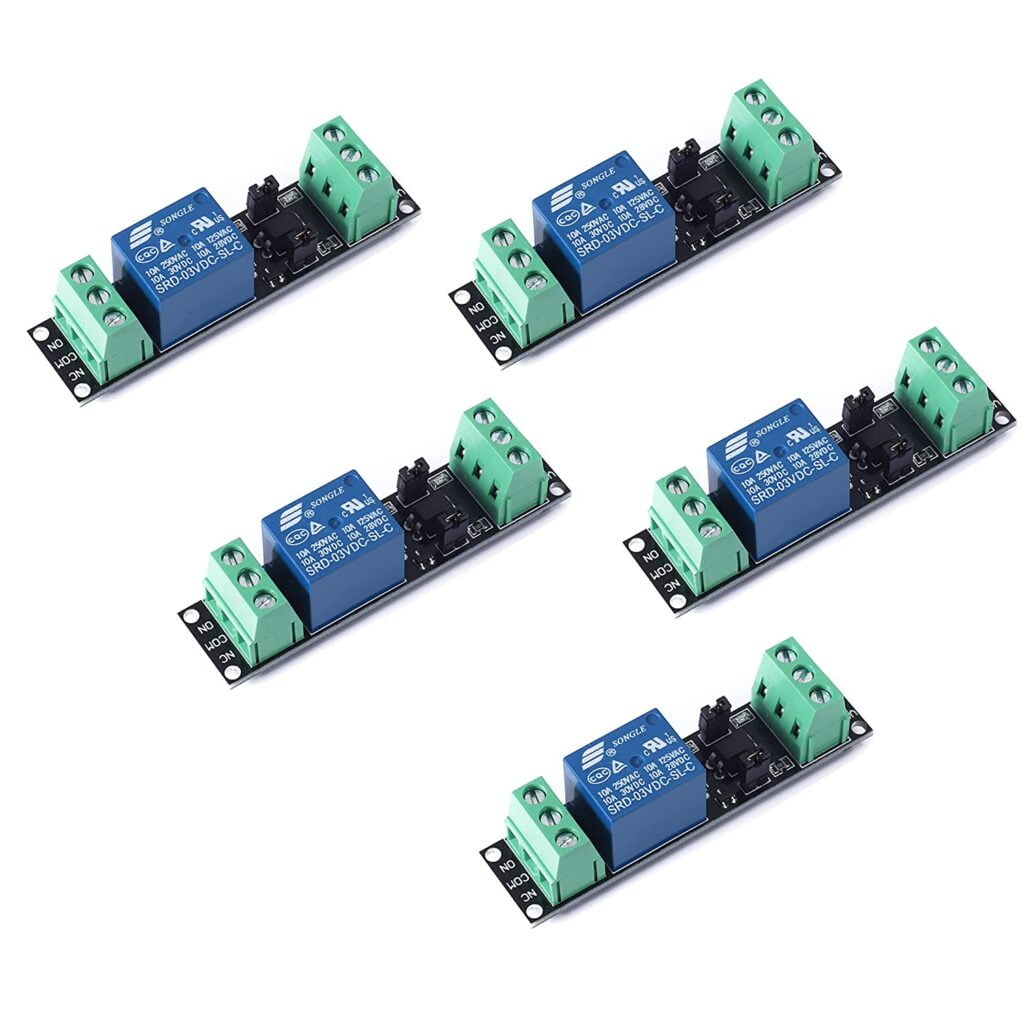
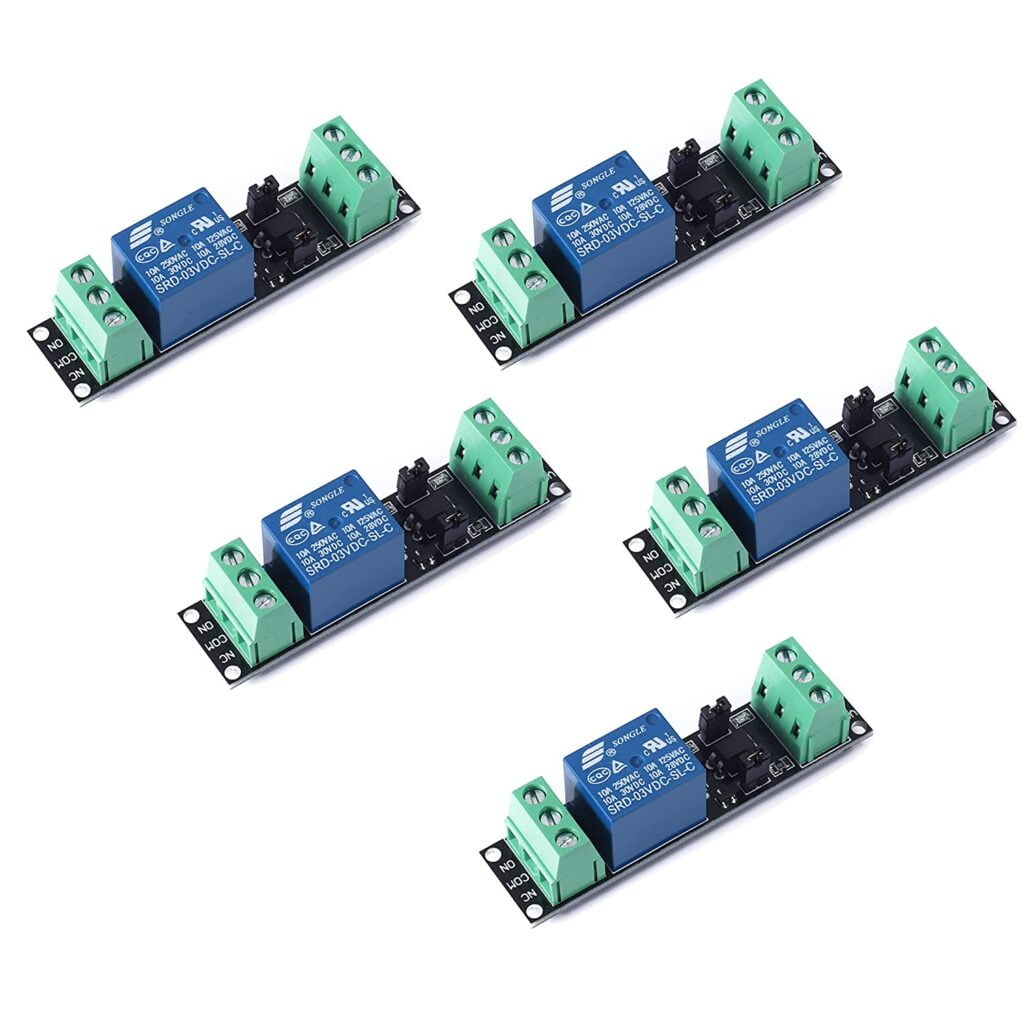
Tutorial / Projects using relay module
- Interfacing relay module with Arduino
- Relay module with touch switch
- Controling AC lamp using Arduino and Relay Module
Knock Sensor Module
A Knock Sensor Module is a type of sensor that dispatches HIGH signals once it senses vibration. Whenever it detects a vibration from a tap or knock, it sends data momentarily to the board.
Inside the actual sensor, there is a thin copper wire that is coiled up in a spring form and it surrounds another copper wire that acts as a center post. Both the spring and the center post will be the two connection terminals of the sensor which functions as a simple switch.


Tutorial / Projects using Knock Sensor


Bluetooth Module
Bluetooth module is a PCB with basic circuit and supporting components and Bluetooth chip that integrated Bluetooth functions and can be used in short-distance wireless communication.
Bluetooth modules like HC-05, HC-06 use the serial communication pins TX & RX of Arduino or other microcontrollers to communicate back and forth with the microcontrollers.
If you need to communicate with your smartphone and an Arduino board, the HC-06 and HC-05 would work fine. But if you want to communicate between two Arduino development boards, you have to use HC-05, because HC-06 can only be used as slave mode.
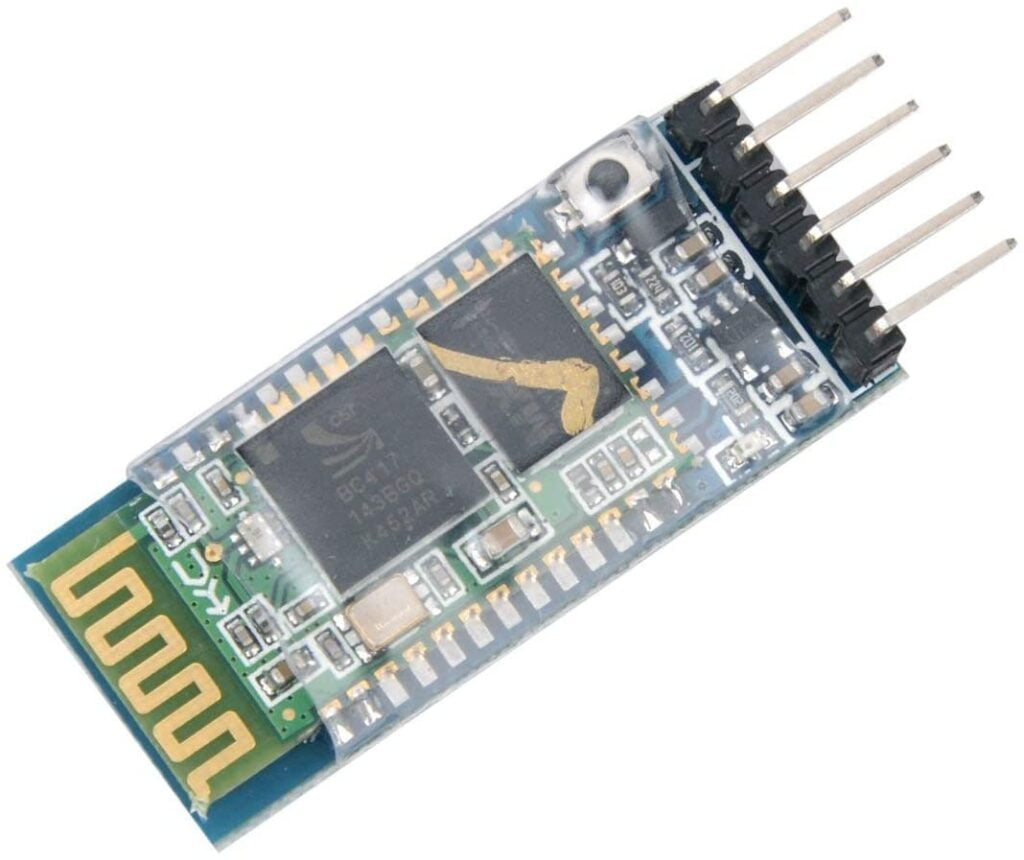
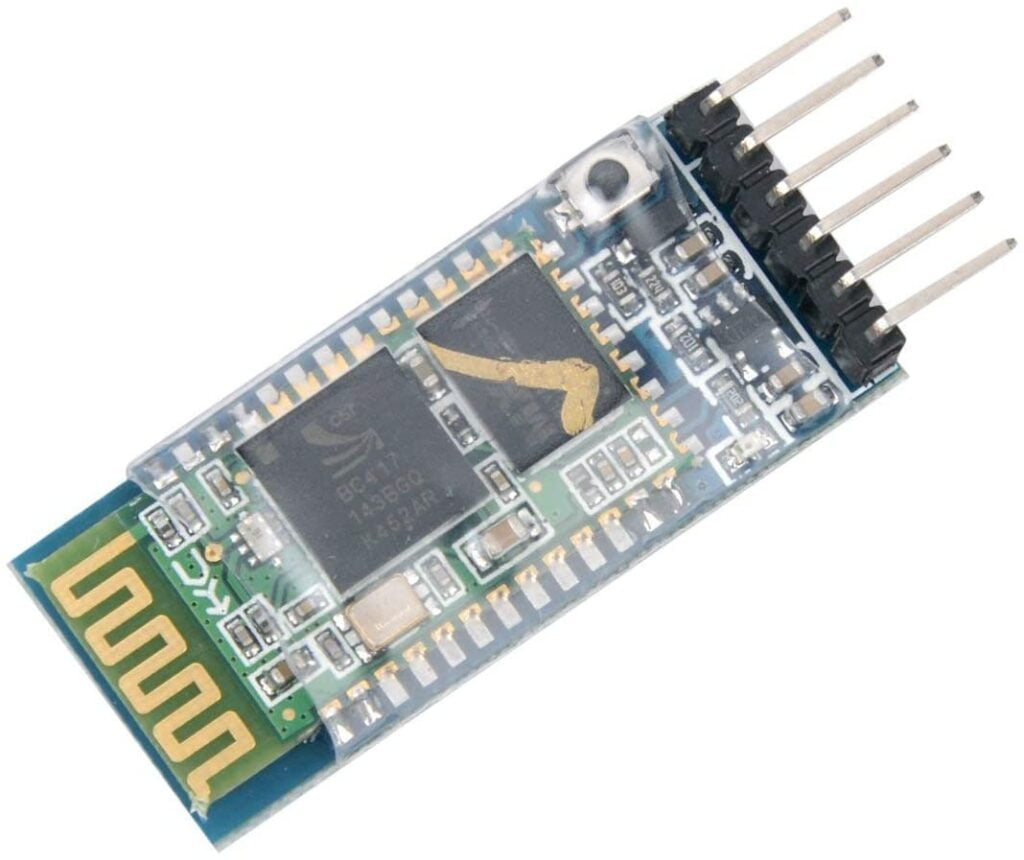
Tutorial / Projects using Bluetooth Module
Sound Sensor Module
A sound sensor module consists of a small mic that detects sound waves through their intensity and converts it to electrical signals which can be fed into the ADC pin of Arduino and can be used for triggering a block of code depending on the threshold of the sound.
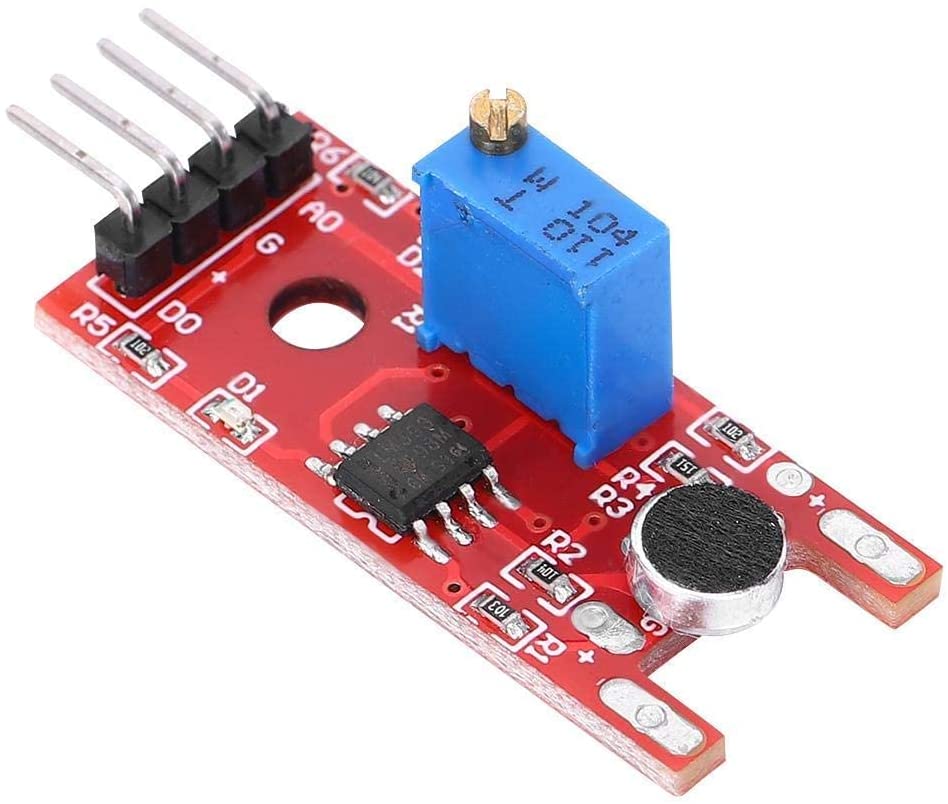
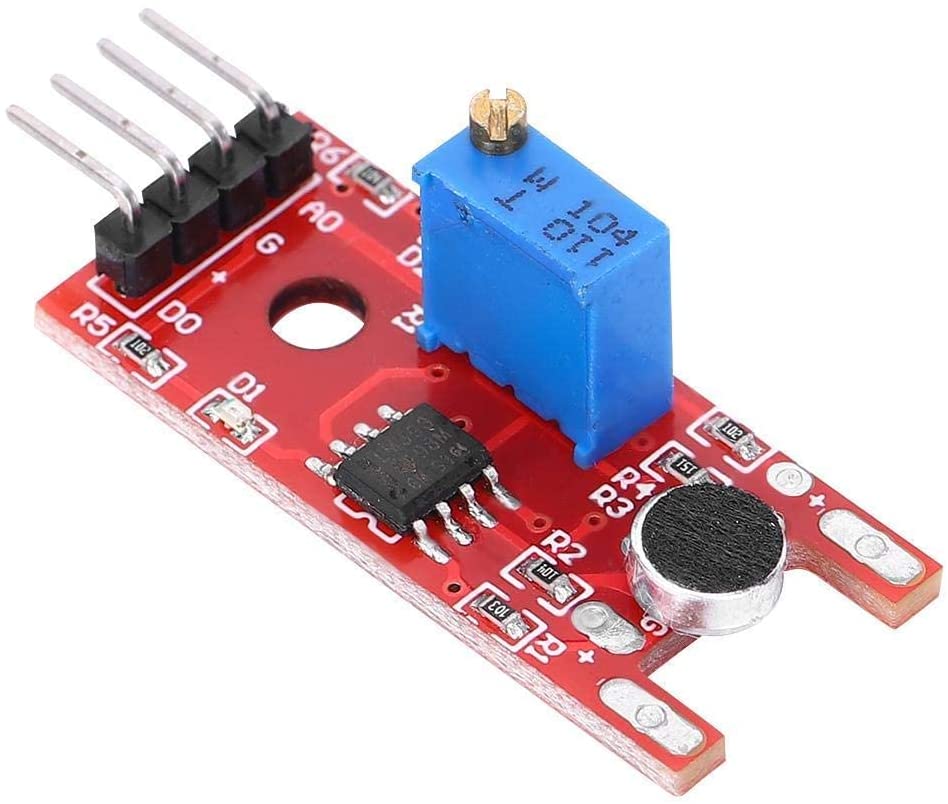
Tutorial / Projects using sound sensor
IR Receiver Module
IR or infrared, communication is a common, inexpensive, and easy-to-use wireless communication technology. IR light is very similar to visible light, except that it has a slightly longer wavelength. This means IR is undetectable to the human eye – perfect for wireless communication. For example, when you hit a button on your TV remote, an IR LED repeatedly turns on and off, 38,000 times a second, to transmit information (like volume or channel control) to an IR photo sensor on your TV.
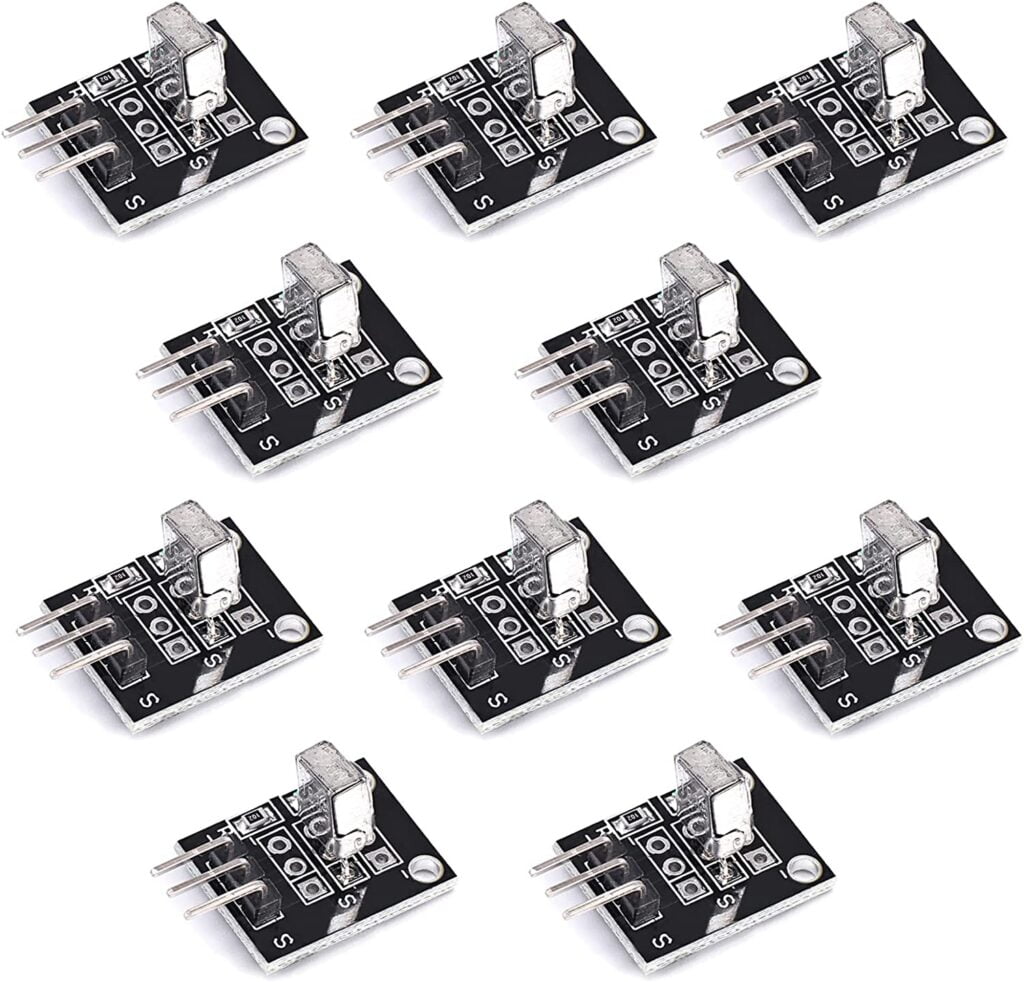
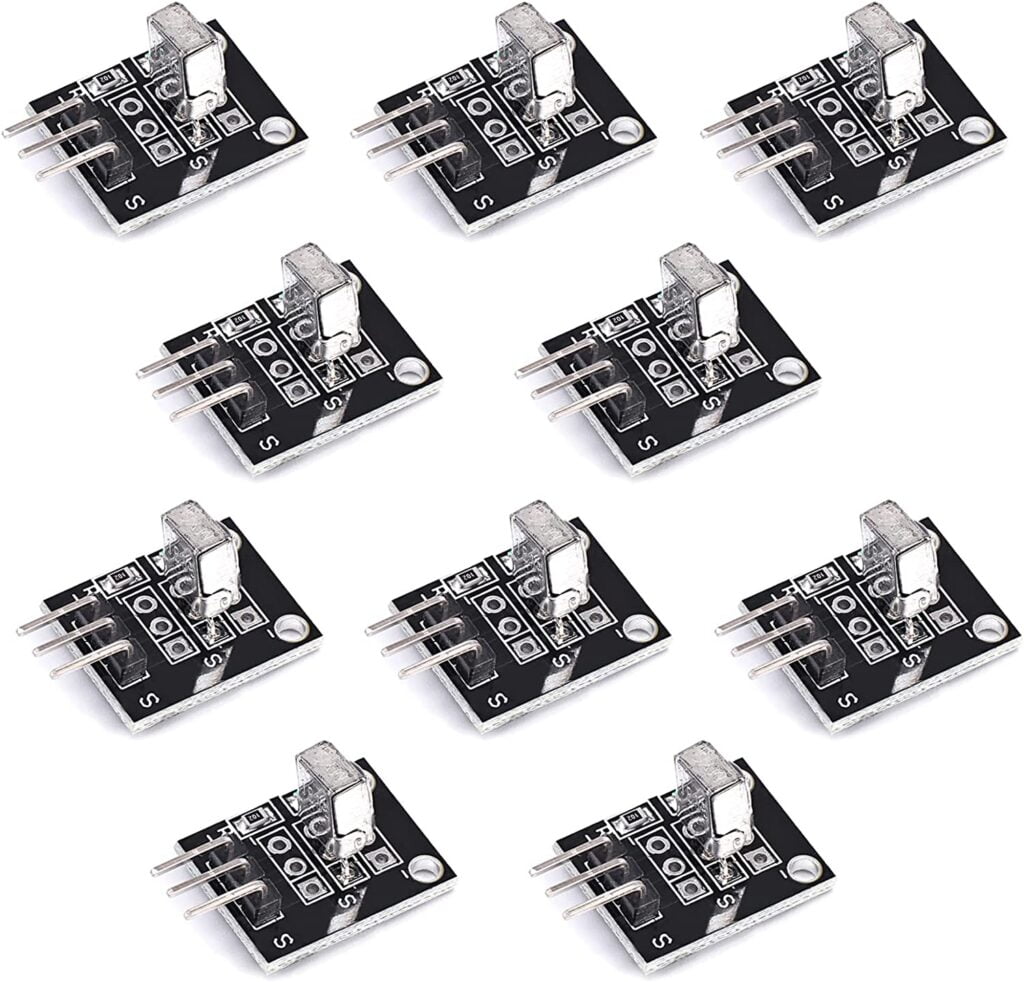
Tutorial / Projects using IR receiver module
PIR Motion Sensor
The PIR sensor (passive infrared sensor) detects changes in the amount of infrared radiation impinging upon it, which varies depending on the temperature and surface characteristics of the objects in front of the sensor. When an object, such as a human, passes in front of the background, such as a wall, the temperature at that point in the sensor’s field of view will rise from room temperature to body temperature, and then back again.
The sensor converts the resulting change in the incoming infrared radiation into a change in the output voltage, and this triggers the detection. Objects of similar temperature but different surface characteristics may also have a different infrared emission pattern, and thus moving them with respect to the background may trigger the detector as well.


Tutorial / Projects using PIR motion sensor
IR Obstacle Sensor Module
IR Sensor Module has builtin an IR transmitter and IR receiver that sends out infrared light and looks for reflected infrared light to detect the presence of any obstacle in front of the sensor module.
It is used to find obstacles and short & medium-range communication.
There is onboard a potentiometer to adjust the detection range. There is an Obstacle Detection LED indicator on the module board.
IR sensor transmits digital data (logical 1 and 0) in the form of infrared light. When the sensor gets logical 1 means LED ON and logical 0 means LED OFF.
The sensor has a very good and stable response even in ambient light or in complete darkness.
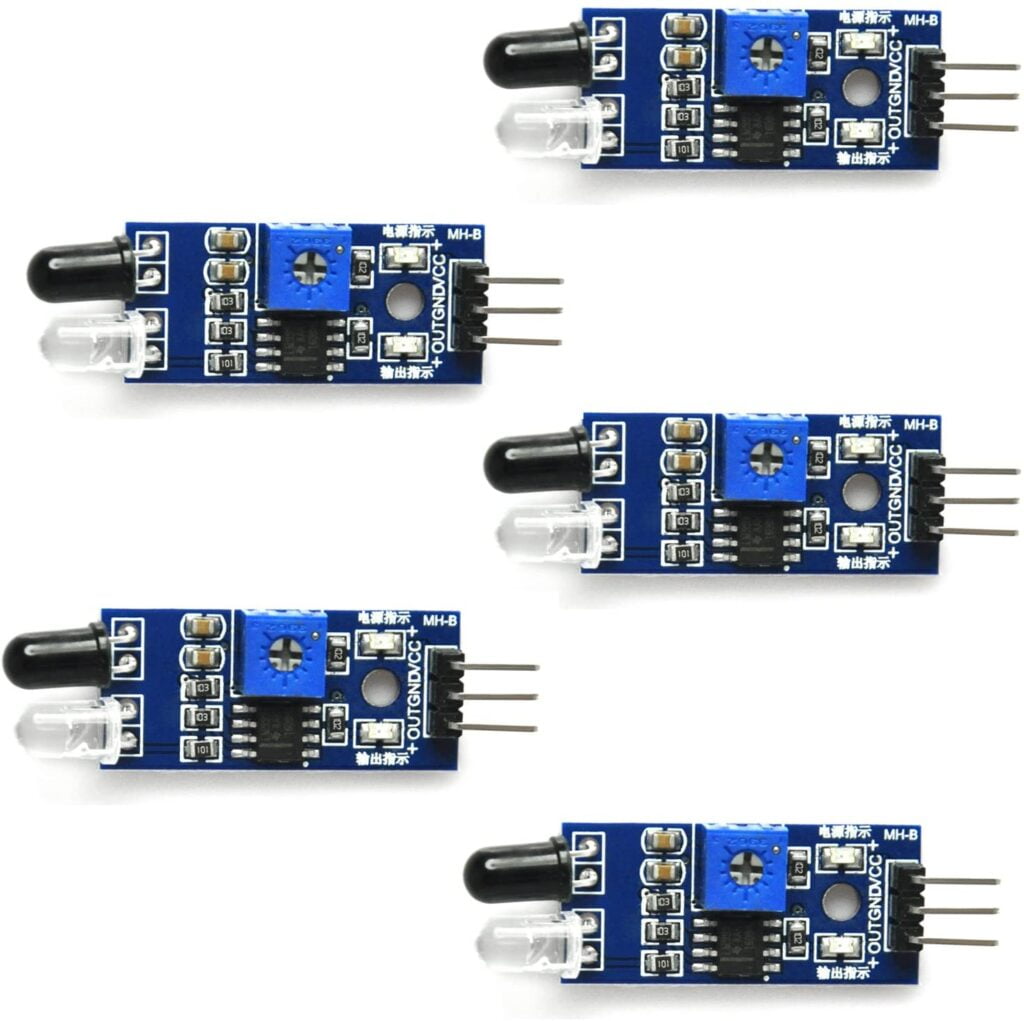
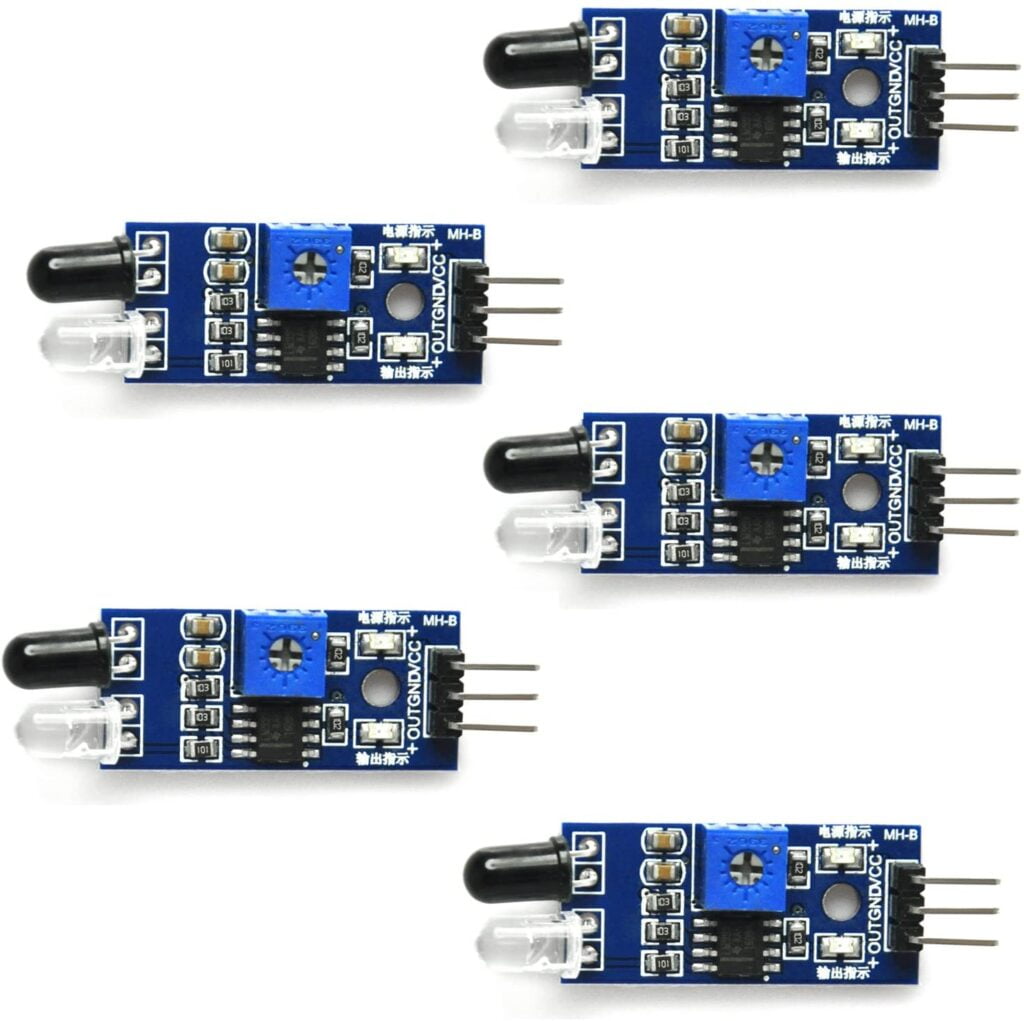
Tutorial / Projects using IR obstacle sensor
Temperature & Humidity Sensor
DHT11 & DHT22 are the most common and inexpensive sensors to measure temperature and humidity. These sensors are pre-calibrated and don’t require any extra components so you can start measuring relative humidity and temperature right away.
There are two versions of the DHTxx sensor series. They look similar and have the same pinout, but different characteristics.
The DHT22 is a little more expensive version than DHT11 which has better specifications. Its temperature measuring range is from -40°C to +125°C with +- 0.5 degrees accuracy, while the DHT11 temperature range is from 0°C to 50°C with +-2 degrees accuracy. Also, the DHT22 sensor has a relatively better humidity measuring range, starting from 0 to 100% with 2 to 5% accuracy, while the DHT11 humidity range is from 20 to 80% with 5% accuracy.
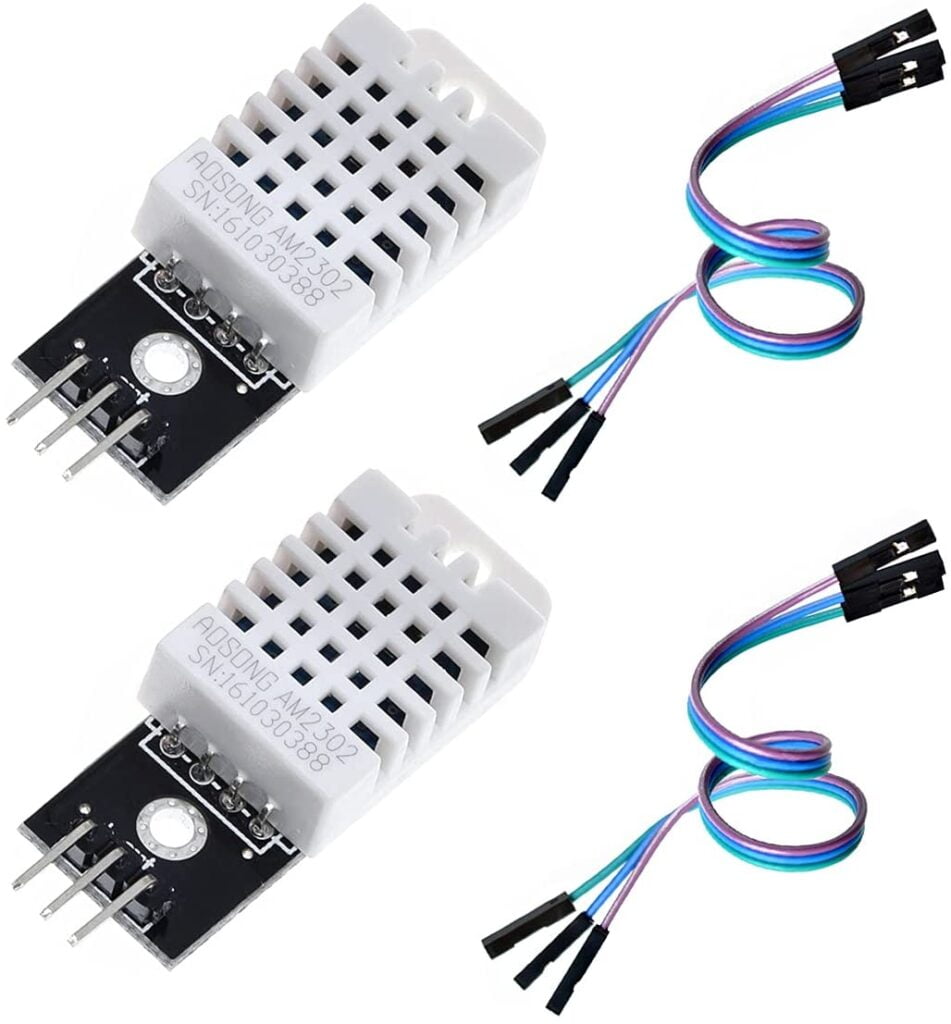
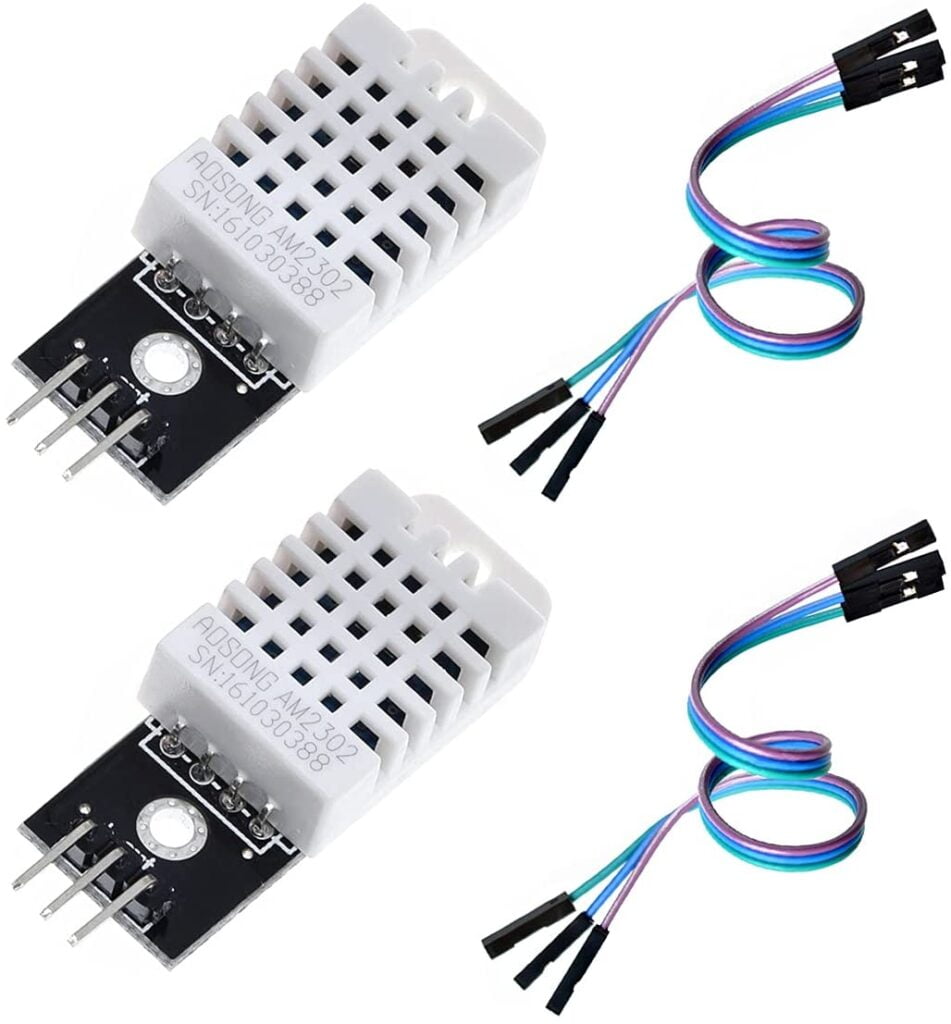
Tutorial / Projects using DHT11 / DHT22
Reed Switch
A reed switch is an electromechanical switching device that contains two ferromagnetic blades in a hermetically sealed glass envelope
A simple magnet interaction opens and closes the reed contacts. More precisely, the presence (or absence) of a magnetic field produced by a permanent magnet or electromagnetic coil causes the contacts to open or close. No power is consumed when the switch contacts are open. The simplicity of this structure and operation allows reed switches to have no wearing parts and perform reliably as a “switch” for billions of operations in numerous industries.
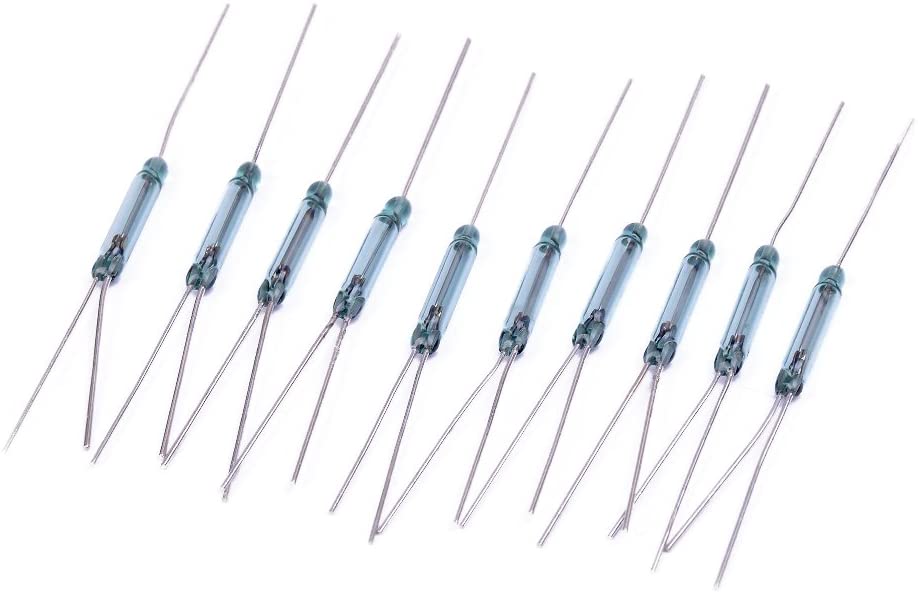
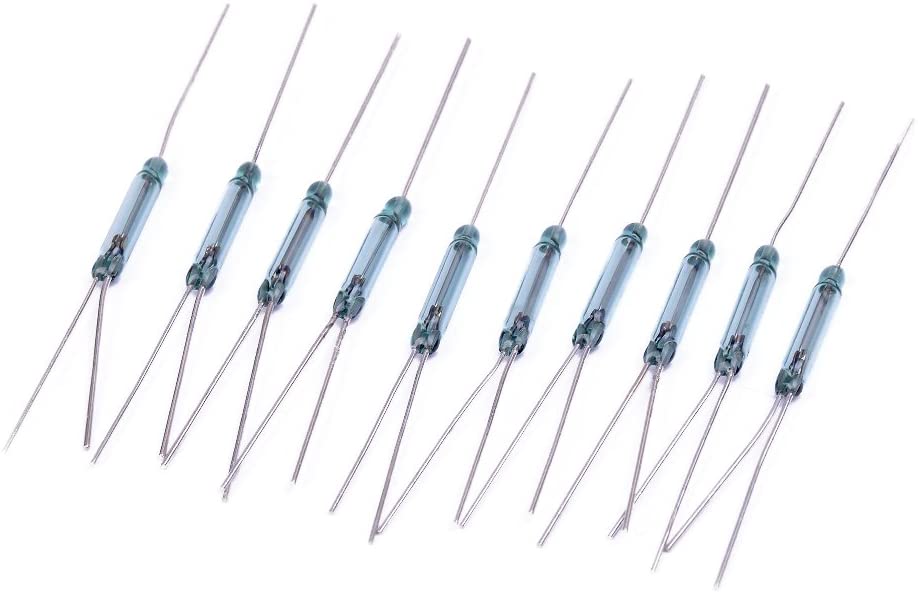
Tutorial / Projects using Reed Switch
Ultrasonic Module
The Ultrasonic HC-SR04 Sensor Module is a very popular and beginner-friendly module, it can be used in many applications for measuring distance or detecting objects. This sensor works on the same principle that bats use to find obstacles in their path.
Ultrasonic sensors work by emitting high-frequency sound waves above 20kHz, which humans cannot hear from the transmitter, and then the receiver receives this sound when it reflects back by hitting any objects, then by calculating the time difference using a microcontroller or Ardunio we can measure the distance.
It can measure distance or detect objects in the range of 2cm-400cm.




